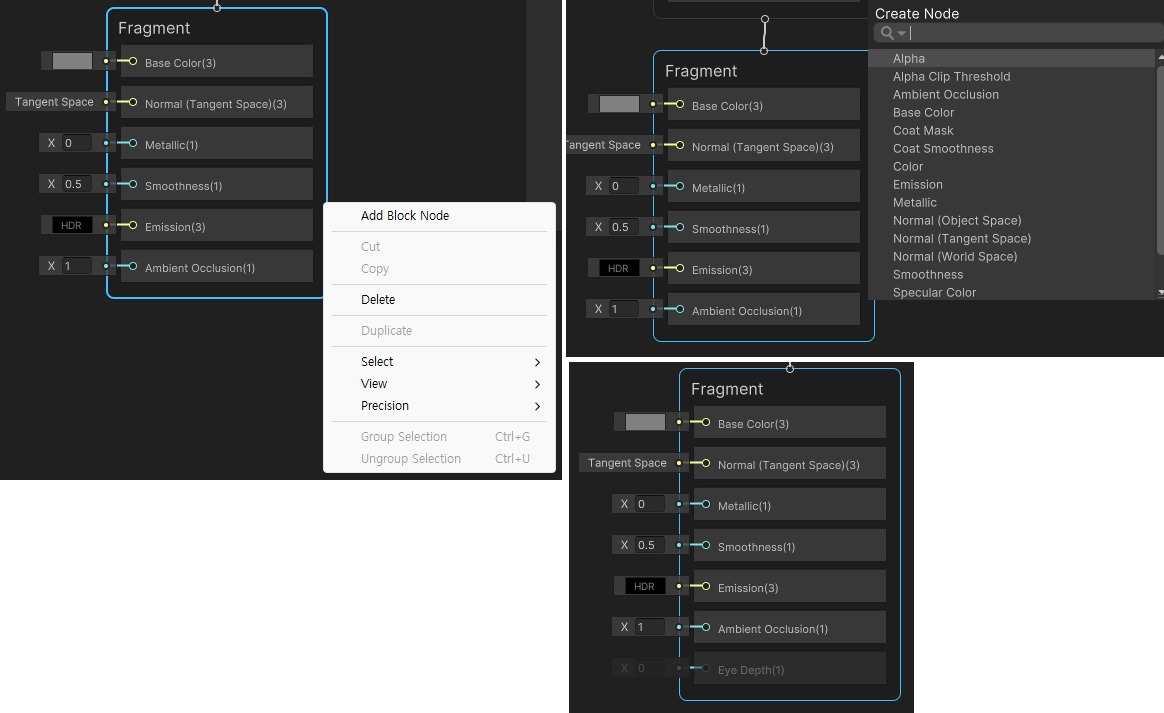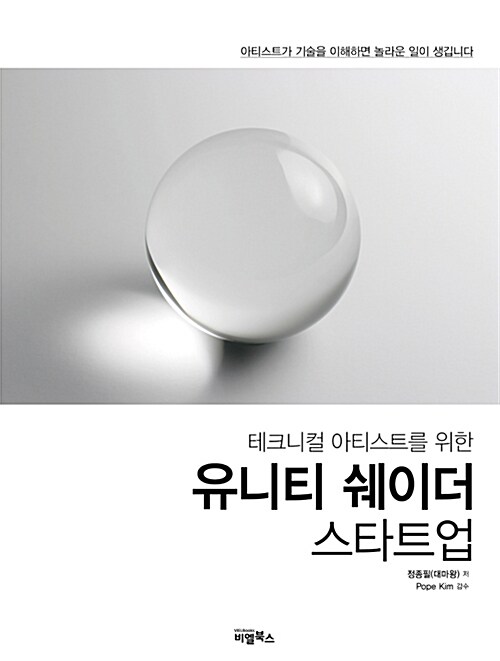https://docs.unity3d.com/Packages/com.unity.shadergraph@17.0/manual/Create-Node-Menu.html
Create Node Menu
Description
Shader Graph에서 nodes를 생성하기 위해 Create Node Menu를 사용합니다.
Use the Create Node Menu to create nodes in Shader Graph.
노드 생성 메뉴를 열려면 Shader Graph 창의 작업 공간을 마우스 오른쪽 버튼으로 클릭하고 “Create Node”을 선택하거나, 스페이스바를 누릅니다.
To open the Create Node Menu, either right-click on the workspace in the Shader Graph Window and select Create Node, or press the spacebar.
Create Node Menu의 맨 위에는 검색 창이 있습니다.
At the top of the Create Node Menu is a search bar.
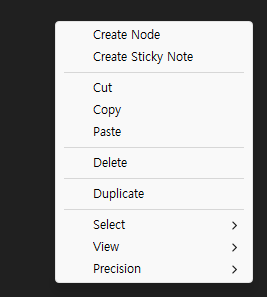
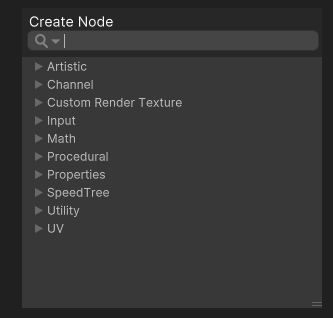
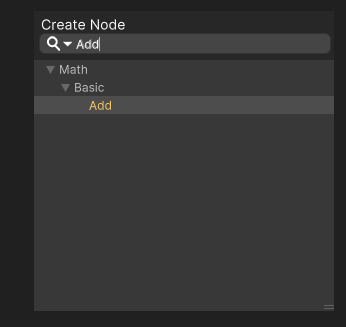
node를 검색하려면 검색 필드에 이름의 일부를 입력하십시오.
To search for a node, type any part of its name in the search field.
검색 상자는 자동 완성 옵션을 제공하며, 예측 텍스트를 수락하려면 Tab을 누르십시오.
The search box gives you autocomplete options, and you can press Tab to accept the predictive text.
일치하는 텍스트를 노란색으로 강조합니다.
It highlights matching text in yellow.
Create Node Menu lists에는 기능별로 분류된 Shader Graph에서 사용 가능한 모든 노드가 나열됩니다.
The Create Node Menu lists all nodes that are available in Shader Graph, categorized by their function.
사용자가 작성한 Sub Graphs는 서브 그래프 에셋 하위의 Create Node Menu에서 사용할 수 있으며, Sub Graph Assets에서 정의한 사용자 지정 카테고리에도 사용할 수 있습니다.
User-created Sub Graphs are also available in the Create Node Menu under Sub Graph Assets, or in a custom category that you define in the Sub Graph Asset.
작업 공간에 노드를 추가하려면 Create Node Menu에서 해당 노드를 두 번 클릭하십시오.
To add a node to the workspace, double-click it in the Create Node Menu.
Contextual Create Node Menu
컨텍스트에 맞는 Create Node Menu는 사용 가능한 노드를 필터링하고 선택한 엣지의 Data Type을 사용하는 노드만 표시합니다.
A contextual Create Node Menu filters the available nodes, and only shows those that use the Data Type of a selected edge.
해당 Data Type과 일치하는 노드의 모든 사용 가능한 Port를 나열합니다.
It lists every available Port on nodes that match that Data Type.
컨텍스트에 맞는 Create Node Menu를 열려면 포트에서 Edge를 클릭하고 드래그한 다음 작업 공간의 빈 영역에 놓으면 됩니다.
To open a contextual Create Node Menu, click and drag an Edge from a Port, and then release it in an empty area of the workspace.
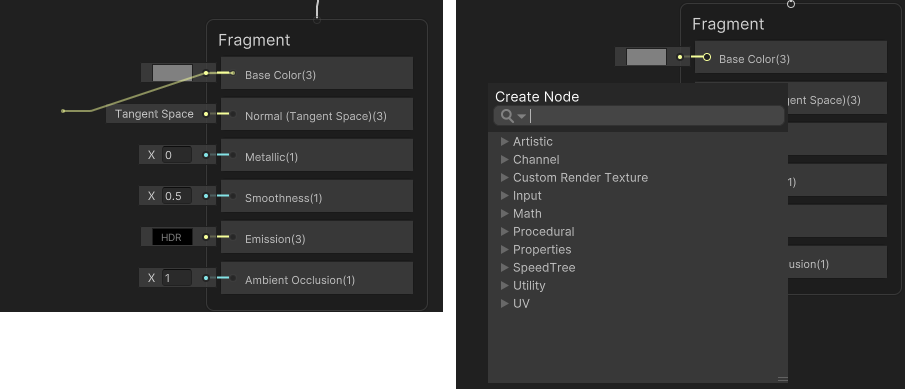
선택한 정점(Edge)의 DataType을 기반으로 사용 가능한 node를 필터링하여 특정 컨텍스트에서 사용자에게 적합한 노드를 제안하는 메뉴
Master Stack Create Node Menu
새로운 Block Node를 Master Stack에 추가하려면 마우스 오른쪽 버튼을 클릭하고 “Create Node“을 선택하거나 스택을 선택한 상태에서 스페이스바를 누르세요.
To add a new Block Node to the Master Stack, either right click and select Create Node or press spacebar with the stack selected.
“Create Node Menu“는 프로젝트의 렌더 파이프라인을 기반으로 마스터 스택에 사용 가능한 모든 블록을 표시합니다.
The Create Node Menu will display all available blocks for the master stack based on the render pipelines in your project.
“Create Node Menu“를 통해 마스터 스택에 어떤 블록이든 추가할 수 있습니다.
Any block can be added to the master stack via the Create Node Menu.
추가된 block이 현재 Graph settings과 호환되지 않는 경우, 해당 block은 설정이 지원될 때까지 비활성화됩니다.
If the block added is not compatible with the current Graph settings, the block will be disabled until the settings are configured to support it.