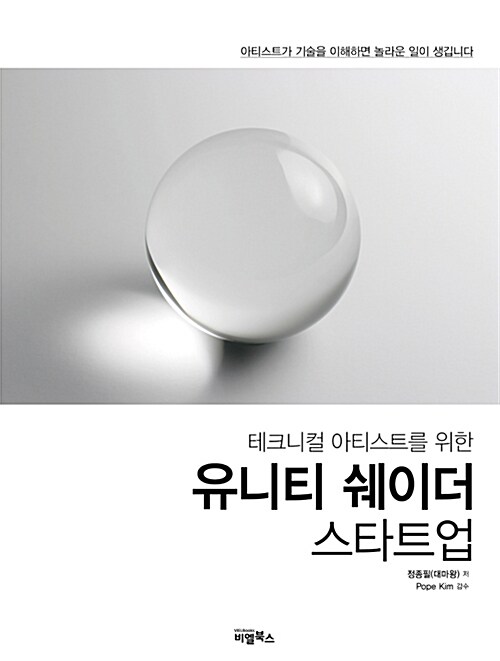Unity Version
Unity Version : 2021.3.5f1
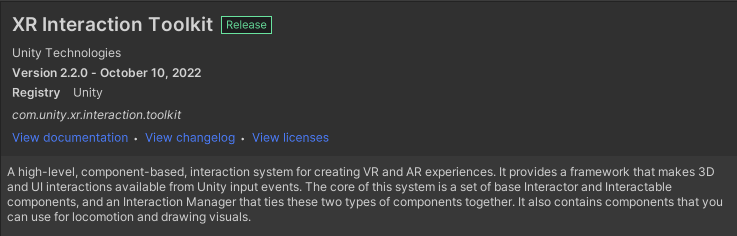
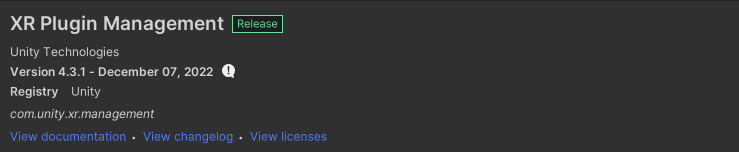
XR Grab Interactable
Interactable component that allows for basic grab functionality.
기본적인 그랩 기능을 가능하게 해주는 ‘상호 작용 가능한 컴포넌트’.
When this behavior is selected (grabbed) by an Interactor, this behavior will follow it around and inherit velocity when released.
Interactor가 이 동작을 선택(잡으면)하면 이 동작은 주변을 따라다니며 놓을 때 속도를 상속합니다.

XR Grab Interactable Property
| Property | Description |
|---|---|
| Interaction Manager | The XR InteractionManager that this Interactor will communicate with (will find one if None). 이 Interactor가 통신 할 XR InteractionManager (None 인 경우 XR InteractionManager)를 찾습니다. |
| Interaction Layer Mask | Allows interaction with Interactables whose Interaction Layer Mask overlaps with any Layer in this Interaction Layer Mask. Interaction Layer Mask가 이 Interaction Layer Mask 마스크의 모든 Layer와 겹치는 상호작용 객체와의 상호작용을 허용합니다. |
| Colliders | Colliders to use for interaction with this Interactable (if empty, will use any child Colliders). ‘Colliders’는 이 ‘Interactable’과의 상호 작용을 위해 사용됩니다 (비어 있으면 모든 하위 Colliders를 사용합니다). |
| Distance Calculation Mode | Specifies how distance is calculated to Interactors, from fastest to most accurate. 가장 빠른 것부터 가장 정확한 것까지 Interactors까지의 거리를 계산하는 방법을 지정합니다. If using Mesh Colliders, Collider Volume only works if the mesh is convex. 메쉬 Collider를 사용하는 경우 Collider 볼륨은 메쉬가 볼록한 경우에만 작동합니다. |
| Transform Position | Calculates the distance using the Interactable’s transform position. Interactable의 변환 위치를 사용하여 거리를 계산합니다. This option has low performance cost, but it may have low distance calculation accuracy for some objects. 이 옵션은 성능 비용이 낮지만 일부 개체에 대한 거리 계산 정확도가 낮을 수 있습니다. |
| Collider Position | Calculates the distance using the Interactable’s Colliders list using the shortest distance to each. 각각의 최단 거리를 사용하여 Interactable의 Colliders 목록을 사용하여 거리를 계산합니다. This option has moderate performance cost and should have moderate distance calculation accuracy for most objects. 이 옵션은 성능 비용이 적당하며 대부분의 개체에 대해 중간 정도의 거리 계산 정확도를 가져야 합니다. |
| Collider Volume | Calculates the distance using the Interactable’s Colliders list using the shortest distance to the closest point of each (either on the surface or inside the Collider). Interactable의 충돌체 목록을 사용하여 각각의 가장 가까운 지점(표면 또는 충돌체 내부)까지의 최단 거리를 사용하여 거리를 계산합니다. This option has high performance cost but high distance calculation accuracy. 이 옵션은 성능 비용이 높지만 거리 계산 정확도가 높습니다. |
| Custom Reticle | The reticle that appears at the end of the line when valid. 유효한 경우 줄 끝에 나타나는 레티클(십자선)입니다. |
| Select Mode | Indicates the selection policy of an Interactable. Interactable의 선택 정책을 나타냅니다. This controls how many Interactors can select this Interactable. 이 Interactable을 선택할 수 있는 Interactor 수를 제어합니다. The value is only read by the Interaction Manager when a selection attempt is made, so changing this value from Multiple to Single will not cause selections to be exited. Interaction Manager는 선택을 시도할 때만 값을 읽으므로 이 값을 다중 에서 단일 로 변경해 도 선택이 종료되지 않습니다. |
| Single | Set Select Mode to Single to prevent additional simultaneous selections from more than one Interactor at a time. 선택 모드 를 단일 로 설정 하여 한 번에 둘 이상의 Interactor에서 동시에 추가로 선택하는 것을 방지합니다. |
| Multiple | Set Select Mode to Multiple to allow simultaneous selections on the Interactable from multiple Interactors. 여러 Interactor에서 Interactable에 대한 동시 선택을 허용 하려면 Select Mode 를 Multiple 로 설정 하십시오. |
| Movement Type | Specifies how this object moves when selected, either through setting the velocity of the Rigidbody, moving the kinematic Rigidbody during Fixed Update, or by directly updating the Transform each frame.Rigidbody의 속도를 설정하거나, Fixed Update 중에 ‘Kinematic Rigidbody’를 이동하거나, 각 프레임을 직접 업데이트하여 이 개체가 선택될 때 이동하는 방법을 지정합니다. |
| Velocity Tracking | Set Movement Type to Velocity Tracking to move the Interactable object by setting the velocity and angular velocity of the Rigidbody. Movement Type을 속도 추적으로 설정하여 Rigidbody의 속도 및 각속도를 설정하여 Interactable 객체를 이동합니다. Use this if you don’t want the object to be able to move through other Colliders without a Rigidbody as it follows the Interactor, 객체가 Interactor를 따라 가면서 Rigidbody없이 다른 Colliders를 통과 할 수 없도록 하려면 이를 사용하십시오. however with the tradeoff that it can appear to lag behind and not move as smoothly as Instantaneous. 그러나 Instantaneous만큼 부드럽게 움직이지 않고 뒤쳐져 있는 것처럼 보일 수 있습니다. |
| Kinematic | Set Movement Type to Kinematic to move the Interactable object by moving the kinematic Rigidbody towards the target position and orientation. Movement Type을 Kinematic으로 설정하여 Kinematic Rigidbody를 목표 위치 및 방향으로 이동하여 상호 작용 가능한 객체를 이동합니다. Use this if you want to keep the visual representation synchronized to match its Physics state, and if you want to allow the object to be able to move through other Colliders without a Rigidbody as it follows the Interactor. 물리적 상태와 일치하도록 시각적 표현을 동기화하고 객체가 Interactor를 따르는 것처럼 Rigidbody없이 다른 Colliders를 통해 이동할 수 있도록 하려면 이를 사용하십시오. |
| Instantaneous | Set Movement Type to Instantaneous to move the Interactable object by setting the position and rotation of the Transform every frame. 모든 프레임에서 변환의 위치와 회전을 설정하여 상호 작용 가능한 객체를 이동하려면 Movement Type을 Instantaneous으로 설정합니다. Use this if you want the visual representation to be updated each frame, minimizing latency, however with the tradeoff that it will be able to move through other Colliders without a Rigidbody as it follows the Interactor. 시각적 표현을 각 프레임에 업데이트하여 대기 시간을 최소화하려면이를 사용하십시오. 그러나 Interactor를 따라 가면서 Rigidbody 없이 다른 Colliders를 통과할 수 있는 절충안이 있습니다. |
| Retain Transform Parent | Enable to have Unity set the parent of this object back to its original parent this object was a child of after this object is dropped. Unity가 이 개체의 부모를 이 개체가 삭제된 후 이 개체의 자식이었던 원래 부모로 다시 설정하도록 활성화합니다. |
| Track Position | Enable to have this object follow the position of the Interactor when selected. 선택 시 이 개체가 Interactor의 위치를 따르도록 활성화합니다. |
| Smooth Position | Enable to have Unity apply smoothing while following the position of the Interactor when selected. 선택 시 인터랙터의 위치를 따라가는 동안 Unity가 smoothing을 적용하도록 활성화합니다. |
| Smooth Position Amount | Scale factor for how much smoothing is applied while following the position of the Interactor when selected. 선택 시 Interactor의 위치를 따라가는 동안 smoothing이 얼마나 적용되는지에 대한 배율 인수입니다. The larger the value, the closer this object will remain to the position of the Interactor. 값이 클수록 이 개체는 Interactor의 위치에 더 가깝게 유지됩니다. |
| Tighten Position | Reduces the maximum follow position difference when using smoothing. smoothing 을 사용할 때 최대 follow position 차이를 줄입니다. Fractional amount of how close the smoothed position should remain to the position of the Interactor when using smoothing. smoothing을 사용할 때 smoothing된 위치가 Interactor의 위치에 얼마나 가깝게 유지되어야 하는 지에 대한 분수 양 입니다. The value ranges from 0 meaning no bias in the smoothed follow distance, to 1 meaning effectively no smoothing at all. 값의 범위는 smoothing 된 추적 거리에 편향이 없음을 의미하는 0부터 / 사실상 smoothing이 전혀 없음을 의미하는 1까지입니다. |
| Velocity Damping | Scale factor of how much to dampen the existing velocity when tracking the position of the Interactor. Interactor의 위치를 추적할 때 기존 속도를 얼마나 감쇠할지에 대한 배율 인수입니다. The smaller the value, the longer it takes for the velocity to decay. 값이 작을수록 속도가 감소하는 데 더 오래 걸립니다. Only applies when Movement Type is in Velocity Tracking mode. Movement Type 이 Velocity Tracking 모드인 경우에만 적용됩니다. |
| Velocity Scale | Scale factor Unity applies to the tracked velocity while updating the Rigidbody when tracking the position of the Interactor.Scale factor Unity는 Interactor의 위치를 추적할 때 Rigidbody를 업데이트하는 동안 추적된 속도에 적용됩니다. Only applies when Movement Type is in Velocity Tracking mode. Movement Type 이 Velocity Tracking 모드인 경우에만 적용됩니다. |
| Track Rotation | Enable to have this object follow the rotation of the Interactor when selected. 선택 시 이 개체가 Interactor의 회전을 따르도록 하려면 활성화합니다. |
| Smooth Rotation | Apply smoothing while following the rotation of the Interactor when selected. 선택한 경우 Interactor의 회전을 따라 smoothing을 적용합니다. |
| Smooth Rotation Amount | Scale factor for how much smoothing is applied while following the rotation of the Interactor when selected. 선택한 경우 Interactor의 회전을 따라가는 동안 얼마나 많은 smoothing이 적용되는지에 대한 배율 인수입니다. The larger the value, the closer this object will remain to the rotation of the Interactor. 값이 클수록 이 객체는 Interactor의 회전에 더 가깝게 유지됩니다. |
| Tighten Rotation | Reduces the maximum follow rotation difference when using smoothing. smoothing을 사용할 때 maximum follow rotation 차이를 줄입니다. Fractional amount of how close the smoothed rotation should remain to the rotation of the Interactor when using smoothing. smoothing을 사용할 때 smoothing된 회전이 Interactor의 회전에 얼마나 근접하게 유지되어야 하는 지에 대한 분수 양입니다. The value ranges from 0 meaning no bias in the smoothed follow rotation, to 1 meaning effectively no smoothing at all. 값의 범위는 0(매끄러운 후속 회전에 편향 없음)에서 1(효과적으로 전혀 매끄럽지 않음)까지 입니다. |
| Angular Velocity Damping | Scale factor of how much Unity dampens the existing angular velocity when tracking the rotation of the Interactor. Interactor의 회전을 추적할 때 Unity가 기존 각속도를 감쇠시키는 정도의 배율입니다. The smaller the value, the longer it takes for the angular velocity to decay. 값이 작을수록 각속도가 감소하는 데 더 오래 걸립니다. Only applies when Movement Type is in VelocityTracking mode. Movement Type 이 Velocity Tracking 모드인 경우에만 적용됩니다. |
| Angular Velocity Scale | Scale factor Unity applies to the tracked angular velocity while updating the Rigidbody when tracking the rotation of the Interactor.Scale Factor Unity는 Interactor의 회전을 추적할 때 Rigidbody를 업데이트하면서 추적된 각속도에 적용됩니다. Only applies when Movement Type is in Velocity Tracking mode. Movement Type 이 Velocity Tracking 모드인 경우에만 적용됩니다. |
| Throw On Detach | Enable to have this object inherit the velocity of the Interactor when released. 해제 시 이 객체가 Interactor의 속도를 상속하도록 설정할 수 있습니다. This is not supported for a kinematic Rigidbody. 이는 운동학적 Rigidbody에 대해 지원되지 않습니다. |
| Throw Smoothing Duration | Time period to average thrown velocity over. 평균 투척 속도가 초과되는 시간입니다. |
| Throw Smoothing Curve | The curve to use to weight thrown velocity smoothing (most recent frames to the right). 던지는 속도 smoothing(오른쪽의 가장 최근 프레임)에 가중치를 적용하는 데 사용할 곡선. |
| Throw Velocity Scale | Scale factor Unity applies to this object’s velocity inherited from the Interactor when released. 배율 계수 Unity는 놓을 때 Interactor에서 상속된 이 개체의 속도에 적용됩니다. |
| Throw Angular Velocity Scale | Scale factor Unity applies to this object’s angular velocity inherited from the Interactor when released. Scale factor Unity는 Interactor를 놓았을 때 상속된 이 객체의 각속도에 적용됩니다. |
| Force Gravity On Detach | Forces this object to have gravity when released (will still use pre-grab value if this is false / unchecked).이 객체가 해제 될 때 중력을 갖도록 강제합니다 (이것이 false / unchecked 인 경우 여전히 잡기 전 값을 사용합니다). |
| Attach Transform | The attachment point Unity uses on this Interactable (will use this object’s position if none set). 이 Interactable에서 Unity가 사용하는 연결 지점입니다(설정되지 않은 경우 이 객체의 위치를 사용함). |
| Use Dynamic Attach | Enable to make the effective attachment point based on the pose of the Interactor when the selection is made. 선택 시 Interactor의 포즈를 기반으로 효과적인 첨부 지점을 만들 수 있습니다. |
| Match Position | Match the position of the Interactor’s attachment point when initializing the grab. 잡기를 초기화할 때 Interactor의 연결 지점 위치를 일치시킵니다. This will override the position of Attach Transform. 이는 Attach Transform의 위치를 재정의합니다. |
| Match Rotation | Match the rotation of the Interactor’s attachment point when initializing the grab. 잡기를 초기화할 때 Interactor의 연결 지점 회전을 일치시킵니다. This will override the rotation of Attach Transform. 이는 Attach Transform의 회전을 재정의합니다. |
| Snap To Collider Volume | Adjust the dynamic attachment point to keep it on or inside the Colliders that make up this object. 동적 연결 지점을 조정하여 이 개체를 구성하는 Colliders 또는 내부에 유지합니다. |
| Attach Ease In Time | Time in seconds Unity eases in the attach when selected (a value of 0 indicates no easing). 시간(초) Unity는 선택 시 연결을 완화합니다 (0 값은 완화 없음을 나타냄). |
| Attach Point Compatibility Mode | Controls the method used when calculating the target position of the object. 객체의 목표 위치를 계산할 때 사용되는 방법을 제어합니다. Use AttachPointCompatibilityMode.AttachPoint CompatibilityMode를 사용하십시오. Default for consistent attach points between all XRBaseInteractable.MovementType values. 모든 XRBaseInteractable .MovementType 값 사이의 일관된 연결 지점에 대한 기본값 입니다. Marked for deprecation, this property will be removed in a future version. 사용 중지로 표시된 이 속성은 이후 버전에서 제거됩니다. This is a backwards compatibility option in order to keep the old, incorrect method of calculating the attach point. 부착 점을 계산하는 오래되고 잘못된 방법을 유지하기 위해 이전 버전과의 호환성 옵션입니다. Projects that already accounted for the difference can use the Legacy option to maintain the same attach positioning from older versions without needing to modify the Attach Transform position. 차이를 이미 설명한 프로젝트는 Legacy 옵션을 사용하여 Attach Transform 위치를 수정할 필요없이 이전 버전과 동일한 부착 위치를 유지할 수 있습니다. |
| Add Default Grab Transformers | Whether Unity will add the default set of grab transformers if either the Single or Multiple Grab Transformers lists are empty. Single 또는 Multiple Grab Transformers 목록이 비어 있는 경우 Unity가 기본 Grab 변환기 세트를 추가할지 여부입니다. |
| Starting Multiple Grab Transformers | The grab transformers that this Interactable automatically links at startup (optional, may be empty). 시작 시 이 Interactable이 자동으로 링크하는 그랩 변환기입니다(선택 사항, 비어 있을 수 있음). Used for multi-interactor selection. After startup, this property is not used. multi-interactor 선택에 사용됩니다. 시작 후에는 이 속성이 사용되지 않습니다. Useful when there is more than one Grab Transformer that should be processed and you need to specify the order. 처리해야 하는 Grab Transformer가 둘 이상 있고 순서를 지정해야 하는 경우에 유용합니다. |
| Starting Single Grab Transformers | The grab transformers that this Interactable automatically links at startup (optional, may be empty). 시작 시 이 Interactable이 자동으로 링크하는 그랩 변환기입니다(선택 사항, 비어 있을 수 있음). Used for single-interactor selection. After startup, this property is not used. single-interactor 선택에 사용됩니다. 시작 후에는 이 속성이 사용되지 않습니다. Useful when there is more than one Grab Transformer that should be processed and you need to specify the order. 처리해야 하는 Grab Transformer가 둘 이상 있고 순서를 지정해야 하는 경우에 유용합니다. |
| Multiple Grab Transformers | (Play mode only) The grab transformers used when there are multiple interactors selecting this object. (재생 모드 전용) 이 개체를 선택하는 multiple interactors가 있을 때 사용되는 잡기 변환기입니다. |
| Single Grab Transformers | (Play mode only) The grab transformers used when there is a single interactor selecting this object. (재생 모드 전용) 이 개체를 선택하는 single interactor 가 있을 때 사용되는 잡기 변환기입니다. |
| Interactable Events | See the Interactable Events page. 참조 -> 상호작용 가능한 이벤트페이지. |
Grab transformers
This XR Grab Interactable behavior is responsible for applying the position, rotation, and local scale calculated by one or more IXRGrabTransformer implementations.
이 XR Grab Interactable 동작은 하나 이상의 IXRGrabTransformer 구현에서 계산된 위치, 회전 및 로컬 배율 적용을 담당합니다.
A default set of grab transformers are automatically added by Unity (when Add Default Grab Transformers is enabled),
기본 Grab 변환기 세트는 Unity에 의해 자동으로 추가되지만( Add Default Grab Transformers 가 활성화된 경우)
but this functionality can be disabled to manually set those used by this behavior, allowing you to customize where this component should move and rotate to.
이 기능을 비활성화하여 이 동작에 사용되는 변환기를 수동으로 설정하여 이 구성 요소가 이동하고 회전해야 하는 위치를 사용자 지정할 수 있습니다.
Grab transformer components can be added to the GameObject to link them with the XR Grab Interactable.
Grab 변환기 구성 요소를 GameObject에 추가하여 XR Grab Interactable과 연결할 수 있습니다.
They can be found in the Component > XR > Transformers menu.
Component > XR > Transformers 메뉴 에서 찾을 수 있습니다 .
You can then add references to those components explicitly to Starting Single Grab Transformers or Starting Multiple Grab Transformers
if you have more than one and need to specify the order in which they execute, or if you need to override which list the grab transformer is automatically added to.
그런 다음 Starting Single Grab Transformers 또는 Starting Multiple Grab Transformers에 이러한 구성 요소에 대한 참조를 명시 적으로 추가 할 수 있습니다.
둘 이상이 있고 실행 순서를 지정해야 하거나 grab transformer가 자동으로 추가되는 목록을 재정의 해야 하는 경우.