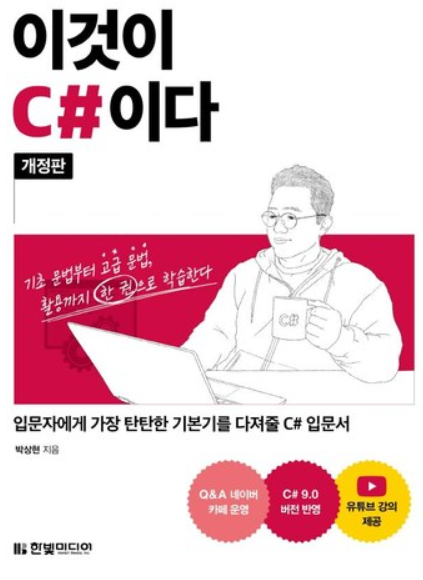CancellationToken, CancellationTokenSource
CancellationToken, CancellationTokenSource
https://learn.microsoft.com/ko-kr/dotnet/api/system.threading.cancellationtokensource?view=net-9.0
 개념 정리
개념 정리
CancellationToken과 CancellationTokenSource는 C#에서 비동기 작업(Task)이나 스레드를 안전하게 취소할 수 있도록 제공되는 기능합니다.
이를 활용하면 비동기 작업을 중단하거나, 긴 루프를 중지할 수 있도록 관리할 수 있습니다.
 CancellationTokenSource
CancellationTokenSource
- 취소 요청을 생성하고 관리하는 역할을 합니다.
CancellationToken을 생성할 수 있으며,Cancel()메서드를 호출하면 해당 토큰을 통해 작업을 중단할 수 있습니다.
 CancellationToken
CancellationToken
CancellationTokenSource에서 생성한 취소 토큰을 비동기 작업이나 스레드에 전달하여, 취소 여부를 확인하는 데 사용됩니다.
| 역할 | 설명 |
|---|---|
CancellationTokenSource | 취소 요청을 보내는 쪽 (발신자) 역할을 합니다. Cancel(), CancelAfter(), Dispose() 등을 호출 할 수 있습니다. |
CancellationToken | 취소 요청을 받는 쪽 (수신자) 역할입니다. IsCancellationRequested로 확인하거나, ThrowIfCancellationRequested() 등을 사용해 취소 여부를 감지할 수 있습니다. |
 기본적인 사용법
기본적인 사용법
 CancellationToken 사용 예제
CancellationToken 사용 예제
using System;
using System.Threading;
using System.Threading.Tasks;
class Program
{
static async Task Main()
{
CancellationTokenSource cts = new CancellationTokenSource();
CancellationToken token = cts.Token;
Task task = DoWorkAsync(token);
// 3초 후에 작업 취소 요청
await Task.Delay(3000);
cts.Cancel();
await task;
}
static async Task DoWorkAsync(CancellationToken token)
{
for (int i = 0; i < 10; i++)
{
// 작업이 취소되었는지 확인
if (token.IsCancellationRequested)
{
Console.WriteLine("작업이 취소되었습니다.");
return;
}
Console.WriteLine($"작업 진행 중... {i}");
await Task.Delay(1000); // 1초 대기
}
}
}
작업 진행 중... 0 작업 진행 중... 1 작업 진행 중... 2 작업이 취소되었습니다.
 설명
설명
-
CancellationTokenSource를 생성하여CancellationToken을 가져옴 -
DoWorkAsync()메서드에서token.IsCancellationRequested를 통해 취소 여부 확인 -
Task.Delay(3000)후cts.Cancel()을 호출하여 비동기 작업을 취소
 알아두면 유용한 기능
알아두면 유용한 기능
 ThrowIfCancellationRequested()
ThrowIfCancellationRequested()
이전의 예제에서는 IsCancellationRequested로 확인 후 return 했지만, ThrowIfCancellationRequested()를 사용하면 예외(Exception) 형태로 중단할 수도 있습니다.
static async Task DoWorkAsync(CancellationToken token)
{
for (int i = 0; i < 10; i++)
{
token.ThrowIfCancellationRequested(); // 취소 요청 시 예외 발생
Console.WriteLine($"작업 진행 중... {i}");
await Task.Delay(1000);
}
}
예외 처리 추가 (try-catch로 OperationCanceledException을 catch가 가능)
try
{
await DoWorkAsync(token);
}
catch (OperationCanceledException)
{
Console.WriteLine("작업이 취소되었습니다. (예외 발생)");
}
 Task.Run()에서 CancellationToken
Task.Run()에서 CancellationToken
비동기 작업을 Task.Run()을 사용하여 실행하는 경우, CancellationToken을 직접 전달할 수 있습니다.
Task.Run()과 함께 사용할 경우, CancellationToken을 직접 전달하면 자동으로 OperationCanceledException이 발생하여 처리하기 편리합니다.
CancellationTokenSource cts = new CancellationTokenSource();
Task task = Task.Run(() =>
{
for (int i = 0; i < 10; i++)
{
cts.Token.ThrowIfCancellationRequested();
Console.WriteLine($"작업 진행 중... {i}");
Thread.Sleep(1000);
}
}, cts.Token); // CancellationToken을 직접 전달
await Task.Delay(3000);
cts.Cancel(); // 3초 후 취소
 Register()를 활용한 CallBack 함수
Register()를 활용한 CallBack 함수
CancellationToken.Register()를 사용하면, 취소될 때 특정 작업을 실행할 수 있습니다.
cts.Token.Register(() => Console.WriteLine("취소 요청이 감지되었습니다!"));
사용 예제
using System;
using System.Threading;
using System.Threading.Tasks;
class Program
{
static async Task Main()
{
CancellationTokenSource cts = new CancellationTokenSource();
CancellationToken token = cts.Token;
// 취소 요청 시 실행될 콜백 등록
token.Register(() => Console.WriteLine("취소 요청이 감지되었습니다!"));
Task task = DoWorkAsync(token);
await Task.Delay(3000);
cts.Cancel(); // 3초 후 취소 요청
await task;
}
static async Task DoWorkAsync(CancellationToken token)
{
for (int i = 0; i < 10; i++)
{
if (token.IsCancellationRequested)
{
Console.WriteLine("작업이 취소되었습니다.");
return;
}
Console.WriteLine($"작업 진행 중... {i}");
await Task.Delay(1000);
}
}
}
작업 진행 중... 0 작업 진행 중... 1 작업 진행 중... 2 취소 요청이 감지되었습니다! 작업이 취소되었습니다.
 async와 CancellationToken을 활용한 HttpClient 요청 취소
async와 CancellationToken을 활용한 HttpClient 요청 취소
HttpClient에서 CancellationToken을 사용하여 HTTP 요청을 중단할 수도 있습니다.
HttpClient 요청이 너무 오래 걸리면 CancellationToken을 이용해 요청을 취소할 수 있습니다.
using System;
using System.Net.Http;
using System.Threading;
using System.Threading.Tasks;
class Program
{
static async Task Main()
{
using (HttpClient client = new HttpClient())
using (CancellationTokenSource cts = new CancellationTokenSource(TimeSpan.FromSeconds(2))) // 2초 후 자동 취소
{
try
{
HttpResponseMessage response = await client.GetAsync("https://example.com", cts.Token);
Console.WriteLine("응답 수신 완료!");
}
catch (TaskCanceledException)
{
Console.WriteLine("HTTP 요청이 취소되었습니다.");
}
}
}
}
 CancelAfter()를 활용한 자동 취소
CancelAfter()를 활용한 자동 취소
일정 시간이 지나면 자동으로 취소되도록 설정 가능 (CancelAfter(milliseconds))
cts.Token.Register(() => Console.WriteLine("취소 요청이 감지되었습니다!"));
사용 예제 (5초 후 자동 취소되는 코드)
using System;
using System.Threading;
using System.Threading.Tasks;
class Program
{
static async Task Main()
{
CancellationTokenSource cts = new CancellationTokenSource();
cts.CancelAfter(5000); // 5초 후 자동 취소
try
{
await DoWorkAsync(cts.Token);
}
catch (OperationCanceledException)
{
Console.WriteLine("작업이 시간 초과로 취소되었습니다.");
}
}
static async Task DoWorkAsync(CancellationToken token)
{
for (int i = 0; i < 10; i++)
{
token.ThrowIfCancellationRequested();
Console.WriteLine($"작업 진행 중... {i}");
await Task.Delay(1000);
}
}
}
 LinkedTokenSource를 사용하여 여러 토큰을 결합
LinkedTokenSource를 사용하여 여러 토큰을 결합
여러 CancellationTokenSource를 결합하여 하나의 토큰으로 관리 가능
어느 하나라도 취소되면 전체 작업이 취소됨
using System;
using System.Threading;
using System.Threading.Tasks;
class Program
{
static async Task Main()
{
CancellationTokenSource cts1 = new CancellationTokenSource();
CancellationTokenSource cts2 = new CancellationTokenSource();
// 두 개의 토큰을 하나로 결합
using (CancellationTokenSource linkedCts = CancellationTokenSource.CreateLinkedTokenSource(cts1.Token, cts2.Token))
{
Task task = DoWorkAsync(linkedCts.Token);
await Task.Delay(3000);
cts1.Cancel(); // 하나의 토큰만 취소해도 작업 전체가 중단됨
await task;
}
}
static async Task DoWorkAsync(CancellationToken token)
{
for (int i = 0; i < 10; i++)
{
token.ThrowIfCancellationRequested();
Console.WriteLine($"작업 진행 중... {i}");
await Task.Delay(1000);
}
}
}
결과적으로 cts1.Cancel(); 호출 시 linkedCts도 취소됨
 Parallel.ForEach()에서 CancellationToken 적용
Parallel.ForEach()에서 CancellationToken 적용
Parallel.ForEach()에서 CancellationToken을 사용하여 병렬 처리 도중 특정 조건에서 중단할 수도 있습니다.
ParallelOptions을 통해 취소 토큰을 설정하면 병렬 처리에서도 취소를 손쉽게 관리할 수 있습니다.
ParallelOptions options = new ParallelOptions
{
CancellationToken = cts.Token,
MaxDegreeOfParallelism = 4 // 최대 4개의 스레드 사용
};
try
{
Parallel.ForEach(Enumerable.Range(1, 100), options, (num, state) =>
{
options.CancellationToken.ThrowIfCancellationRequested();
Console.WriteLine($"Processing {num}");
Thread.Sleep(500); // 가상의 작업
});
}
catch (OperationCanceledException)
{
Console.WriteLine("병렬 작업이 취소되었습니다.");
}
 주의 사항
주의 사항
 리소스 정리의 중요성
리소스 정리의 중요성
취소된 작업에서도 적절한 리소스 정리가 필요합니다.
try/finally 블록이나 using 문을 적절이 활용하는 것이 좋습니다.
static async Task ProcessFileAsync(string path, CancellationToken token)
{
FileStream file = null;
try
{
file = new FileStream(path, FileMode.Open);
// 파일 처리 작업
token.ThrowIfCancellationRequested();
}
catch (OperationCanceledException)
{
Console.WriteLine("파일 처리가 취소되었습니다.");
throw;
}
finally
{
// 취소 여부와 상관없이 항상 실행됨
file?.Dispose();
}
}
 CancellationToken 확인 빈도
CancellationToken 확인 빈도
장시간 실행되는 작업에서는 적절한 간격으로 취소 토큰을 확인하는 것이 중요합니다.
취소 토큰 확인은 가벼운 연산이지만, 매우 빈번하게 호출되는 코드에서는 성능에 영향을 줄 수 있습니다.
static void ProcessLargeData(IEnumerable<int> items, CancellationToken token)
{
int count = 0;
foreach (var item in items)
{
// 100개 항목마다 취소 여부 확인 (너무 자주 확인하면 성능 저하)
if (count++ % 100 == 0 && token.IsCancellationRequested)
{
Console.WriteLine("작업이 취소되었습니다.");
return;
}
// 항목 처리...
}
}
 CancellationTokenSource.Dispose() 중요성
CancellationTokenSource.Dispose() 중요성
CancellationTokenSource는 사용 후 수명이 끝나면 반드시 Dispose()를 호출해야 합니다. (메모리 누수)
using 문을 사용하는 것을 추천합니다.
using (var cts = new CancellationTokenSource())
{
// 작업 수행
}
// 여기서 자동으로 cts.Dispose() 호출됨
 공식 문서 사용 예제
공식 문서 사용 예제
// https://learn.microsoft.com/ko-kr/dotnet/api/system.threading.cancellationtokensource?view=net-9.0
using System;
using System.Collections.Generic;
using System.Threading;
using System.Threading.Tasks;
public class Example
{
public static void Main()
{
// Define the cancellation token.
CancellationTokenSource source = new CancellationTokenSource();
CancellationToken token = source.Token;
Random rnd = new Random();
Object lockObj = new Object();
List<Task<int[]>> tasks = new List<Task<int[]>>();
TaskFactory factory = new TaskFactory(token);
for (int taskCtr = 0; taskCtr <= 10; taskCtr++) {
int iteration = taskCtr + 1;
tasks.Add(factory.StartNew( () => {
int value;
int[] values = new int[10];
for (int ctr = 1; ctr <= 10; ctr++) {
lock (lockObj) {
value = rnd.Next(0,101);
}
if (value == 0) {
source.Cancel();
Console.WriteLine("Cancelling at task {0}", iteration);
break;
}
values[ctr-1] = value;
}
return values;
}, token));
}
try {
Task<double> fTask = factory.ContinueWhenAll(tasks.ToArray(),
(results) => {
Console.WriteLine("Calculating overall mean...");
long sum = 0;
int n = 0;
foreach (var t in results) {
foreach (var r in t.Result) {
sum += r;
n++;
}
}
return sum/(double) n;
} , token);
Console.WriteLine("The mean is {0}.", fTask.Result);
}
catch (AggregateException ae) {
foreach (Exception e in ae.InnerExceptions) {
if (e is TaskCanceledException)
Console.WriteLine("Unable to compute mean: {0}",
((TaskCanceledException) e).Message);
else
Console.WriteLine("Exception: " + e.GetType().Name);
}
}
finally {
source.Dispose();
}
}
}
// Repeated execution of the example produces output like the following:
// Cancelling at task 5
// Unable to compute mean: A task was canceled.
//
// Cancelling at task 10
// Unable to compute mean: A task was canceled.
//
// Calculating overall mean...
// The mean is 5.29545454545455.
//
// Cancelling at task 4
// Unable to compute mean: A task was canceled.
//
// Cancelling at task 5
// Unable to compute mean: A task was canceled.
//
// Cancelling at task 6
// Unable to compute mean: A task was canceled.
//
// Calculating overall mean...
// The mean is 4.97363636363636.
//
// Cancelling at task 4
// Unable to compute mean: A task was canceled.
//
// Cancelling at task 5
// Unable to compute mean: A task was canceled.
//
// Cancelling at task 4
// Unable to compute mean: A task was canceled.
//
// Calculating overall mean...
// The mean is 4.86545454545455.