새로운 프로젝트를 만들고 GPGS는 안드로이드만 지원하기 때문에 Build Settings 에서 플랫폼을 안드로이드로 전환
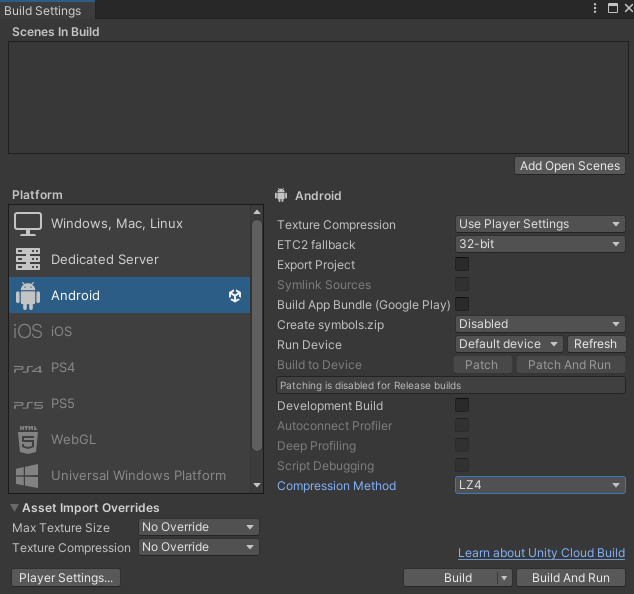
Company Name, Product Name 입력
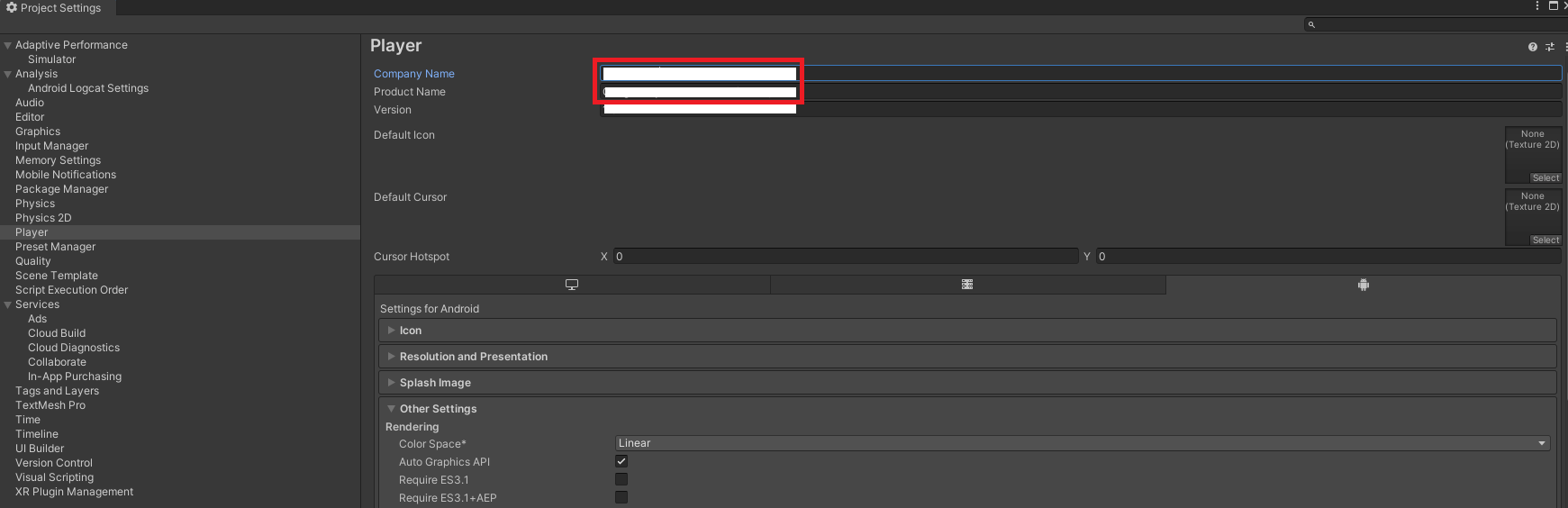
Other Settings 설정
게임의 식별 유형(Identification)과 구성(Configuration)을 설정
Overrid Default Package Name의 체크를 껐다 키고 패키지 이름의 대문자를 소문자로 바꾸어 준다.
- 소문자로 패키지 이름을 작성하는 것은 네이밍 규칙의 일부이며 (일관성, 가독성)
대소문자를 구분하는 환경에서 파일 또는 리소스를 참조할 때 문제를 피하기 위함 (호환성)
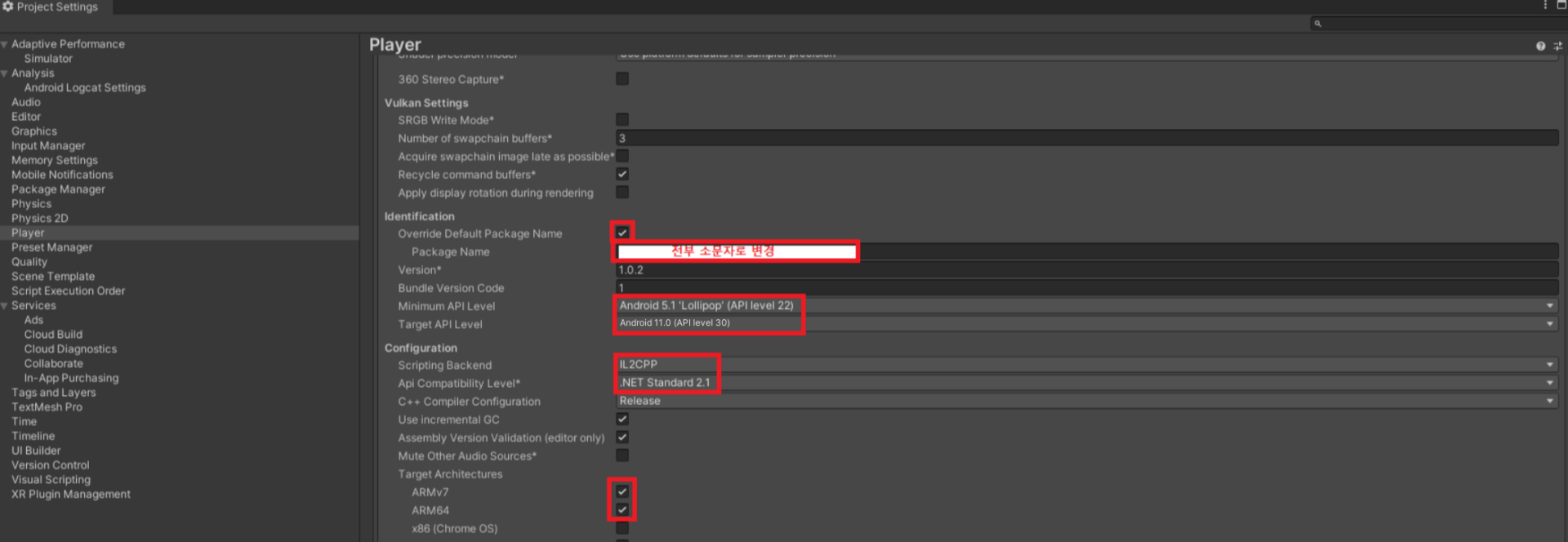
ARMv7, ARM64?
ARMv7과 ARM64는 ARM 아키텍처의 두 가지 서로 다른 버전을 나타냅니다.
ARMv7은 32비트 아키텍처로, 초기 스마트폰과 태블릿 등의 모바일 기기에서 널리 사용되었습니다.
ARMv7 아키텍처는 ARM11과 Cortex-A 시리즈의 프로세서를 포함하며,
상대적으로 낮은 메모리 사용량과 전력 소비로 인해 이전 세대의 기기에서 성능을 향상시켰습니다.
그러나 ARMv7은 주소 공간의 크기에 제한이 있으며, 더 큰 데이터 세트를 처리하는데 제약이 있습니다.반면에, ARM64는 64비트 아키텍처로, ARMv8 아키텍처의 일부입니다.
ARM64 아키텍처는 ARM Cortex-A53, Cortex-A57, Cortex-A72, Cortex-A73 및 Cortex-A75 등의 프로세서에서 사용됩니다.
ARM64 아키텍처는 메모리 주소 공간이 크게 확장되어 32비트 아키텍처에 비해 더 큰 메모리를 처리할 수 있으며,
더 높은 성능과 향상된 보안 기능을 제공합니다.ARM64 아키텍처는 32비트 ARMv7 기반의 응용 프로그램과의 호환성을 유지하면서
새로운 64비트 응용 프로그램을 실행할 수 있도록 설계되었습니다.
이로 인해 ARM64 아키텍처는 과도한 메모리 사용이나 배터리 소모를 줄이면서
기존 애플리케이션과 새로운 애플리케이션의 성능을 균형 있게 지원할 수 있게 되었습니다.요약하자면, ARMv7은 32비트 아키텍처로 과거의 모바일 기기에서 널리 사용되었으며,
ARM64는 64비트 아키텍처로 현재의 모바일 기기에서 사용되며 더 큰 메모리 공간과 향상된 성능을 제공합니다.=> ARMv7은 32비트 ARM64는 64비트 2019년 이후 앱을 배포하기 위해서는 64비트를 지원해야 한다.
많은 디바이스에 대응하기 위해서 둘 다 선택하자.
Publishing 설정
Publishing 하기 위한 설정
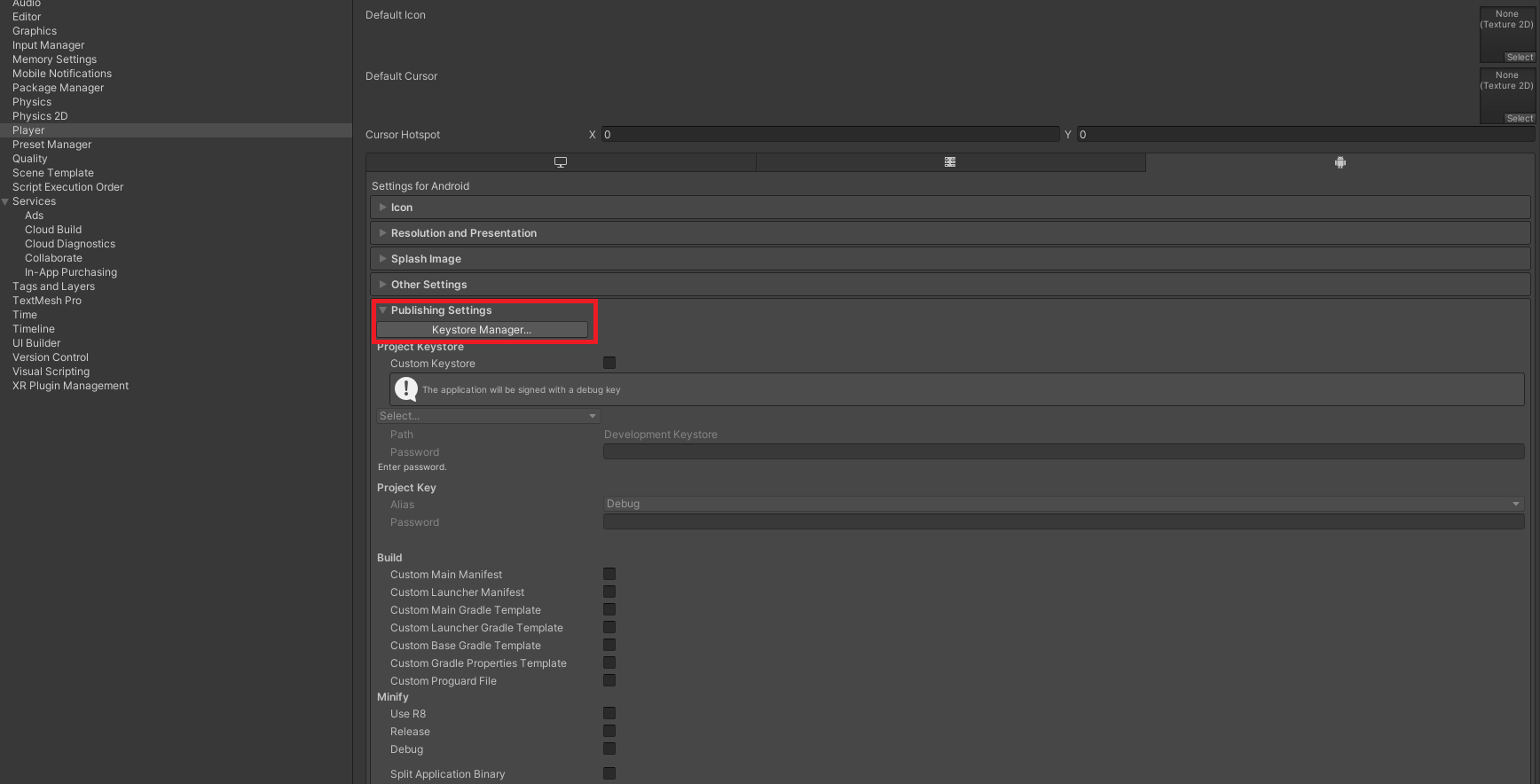
Keystore Manager?
- Android 앱을 안전하게 서명하고 원활한 업데이트를 보장하며 앱 배포에 필요 (보안 및 무결성)
잃어버리면 큰일남 (더 이상 업데이트를 진행할 수 없다.)


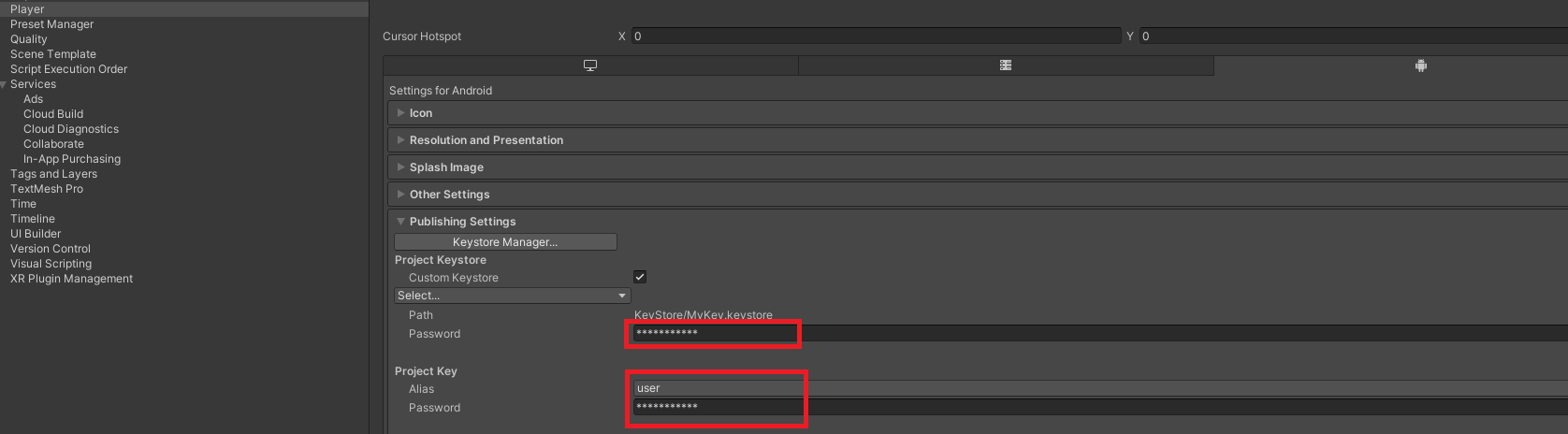
자동으로 입력된다.
패키지 추가
https://github.com/playgameservices/play-games-plugin-for-unity
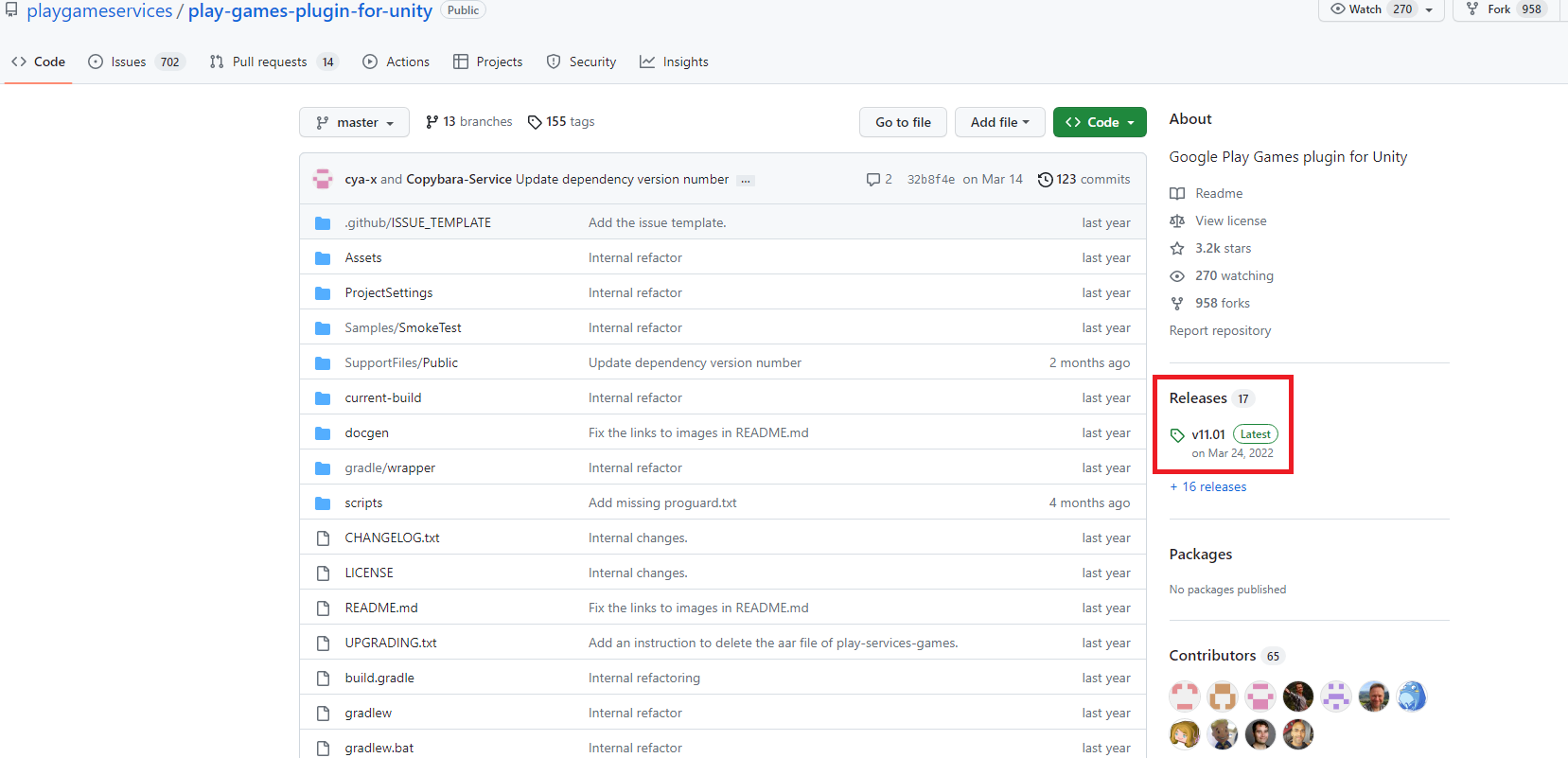
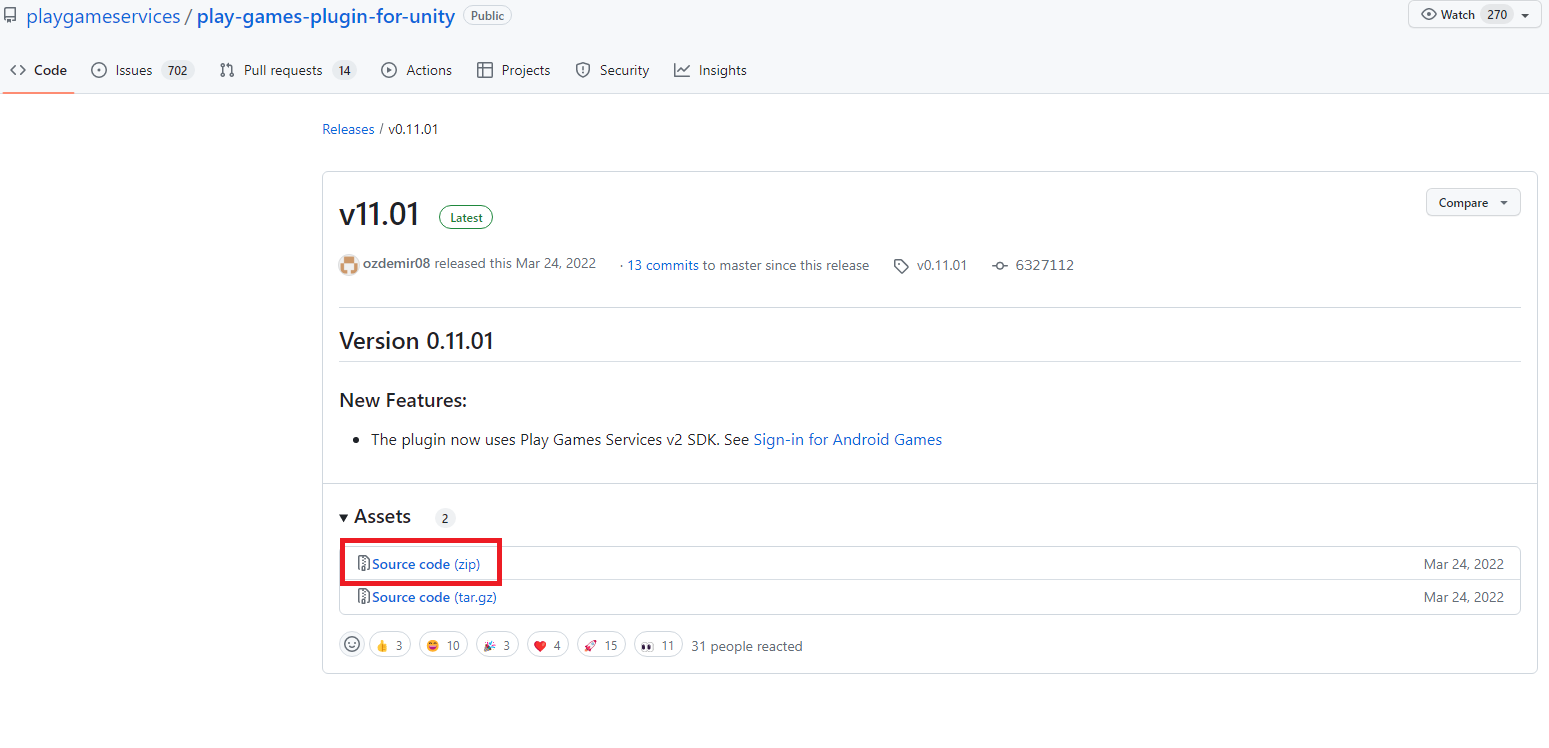
v11.01 버전에서 빌드가 안되는 문제가 발생 v10.14으로 변경
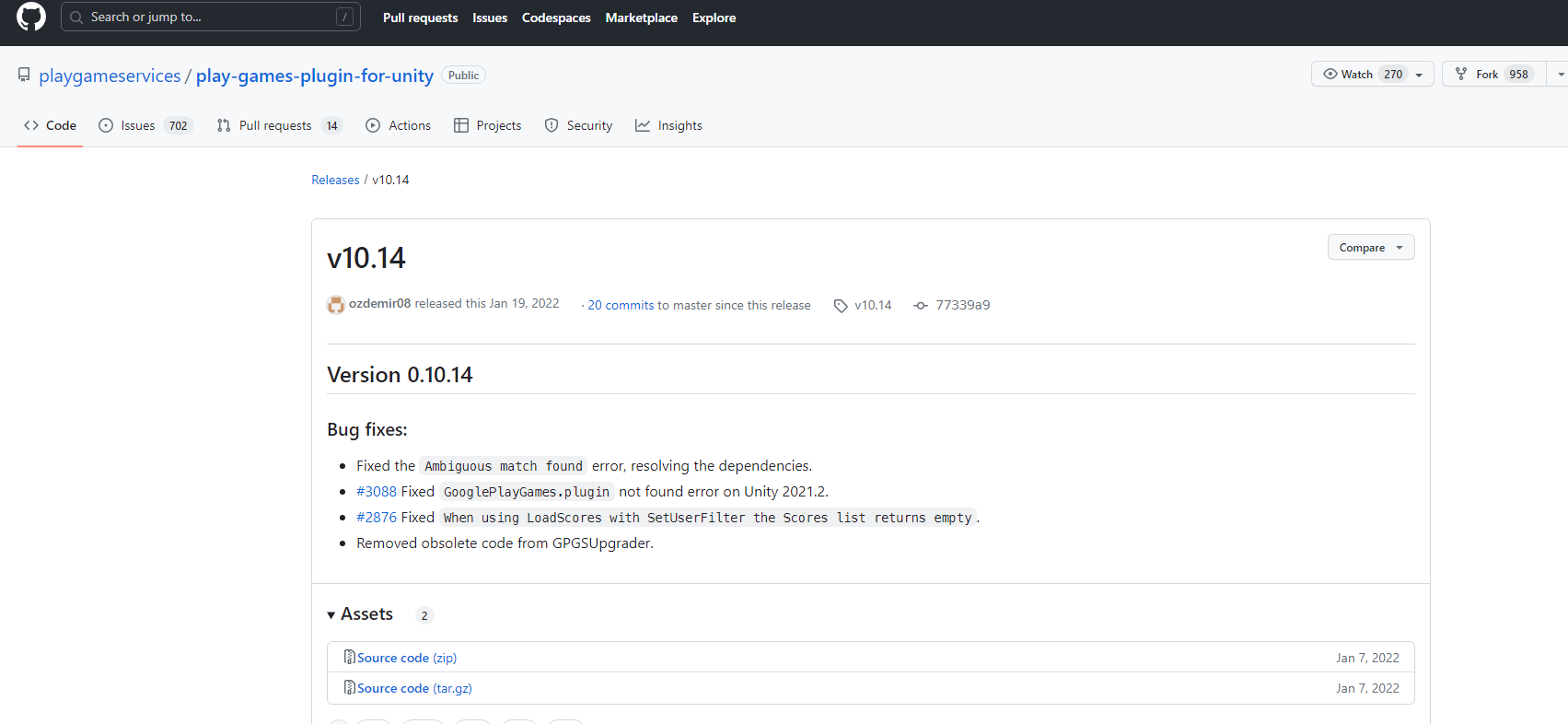
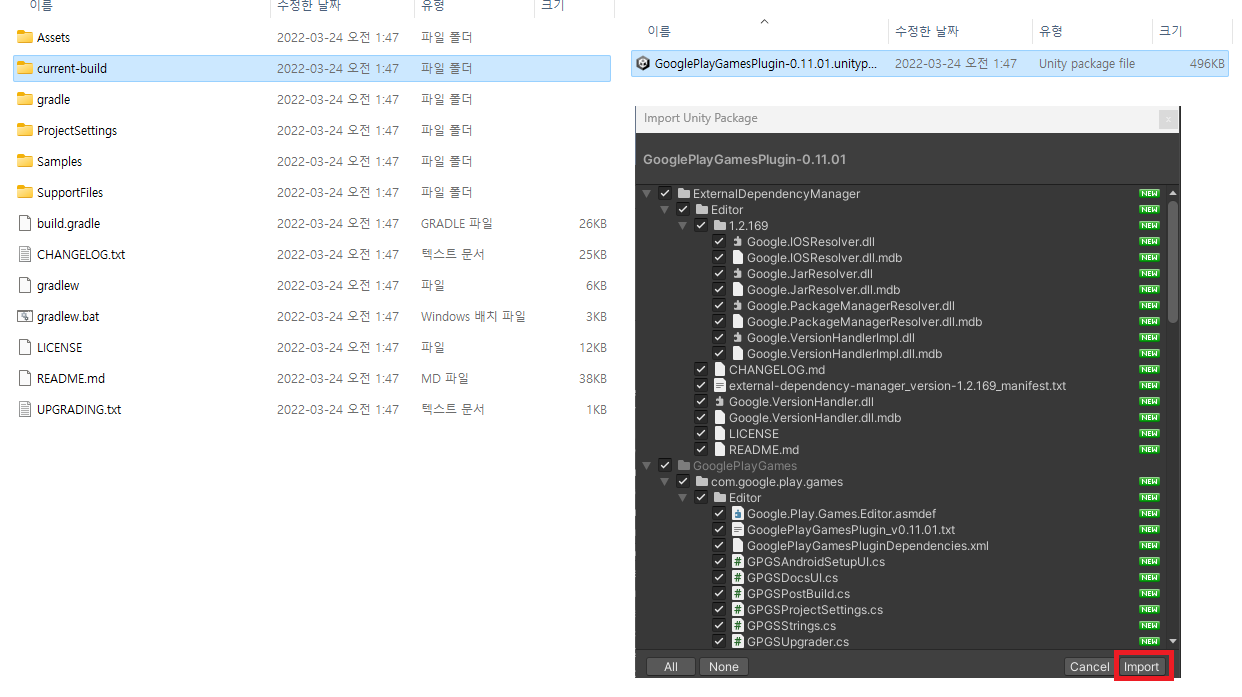
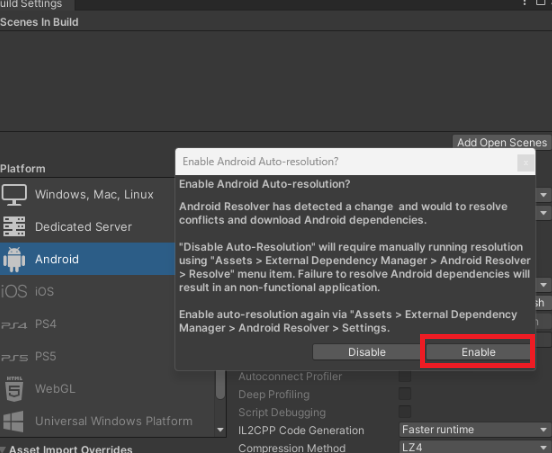
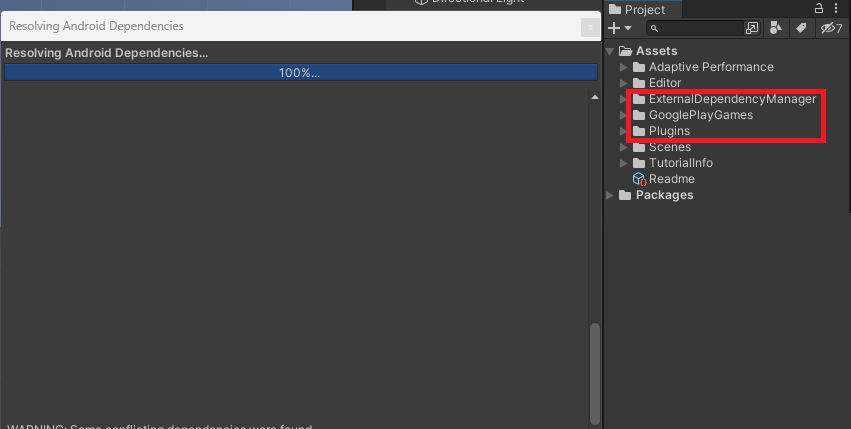
임포트가 완료되면 아래의 3가지의 폴더가 생성된다.
ExternalDependencyManager
GooglePlayGames
Plugins
구글 개발자 콘솔에서 API Key를 얻기 위해서 미리 빌드하여 업로드
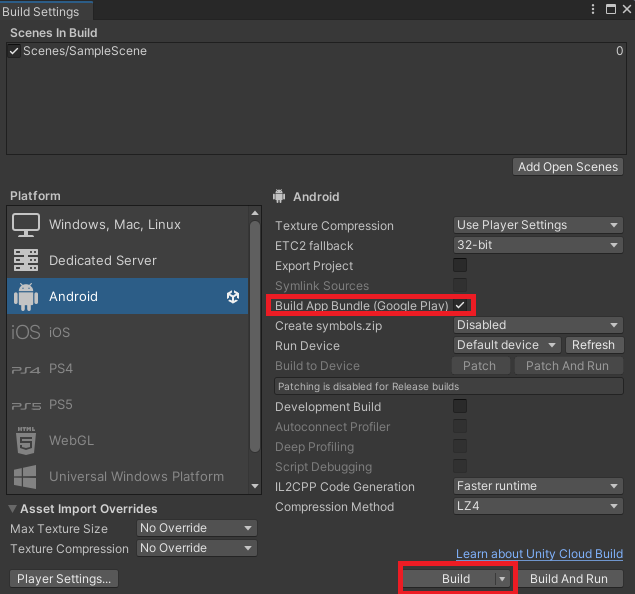
Google Play Console
https://play.google.com/intl/ko/console/about/


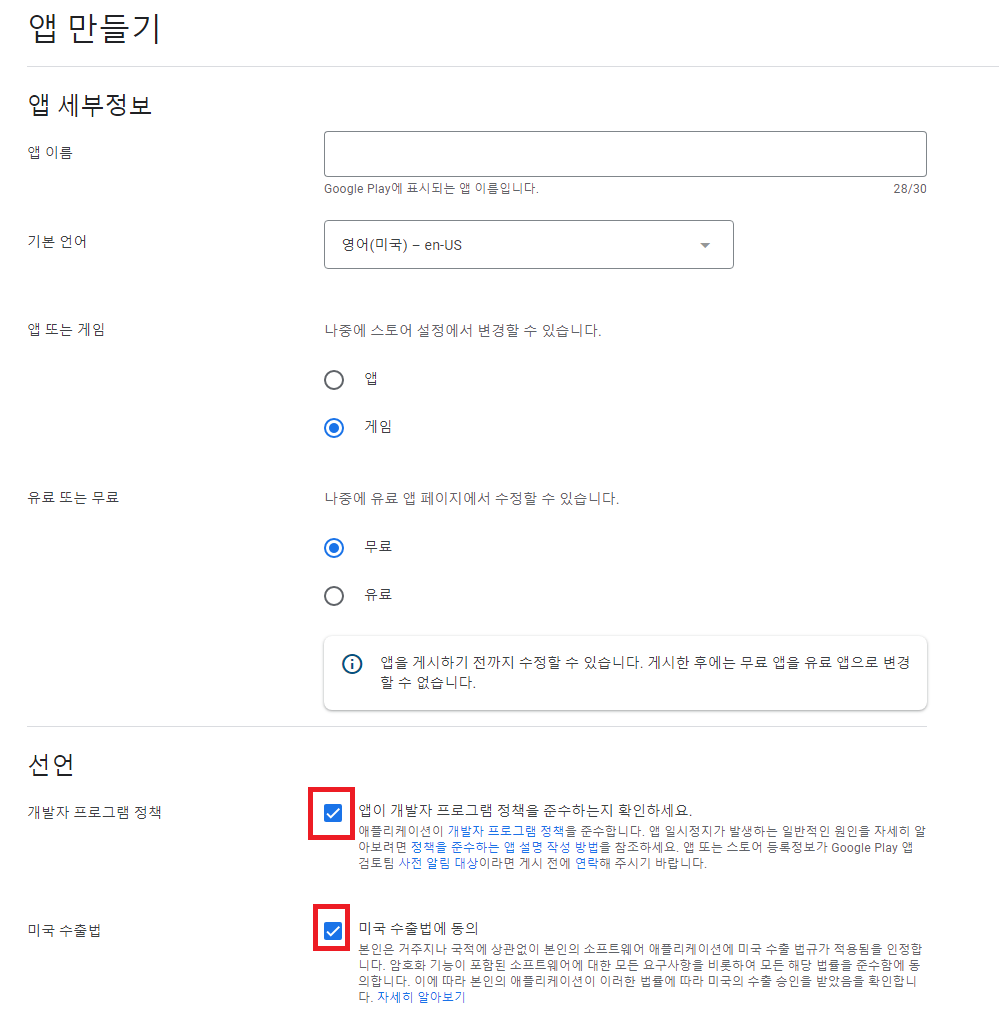
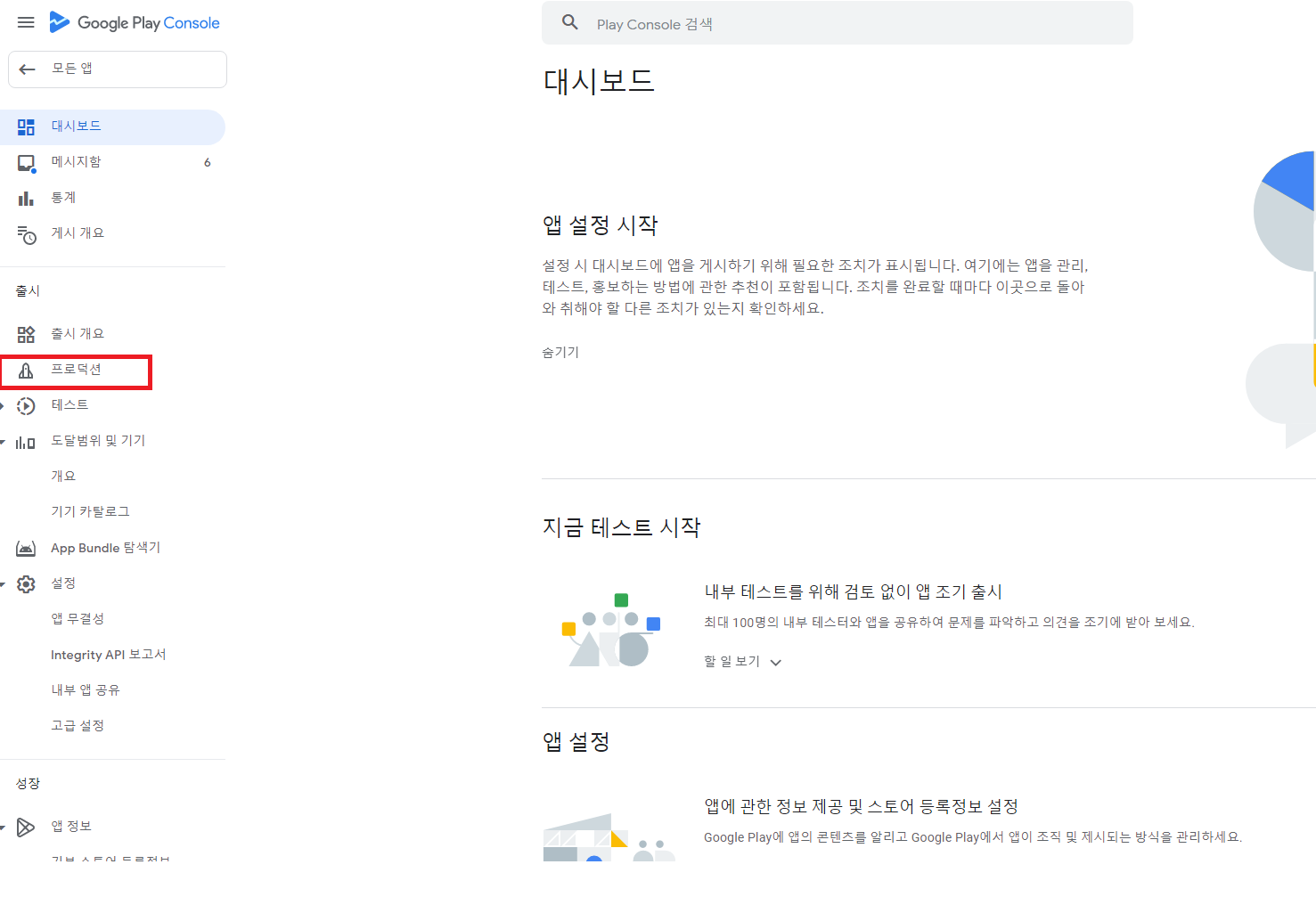
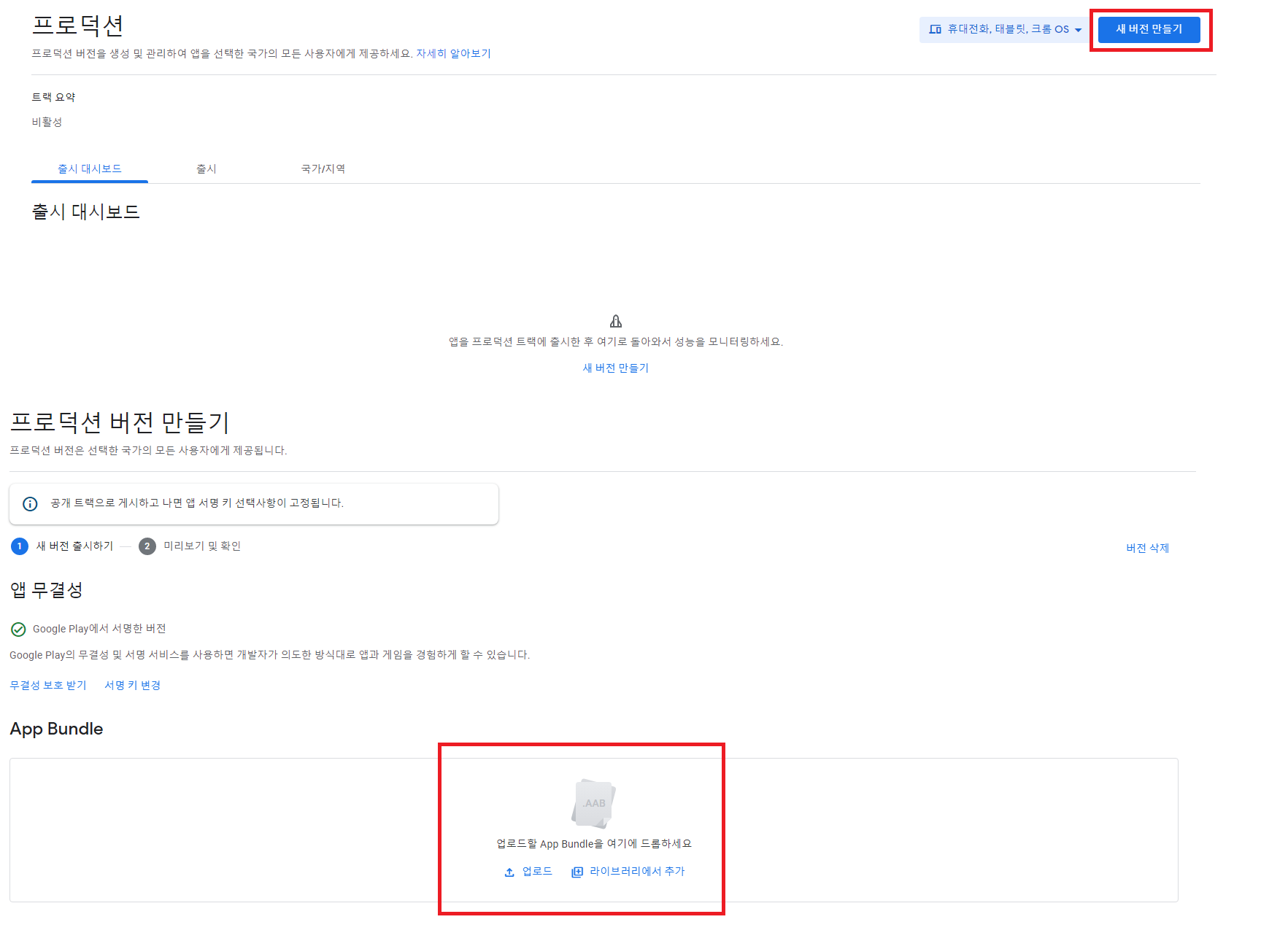
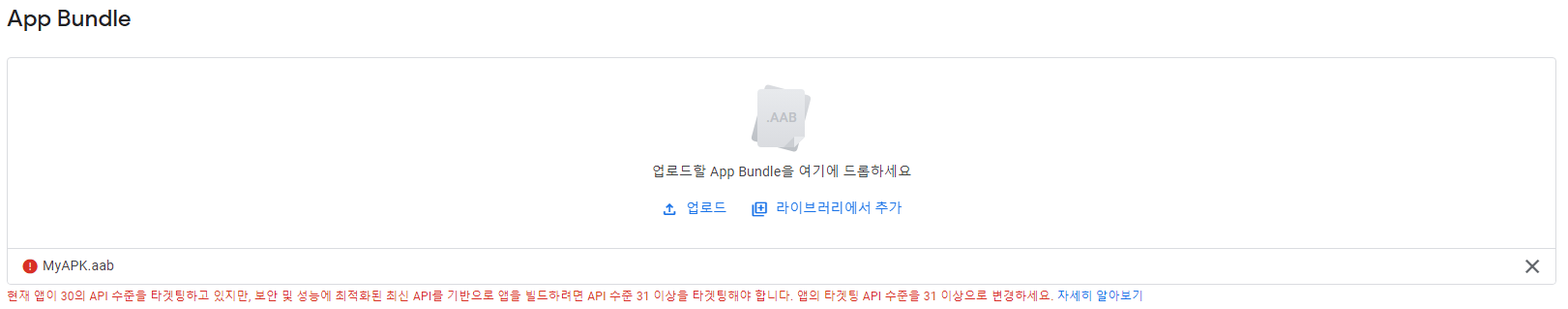
Unity Android SDK 수동 업데이트
https://developer.android.com/studio
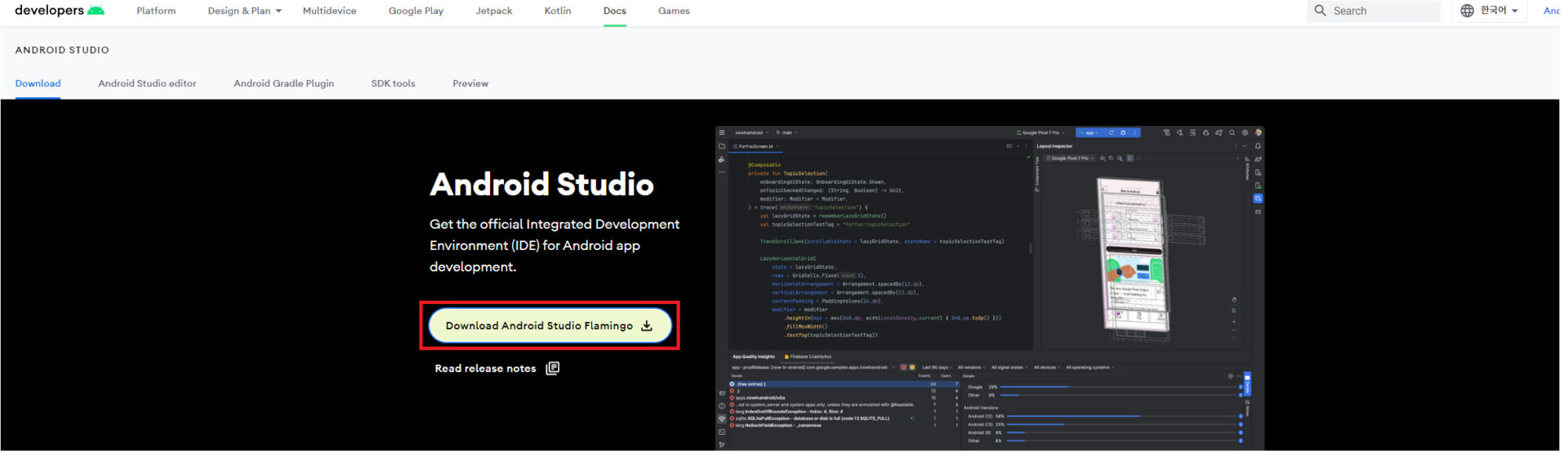
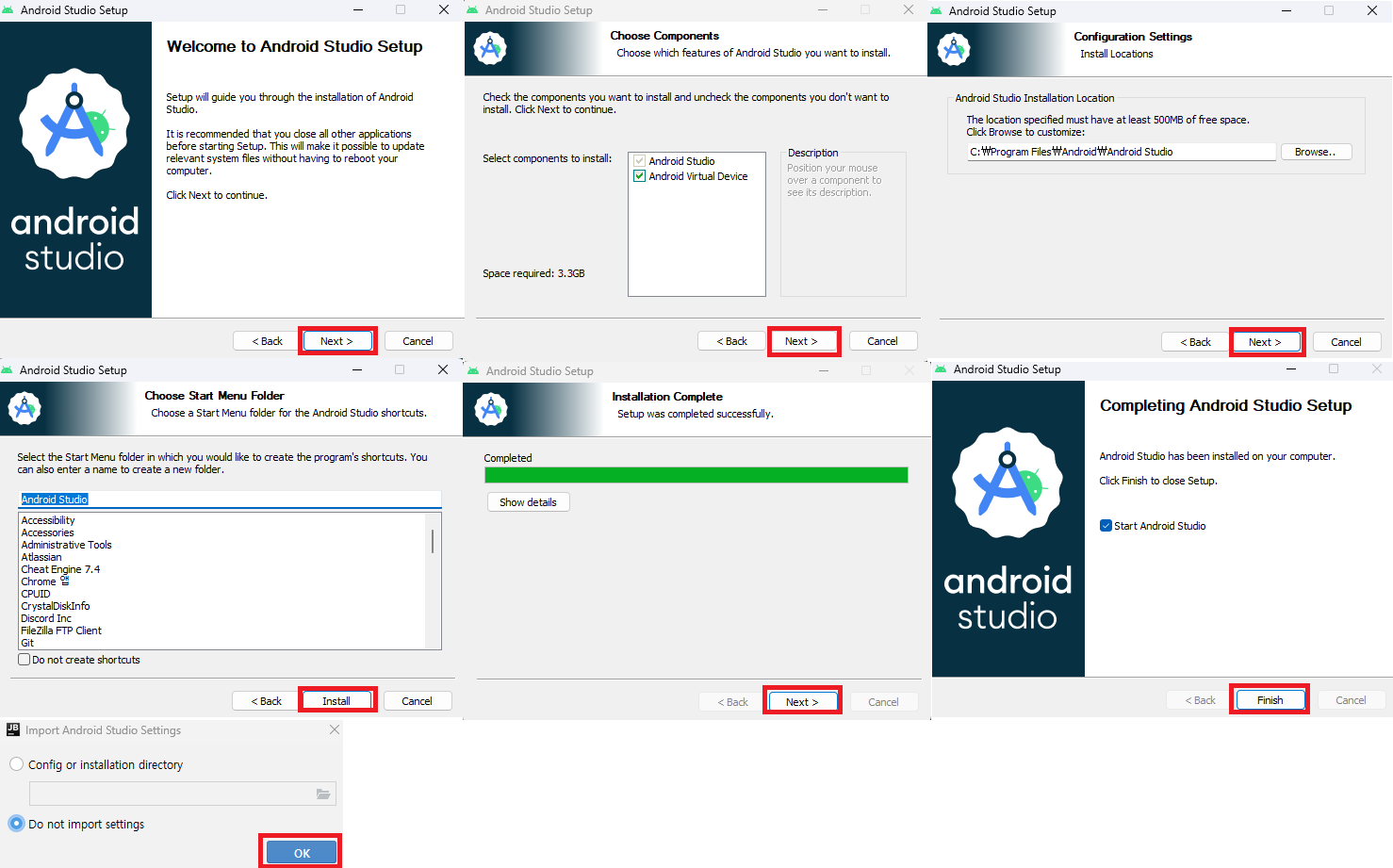
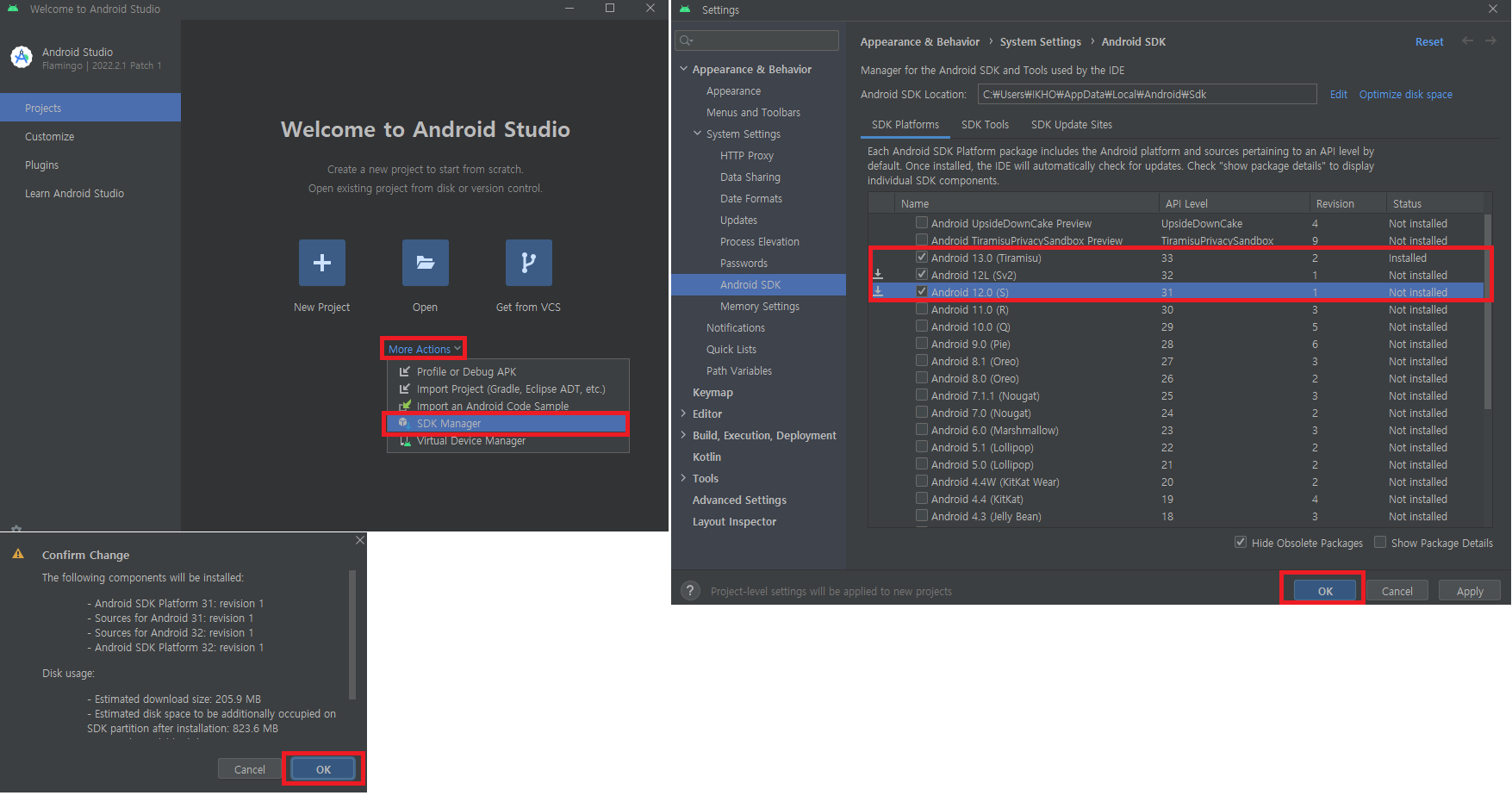


C:\Users\사용자이름\AppData\Local\Android\Sdk\platforms
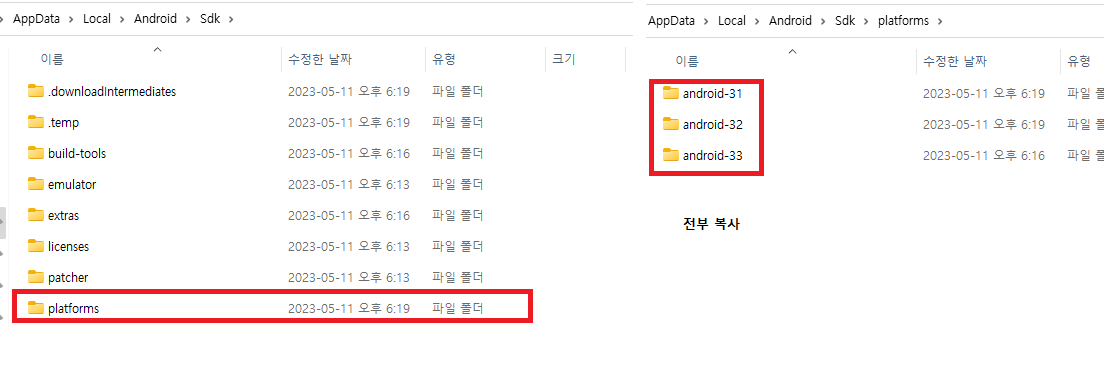
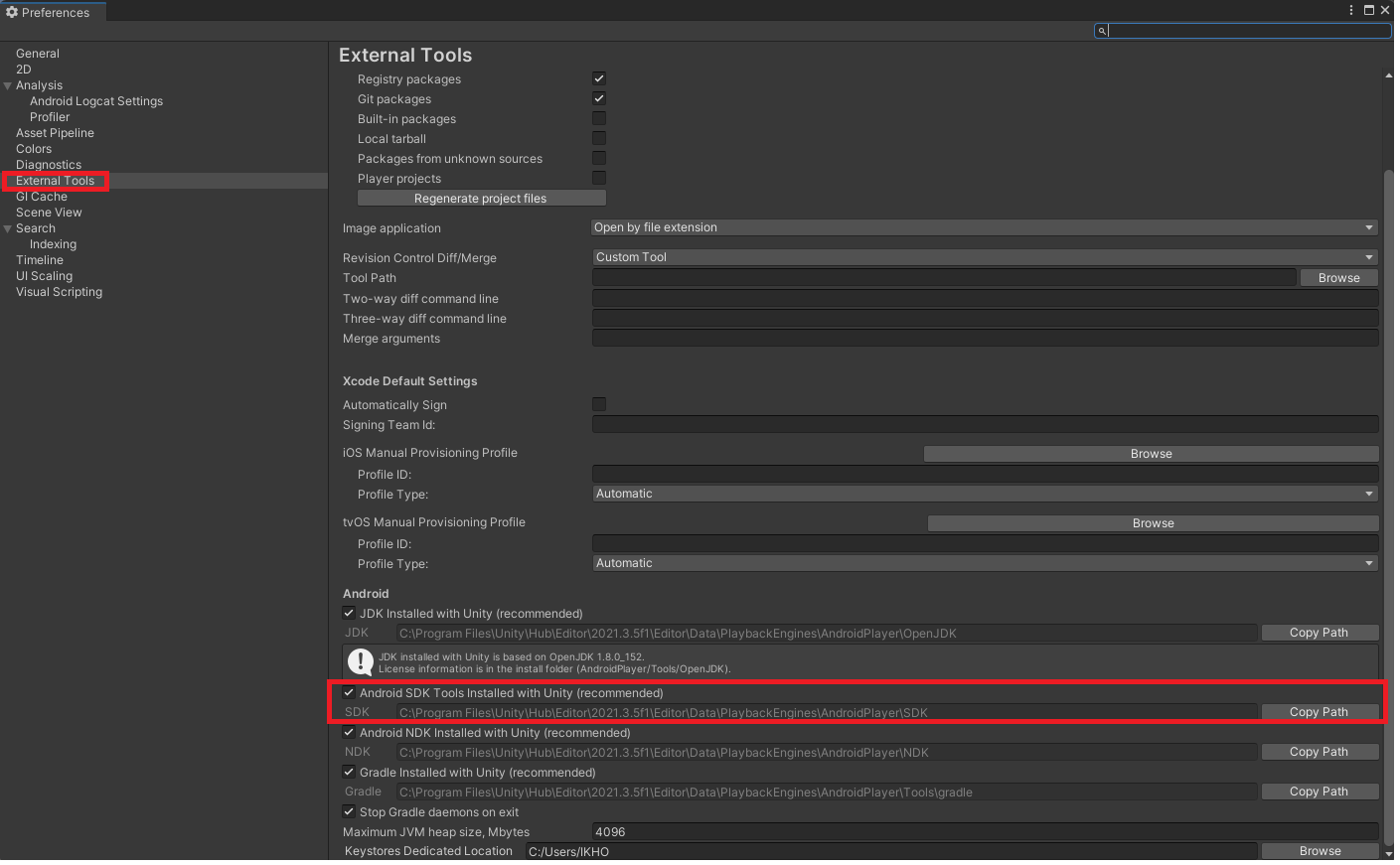



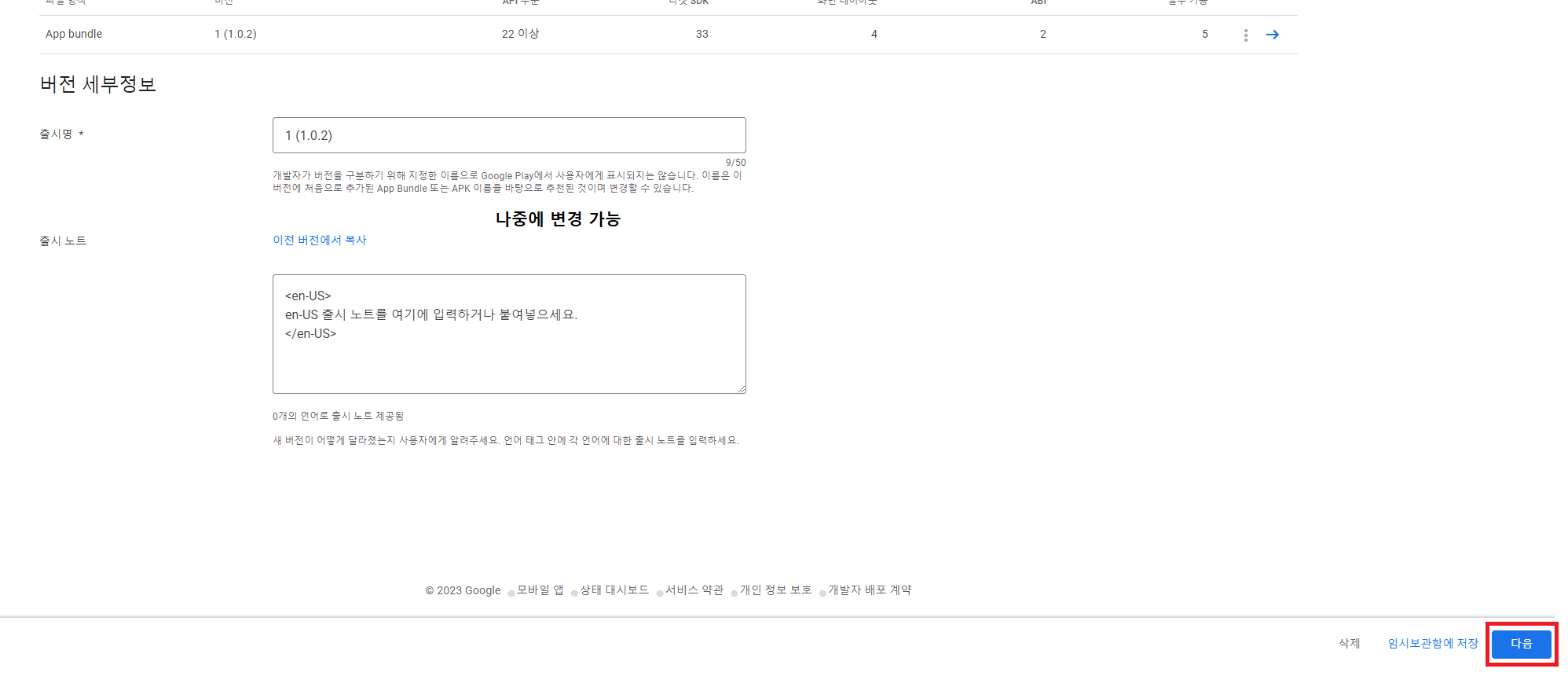
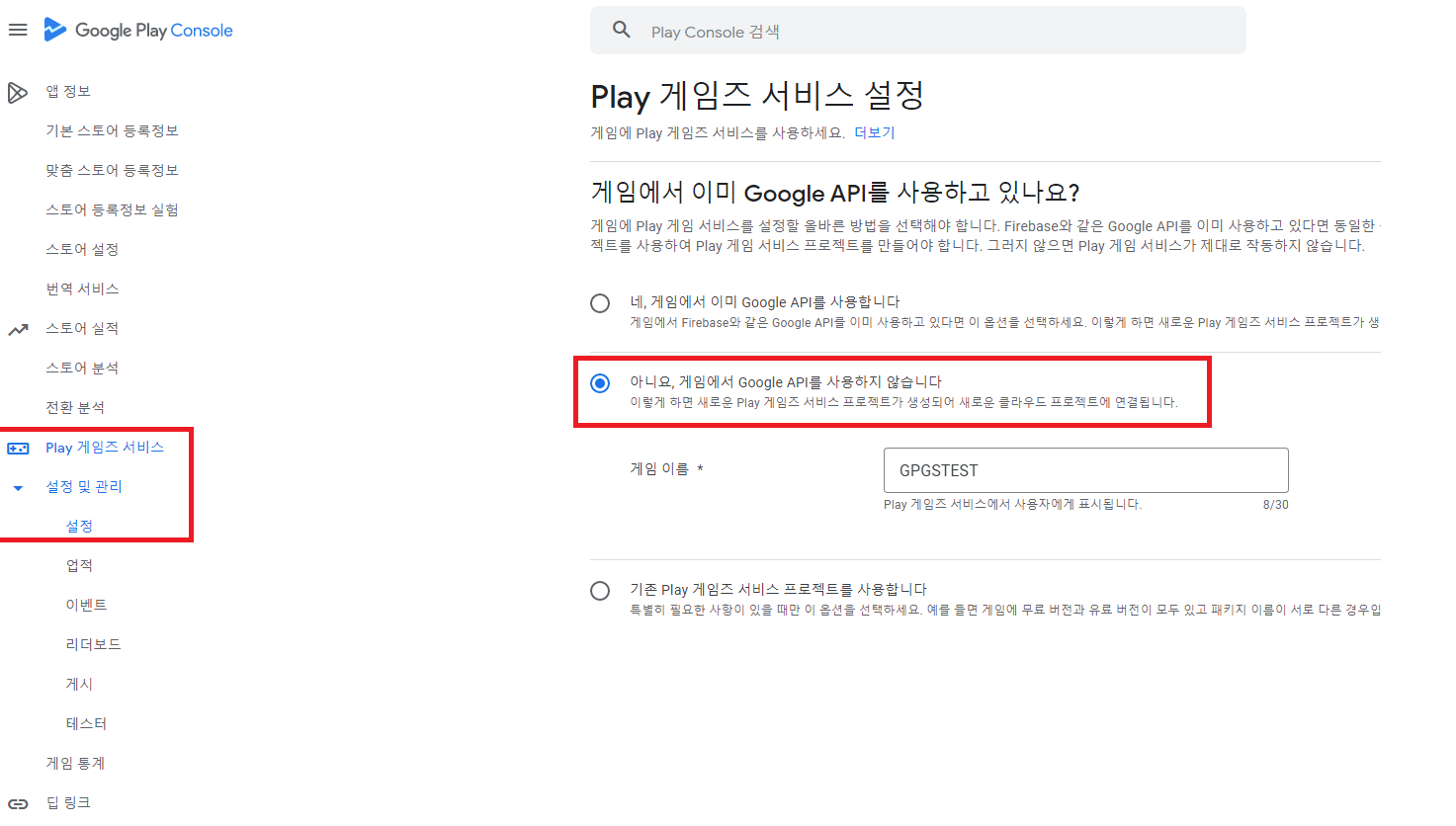
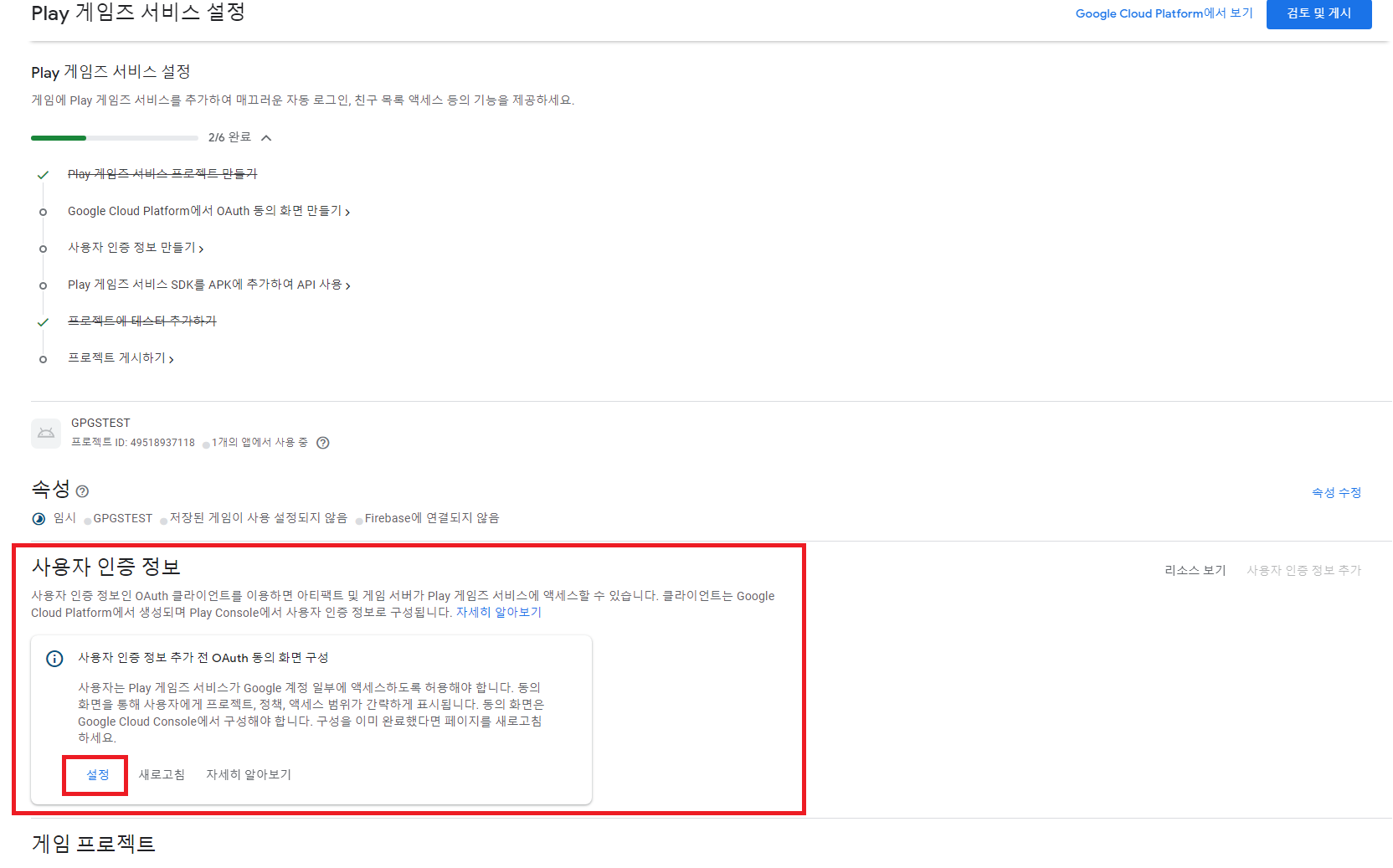

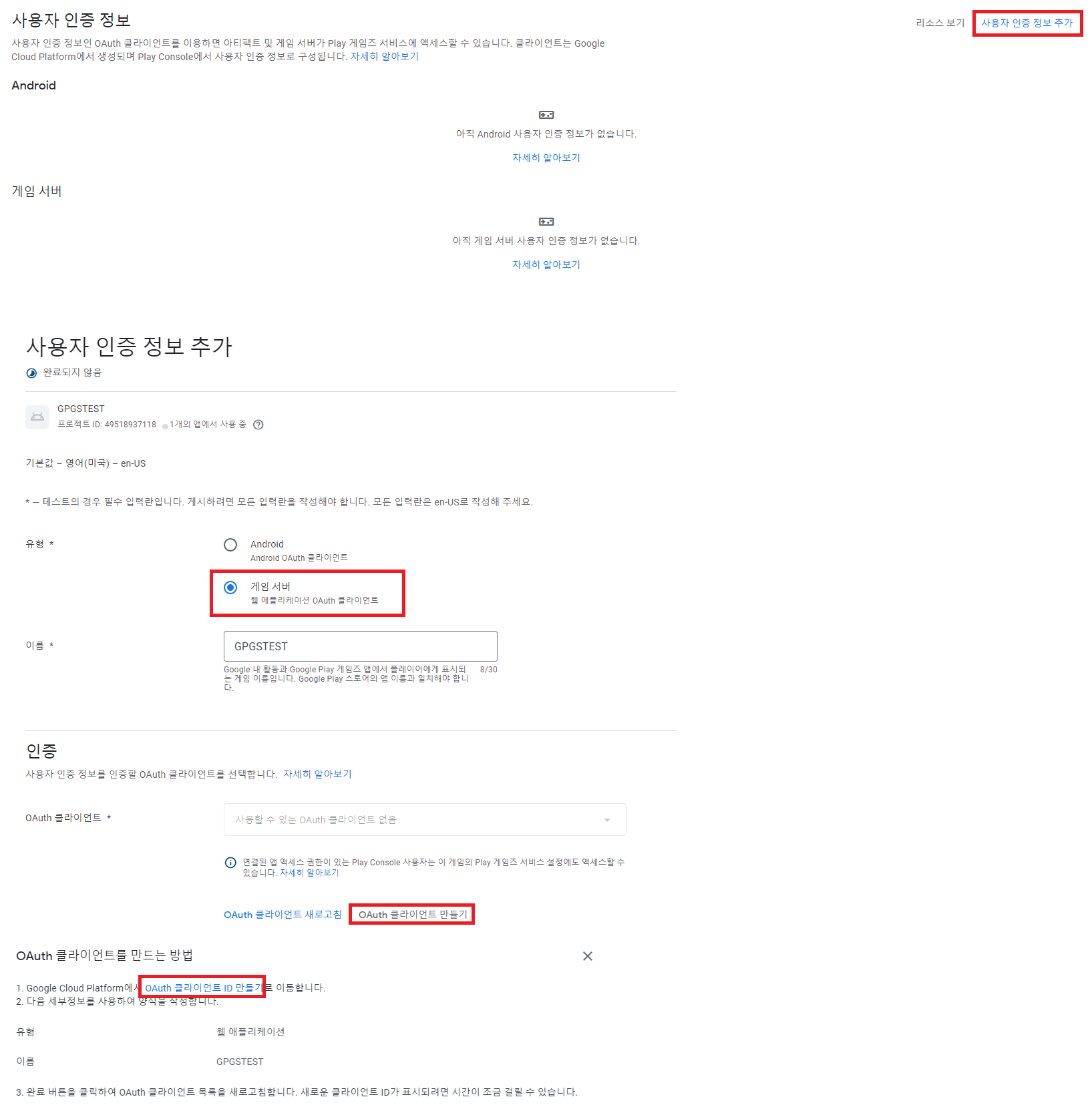

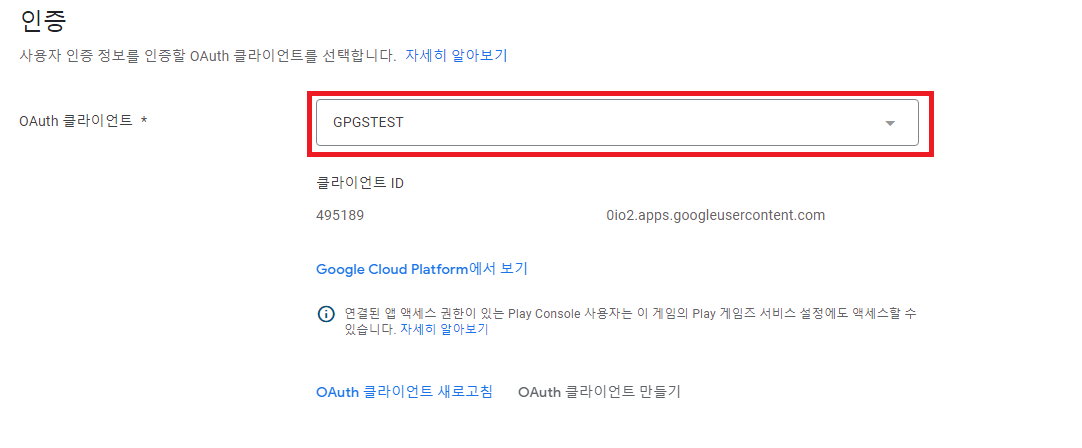
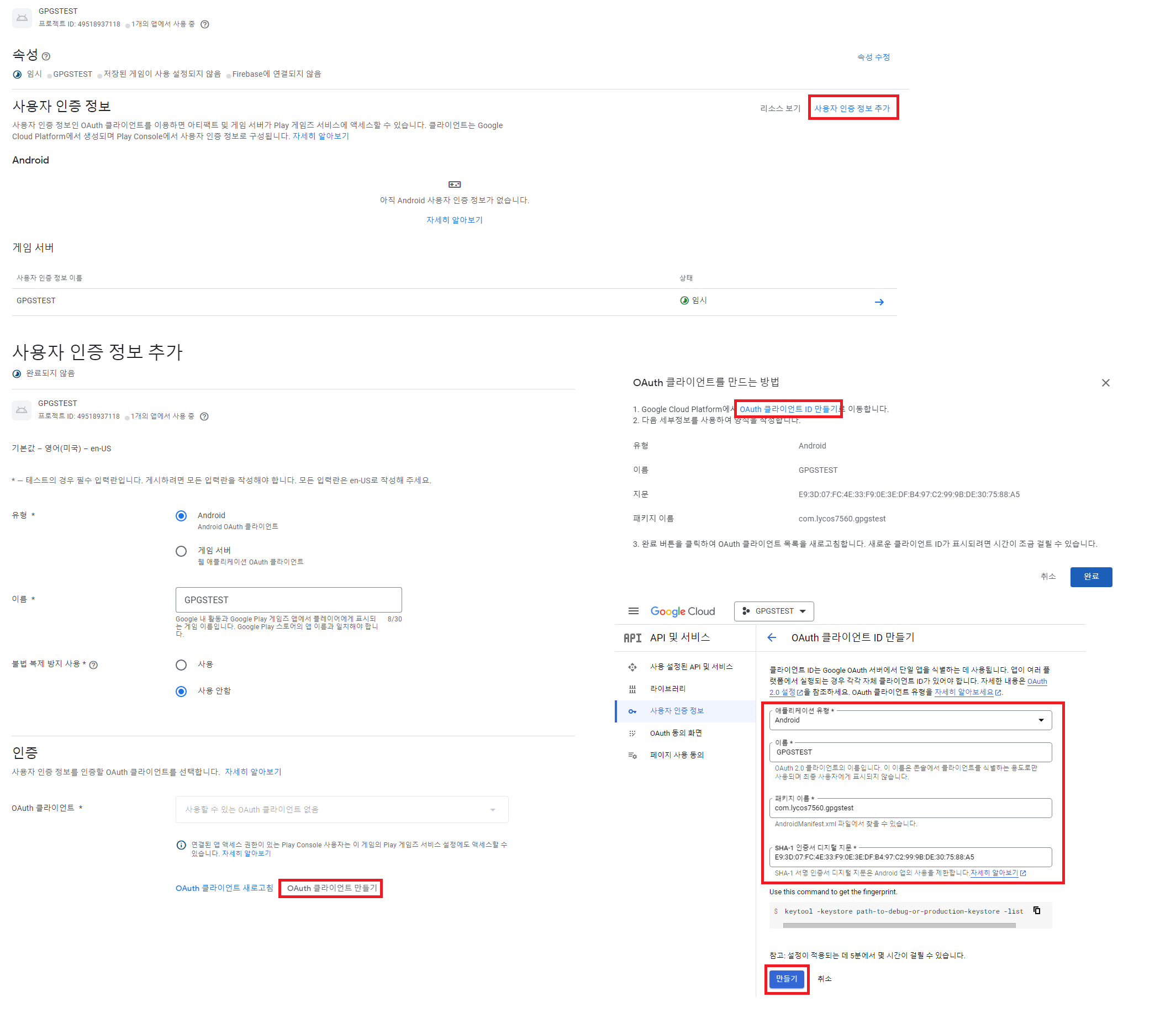
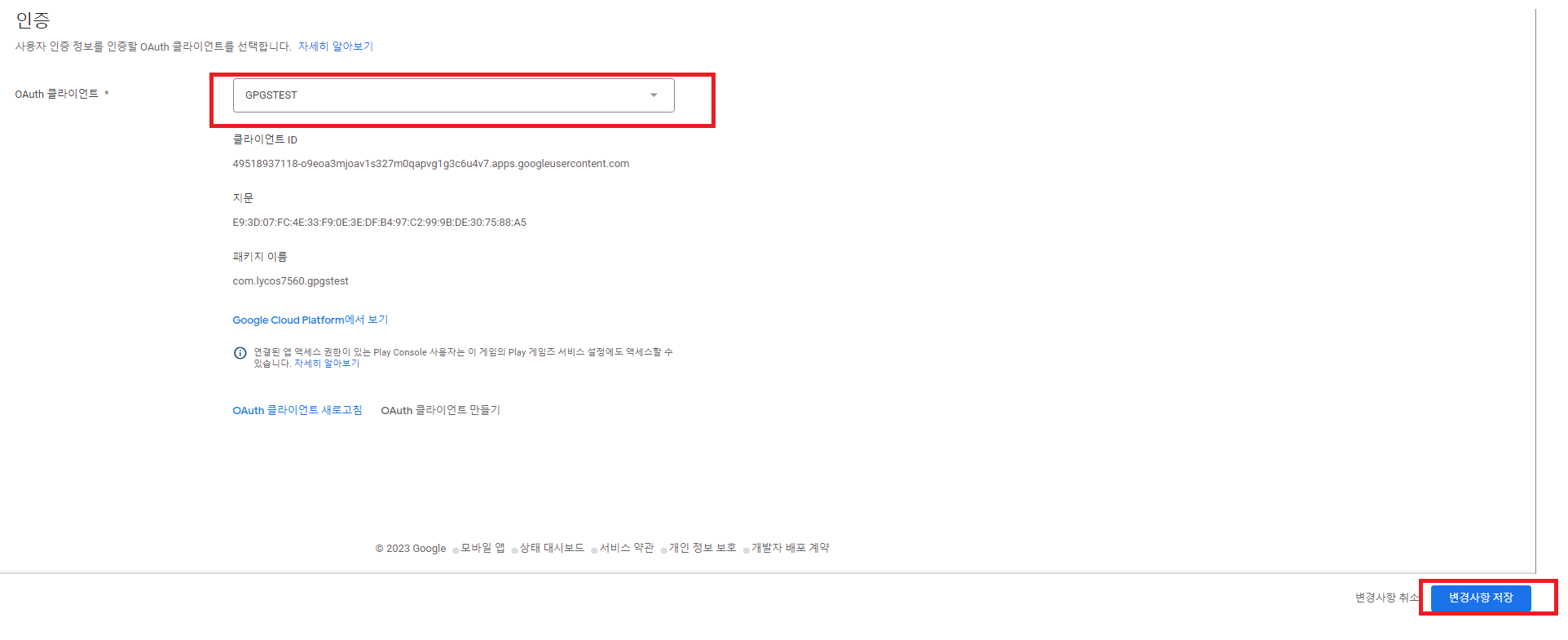
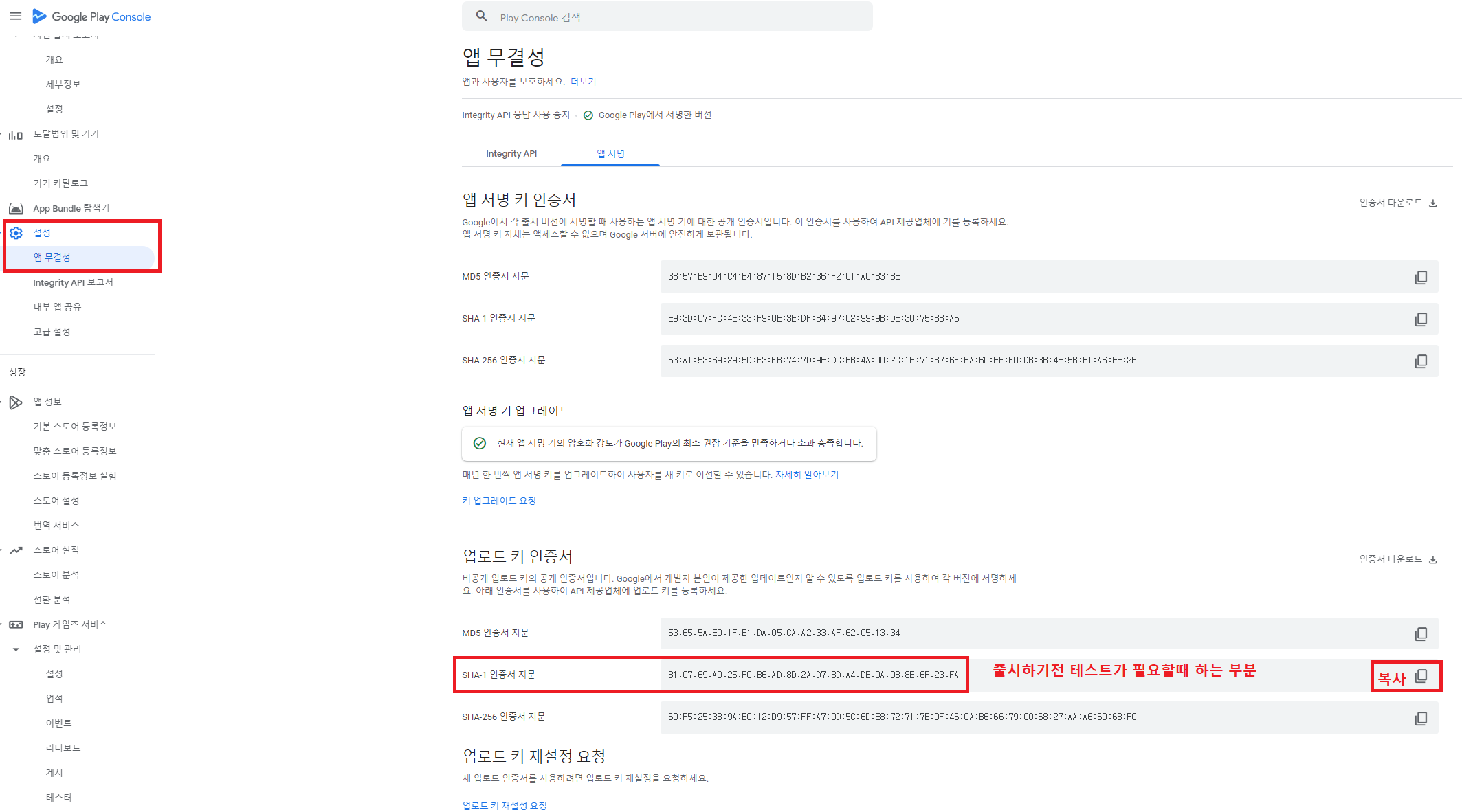
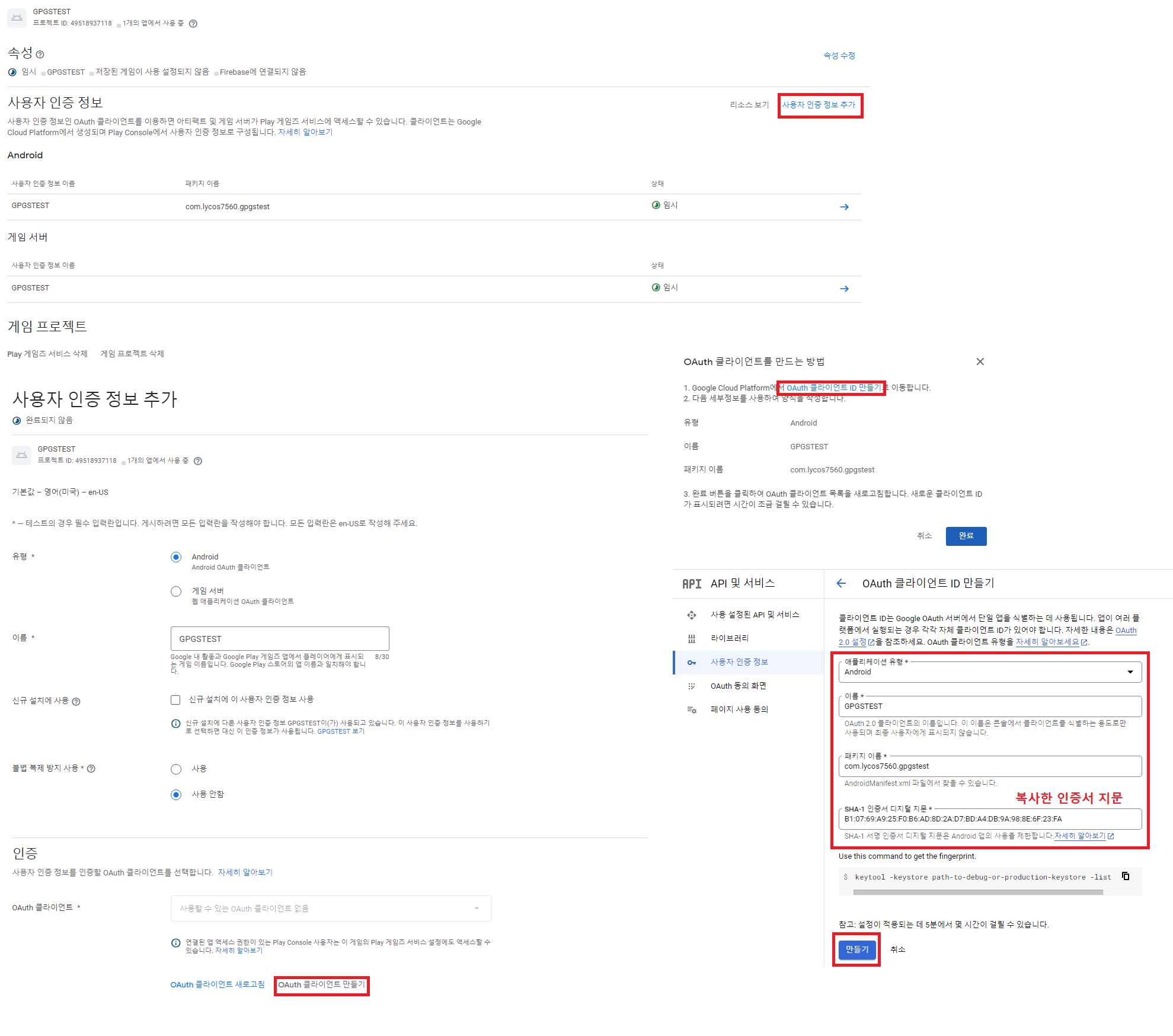
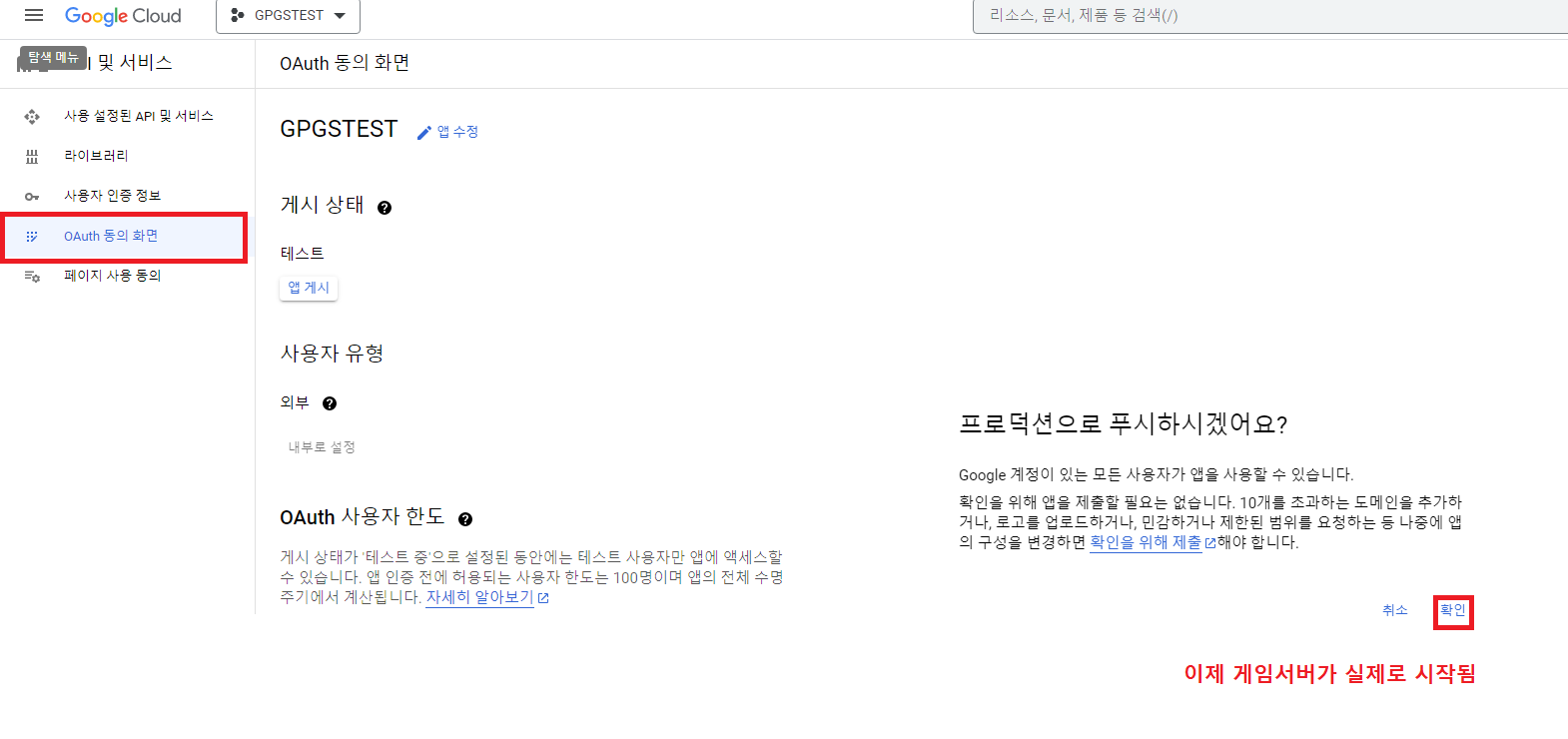
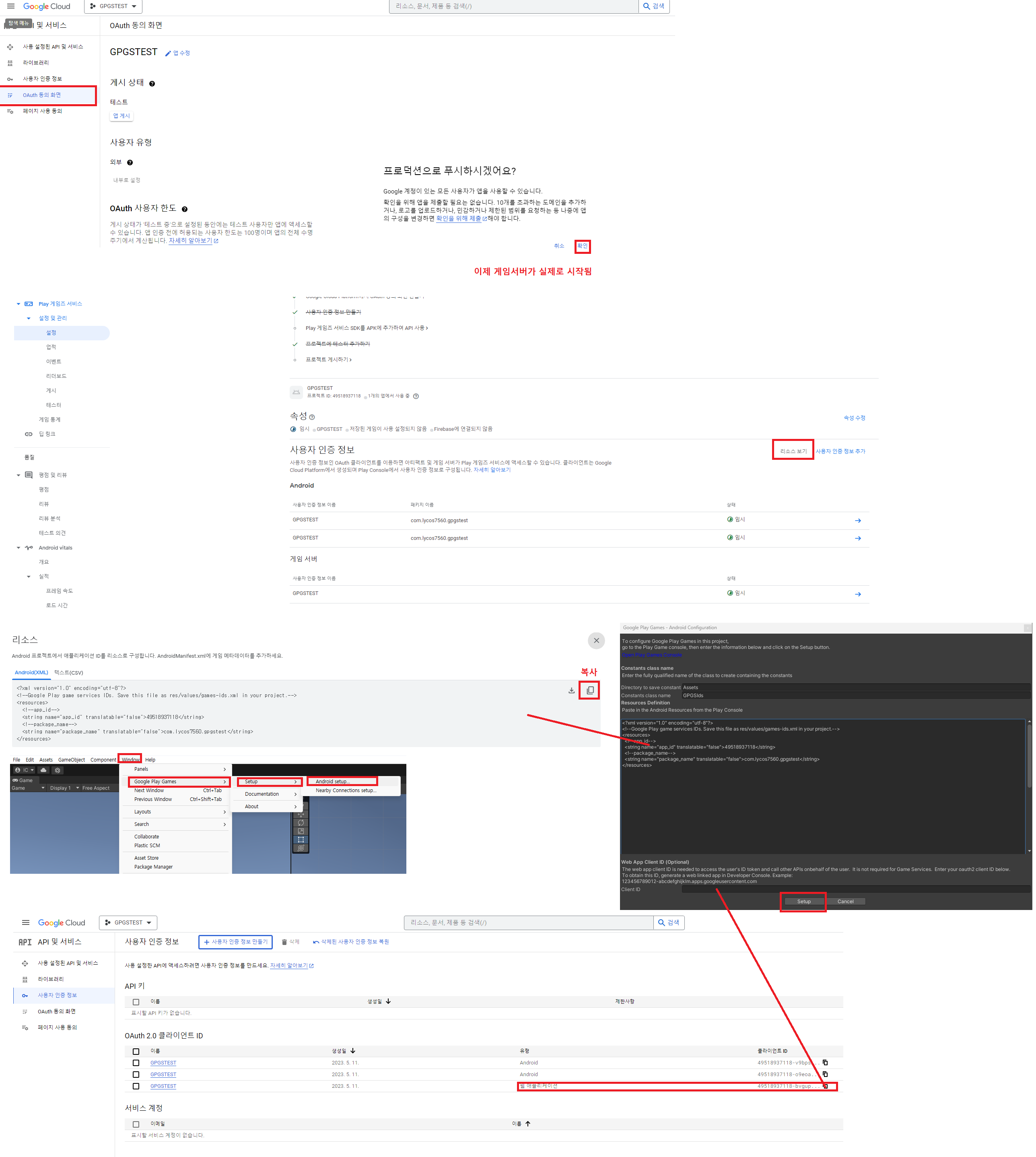
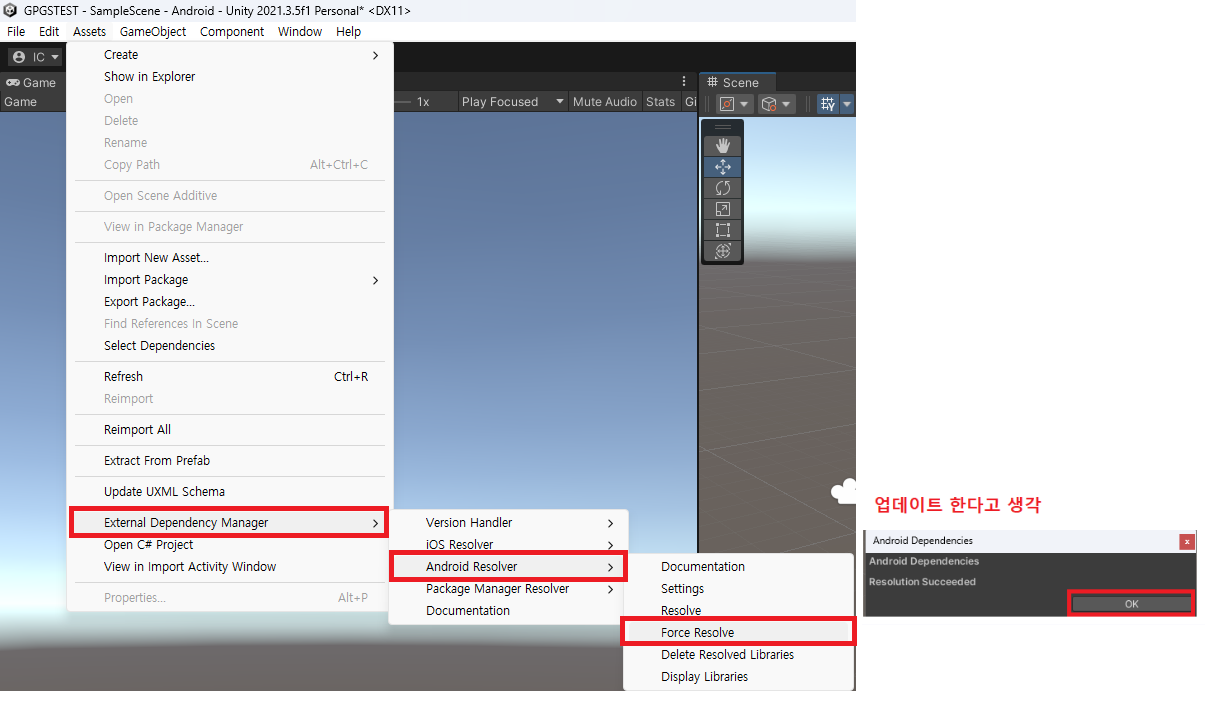
Unity Console 정리
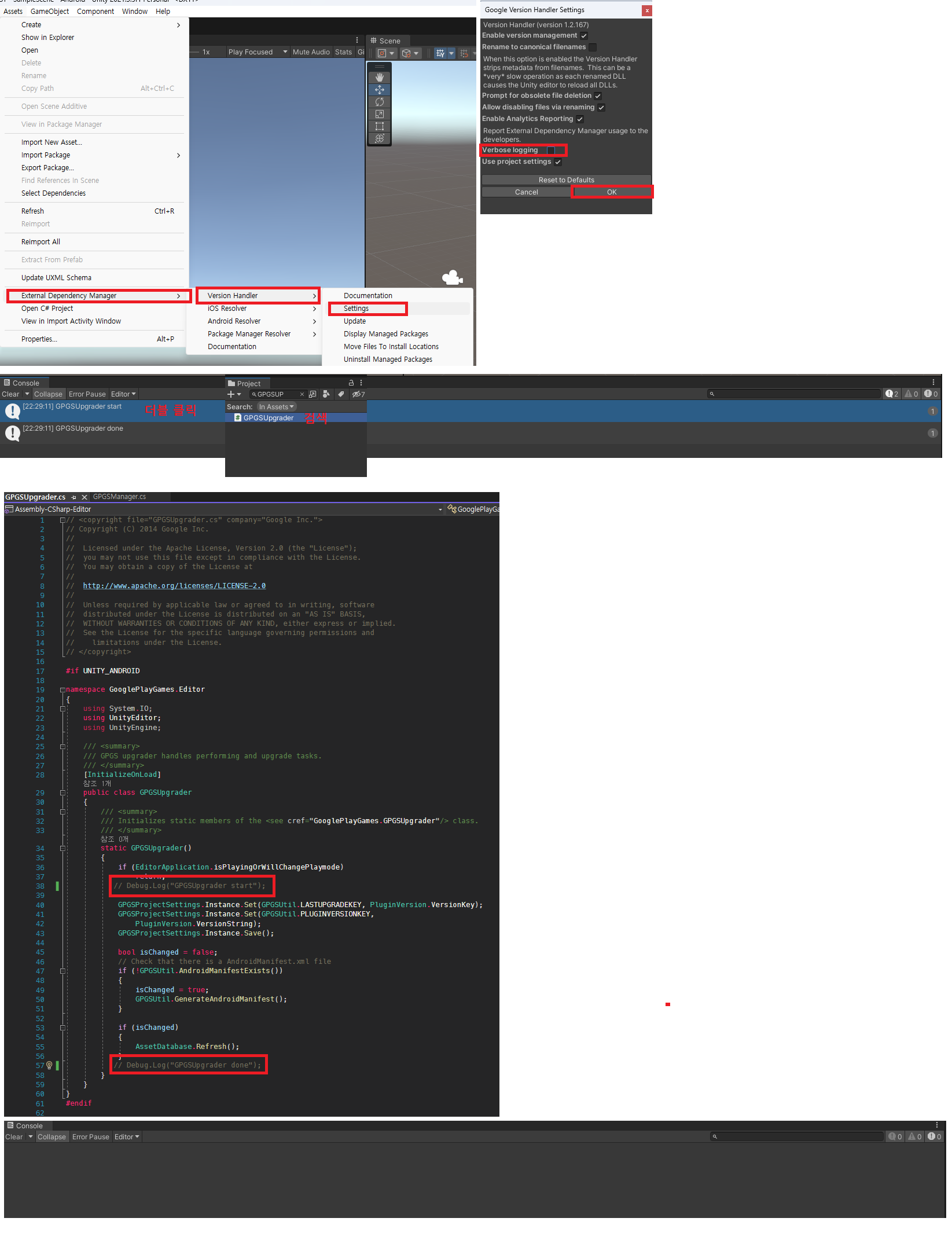
간단한 로그인 로그아웃
GPGSManager.cs
using UnityEngine;
using System;
using GooglePlayGames;
public class GPGSManager : SingletonMonobehaviour<GPGSManager>
{
private string _ResStr;
public EventHandler<EventBoolStrArgs> GPGSAuthenticatedEventHandler; // SighIn 성공 후 이벤트
public EventHandler<EventArgs> GPGSSighOutEventHandler; // SighOut 후 이벤트
private void Start()
{
// Play Games 플랫폼을 소셜 구현으로 활성화 이 메소드를 호출한 후 소셜에서 메소드를 호출
PlayGamesPlatform.Activate();
GPGSAuthenticatedEventHandler += GPGSAuthenticationEventFunctoin;
SignInStart();
}
internal void SignInStart()
{
PlayGamesPlatform.Instance.Authenticate( (_isSuccess, _resStr) => {
_ResStr = _resStr;
EventBoolStrArgs arg = new(_isSuccess, _ResStr);
GPGSAuthenticatedEventHandler?.Invoke(this, arg);
});
}
public void GPGSSignOut()
{
PlayGamesPlatform.Instance.SignOut();
EventArgs args = new();
GPGSSighOutEventHandler?.Invoke(this, args);
}
public void GPGSAuthenticationEventFunctoin(object sender, EventBoolStrArgs e)
{
// 인증 후
}
}
public class EventBoolStrArgs : EventArgs
{
public bool BoolValue;
public String ResStr;
public EventBoolStrArgs(bool _Bool, String _Str)
{
BoolValue = _Bool;
ResStr = _Str;
}
}
SingletonMonobehaviour.cs
using System.Collections;
using System.Collections.Generic;
using UnityEngine;
public class SingletonMonobehaviour<T> : MonoBehaviour where T : MonoBehaviour
{
static T _Instance = null;
public static T Instance
{
get
{
if (_Instance == null)
{
//_Instance가 Null일 경우 찾아본다.
_Instance = (T)FindObjectOfType(typeof(T));
if (_Instance == null)
{
var _NewGameObject = new GameObject(typeof(T).ToString());
_Instance = _NewGameObject.AddComponent<T>();
}
}
return _Instance;
}
}
protected virtual void Awake()
{
if (_Instance == null)
{
_Instance = this as T;
}
DontDestroyOnLoad(gameObject);
}
}



