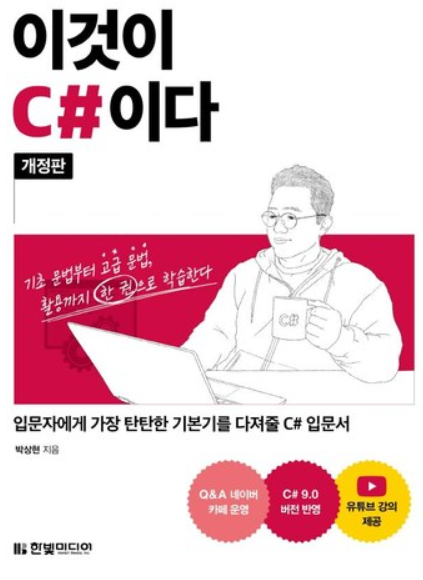일반화 프로그래밍 – 이것이 C# 이다.
C# 은 프로그래머가 작성한 하나의 코드가 여러 가지 데이터 형식에 맞춰 동작할 수 있도록 하는 일반화 프로그래밍을 지원한다.
이는 코드의 생산성을 좌우하는 아주 중요한 방법이다.
일반화 Generalization
: 특수한 개념으로 부터 공통된 개념을 찾아 묶는 것.
C# 은 “ 데이터의 형식 [DataType] ” 으로 일반화를 할 수 있다.
예를 들어 정수형 배열을 복사하는 기능이 필요하여 메소드를 작성하였다.
static void CopyArray( int[] source, int[] target)
{
for (int i = 0; i < source.Length; i++)
{
target[i] = source[i];
}
}
이번에는 문자열 배열을 복사하는 기능이 필요하다면?
CopyArray() 메소드에 오버로딩을 하면 된다.
static void CopyArray(string[] source, string[] target)
{
for (int i = 0; i < source.Length; i++)
{
target[i] = source[i];
}
}
하지만 추후에 float 배열을… 또 AClass를 복사해야 한다면? 나중에 BClass?
무수히 많은 오버로딩 메소드가 작성될 것이다.
위의 예들은 매개변수에 입력되는 배열의 형식만 다를 뿐이므로 우리는 일반화 할 수 있다.
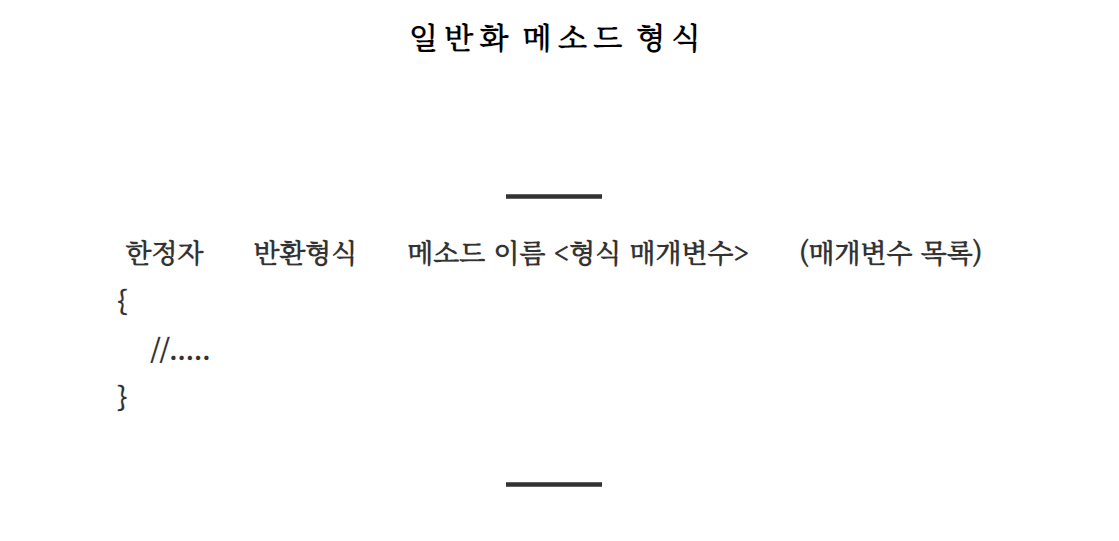
위의 예시는 아래와 같이 일반화 될 수 있다.
구체적인 형식의 이름 대신에 T : 형식 매개변수(Type Paramerter) 가 들어간다.
static void CopyArray<T>(T[] source, T[] target)
{
for (int i = 0; i < source.Length; i++)
{
target[i] = source[i];
}
}
주의할 사항은 컴파일할 떄 T 가 구체적으로 어떤 형식인지 컴퓨터에게 정의해 줘야 한다는 것
배열을 복사하는 메소드의 일반화 예시
using System;
namespace ConsoleApplication1
{
public class Copyclass
{
public Copyclass()
{
}
}
class MainApp
{
static void CopyArray<T>(T[] source, T[] target)
{
for (int i = 0; i < source.Length; i++)
{
target[i] = source[i];
}
}
static void Main(string[] args)
{
// int 형식
int[] source = { 1, 2, 3, 4, 5 };
int[] target = new int[source.Length];
CopyArray<int>(source, target);
foreach (int element in target)
{
Console.WriteLine(element);
}
// string 형식
string[] source2 = { "하나", "둘", "셋", "넷", "다섯" };
string[] target2 = new string[source2.Length];
CopyArray<string>(source2, target2);
foreach (string element in target2)
{
Console.WriteLine(element);
}
// Class 형식
Copyclass copyclass1 = new Copyclass();
Copyclass copyclass2 = new Copyclass();
Copyclass[] source3 = { copyclass1, copyclass2 };
Copyclass[] target3 = new Copyclass[source3.Length];
CopyArray<Copyclass>(source3, target3);
foreach (Copyclass item in target3)
{
Console.WriteLine(item.ToString());
}
}
}
}
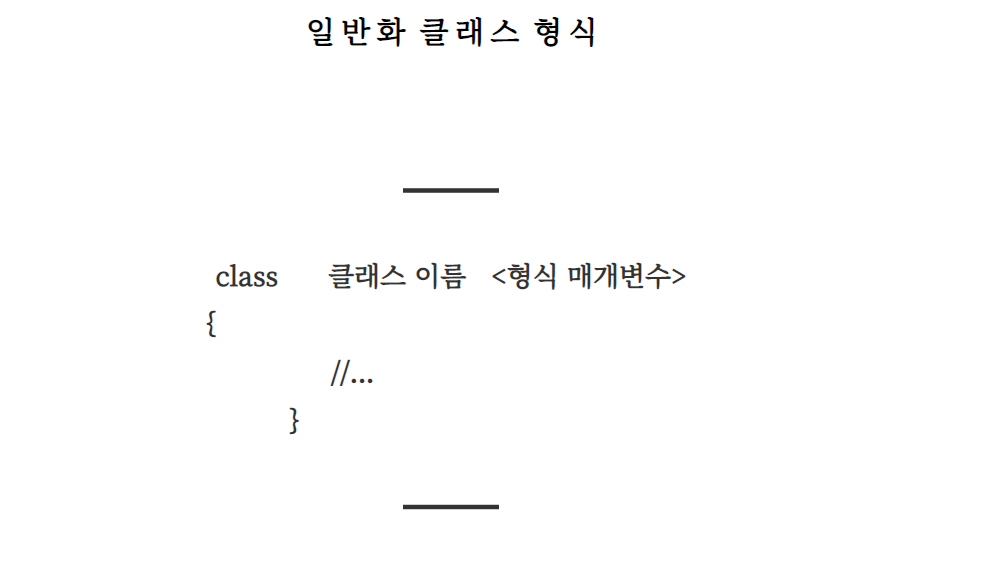
해당 형식의 배열을 만드는 클래스가 있다.
class Array_Int
{
private int[] array;
public int GetElement(int index)
{
return array[index];
}
}
class Array_Double
{
private double[] array;
public double GetElement(int index)
{
return array[index];
}
}
위의 두 클래스는 데이터의 형식만을 제외하고 다른 부분이 같으니 일반화할 수 있다.
class Array_Gereric<T>
{
private T[] array;
public T GetElement(int index)
{
return array[index];
}
}
위의 일반화된 클래스는 아래와 같이 사용 가능하다
Array_Gereric<int> intArr = new Array_Gereric<int>(); Array_Gereric<double> doubleArr = new Array_Gereric<double>();
클래스 일반화 예시
using System;
namespace Generic
{
class MyList<T>
{
private T[] array;
public MyList()
{
array = new T[3];
}
public T this[int index]
{
get
{
return array[index];
}
set
{
if (index >= array.Length)
{
Array.Resize<T>(ref array, index + 1);
Console.WriteLine($"Array Resized : {array.Length}");
}
array[index] = value;
}
}
public int Length
{
get { return array.Length; }
}
}
class MainApp
{
static void Main(string[] args)
{
MyList<string> str_list = new MyList<string>();
str_list[0] = "abc";
str_list[1] = "def";
str_list[2] = "ghi";
str_list[3] = "jkl";
str_list[4] = "mno";
for (int i = 0; i < str_list.Length; i++)
{
Console.WriteLine(str_list[i]);
}
Console.WriteLine();
MyList<int> int_list = new MyList<int>();
int_list[0] = 0;
int_list[1] = 1;
int_list[2] = 2;
int_list[3] = 3;
int_list[4] = 4;
for (int i = 0; i < int_list.Length; i++)
{
Console.WriteLine(int_list[i]);
}
}
}
}