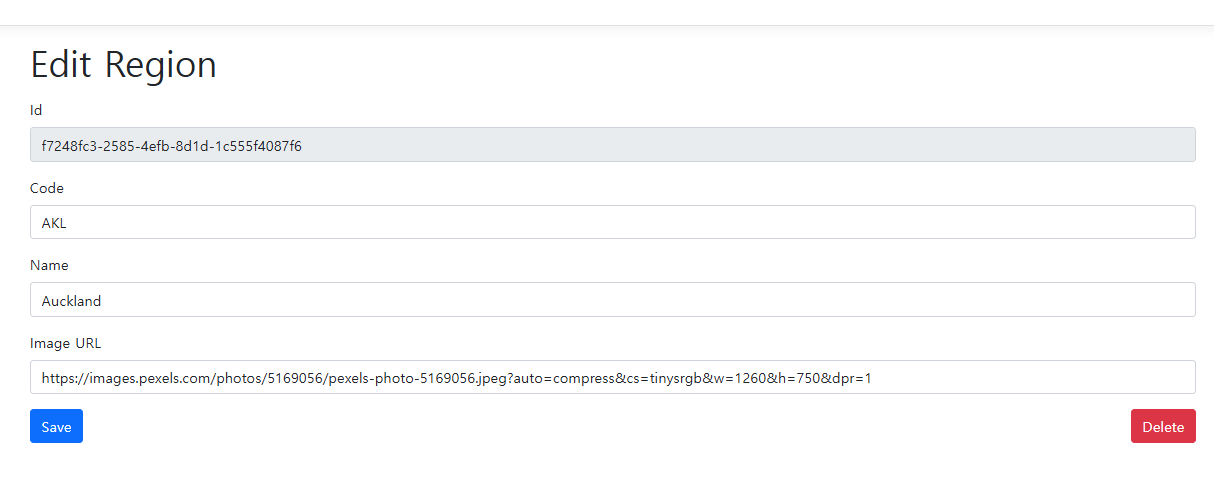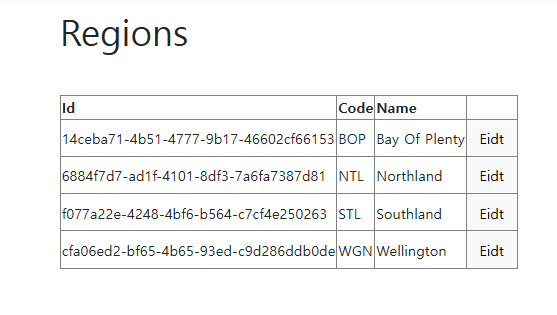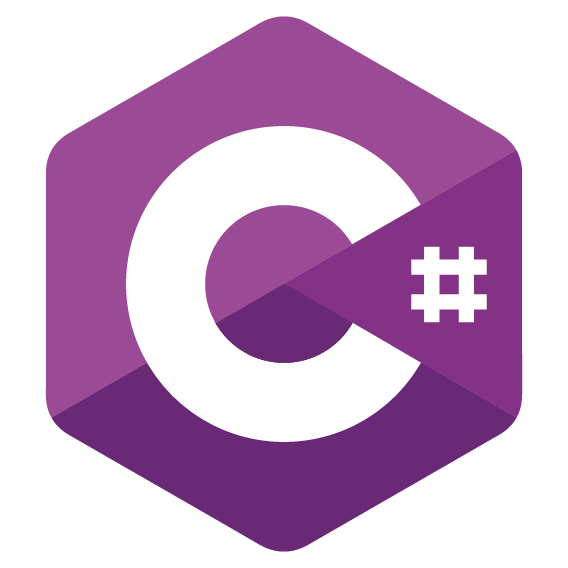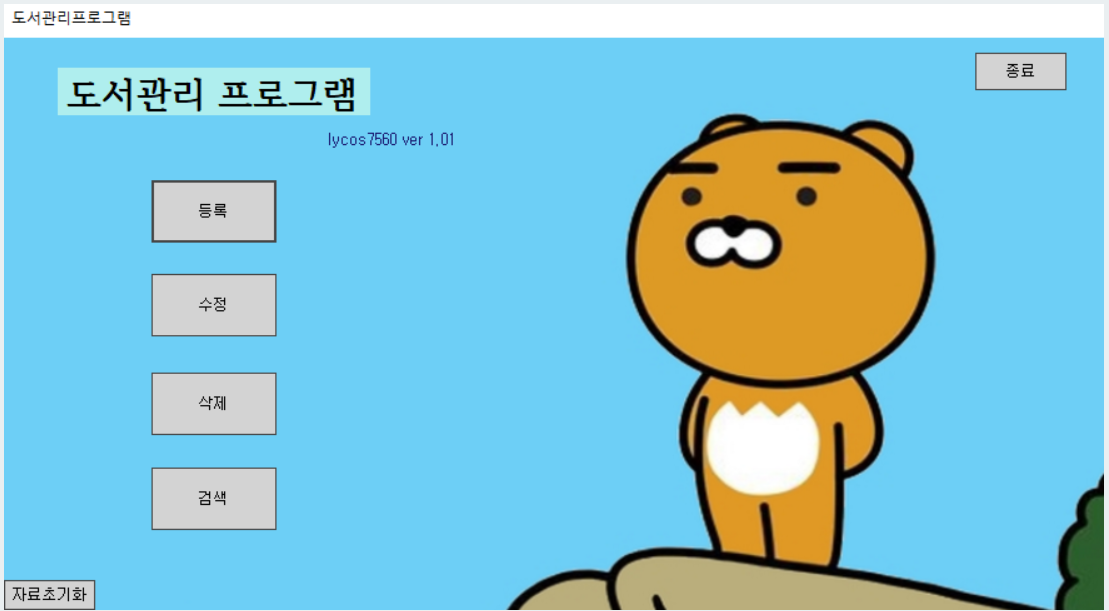Consuming REST Web APIs
1. 프로젝트 생성(MVC UI)
ASP.Net Core Web App (MVC)
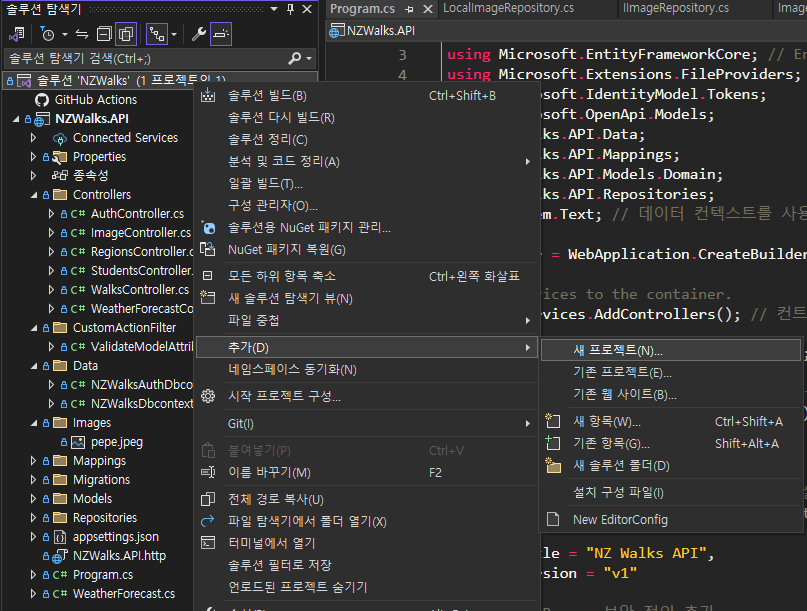
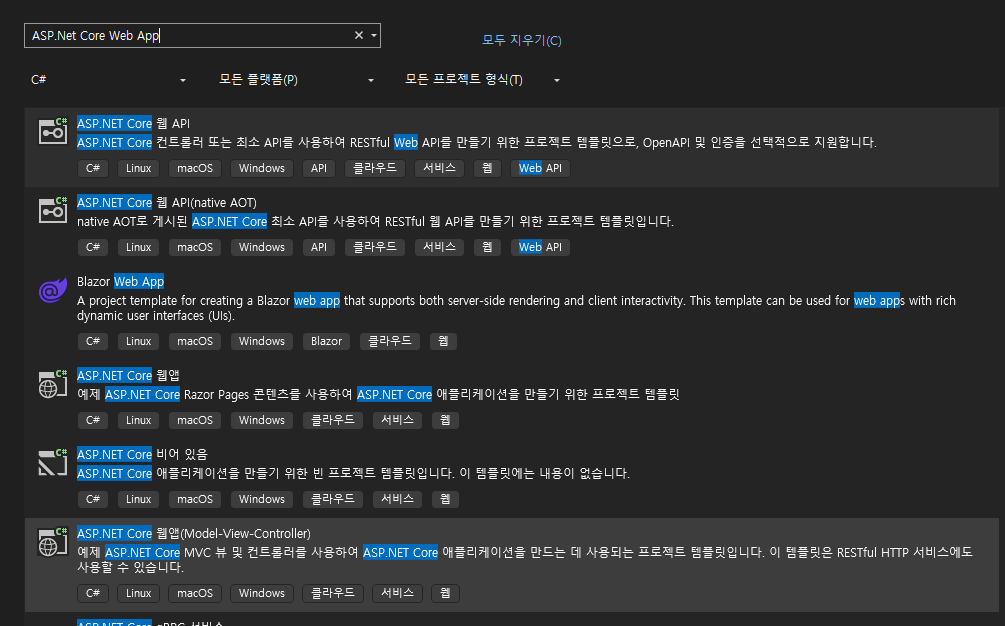
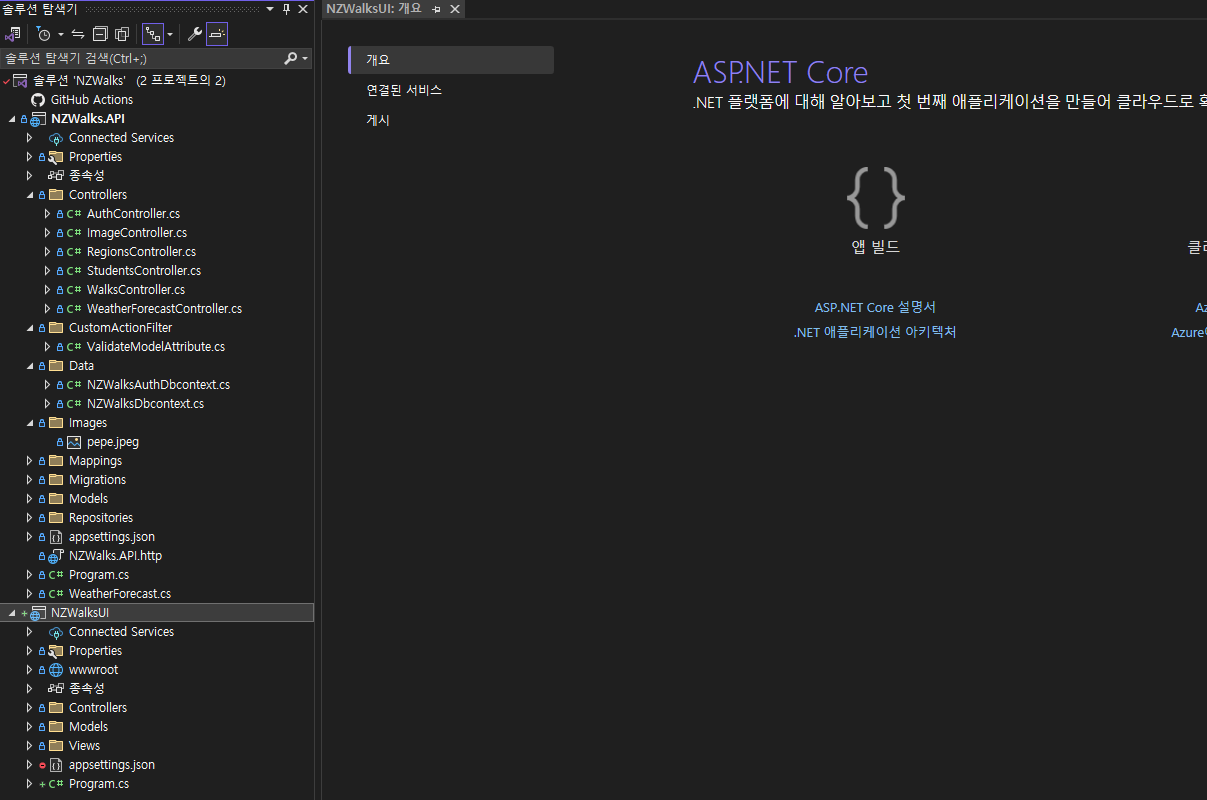
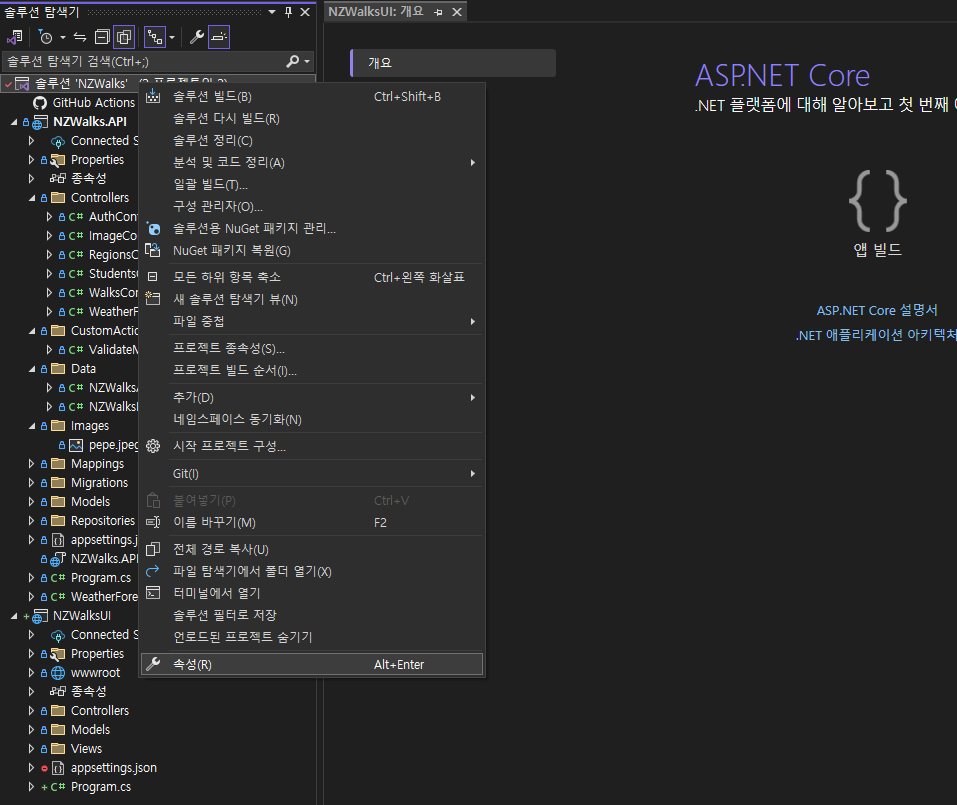
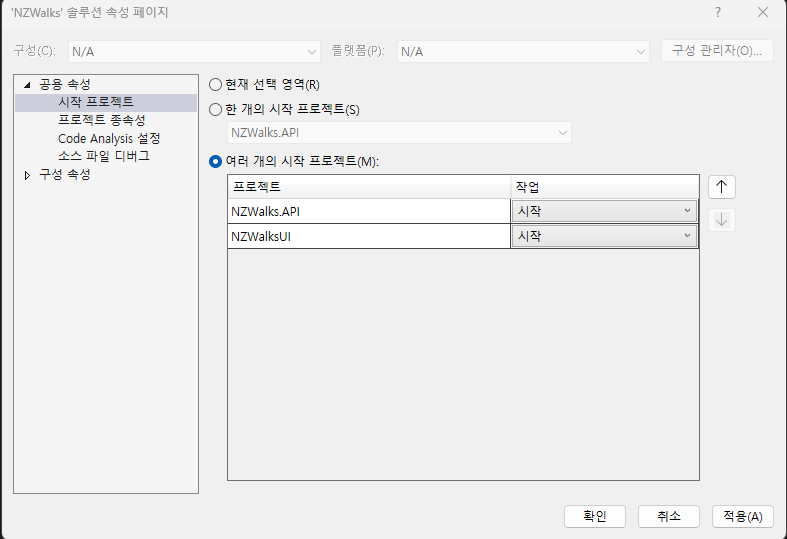
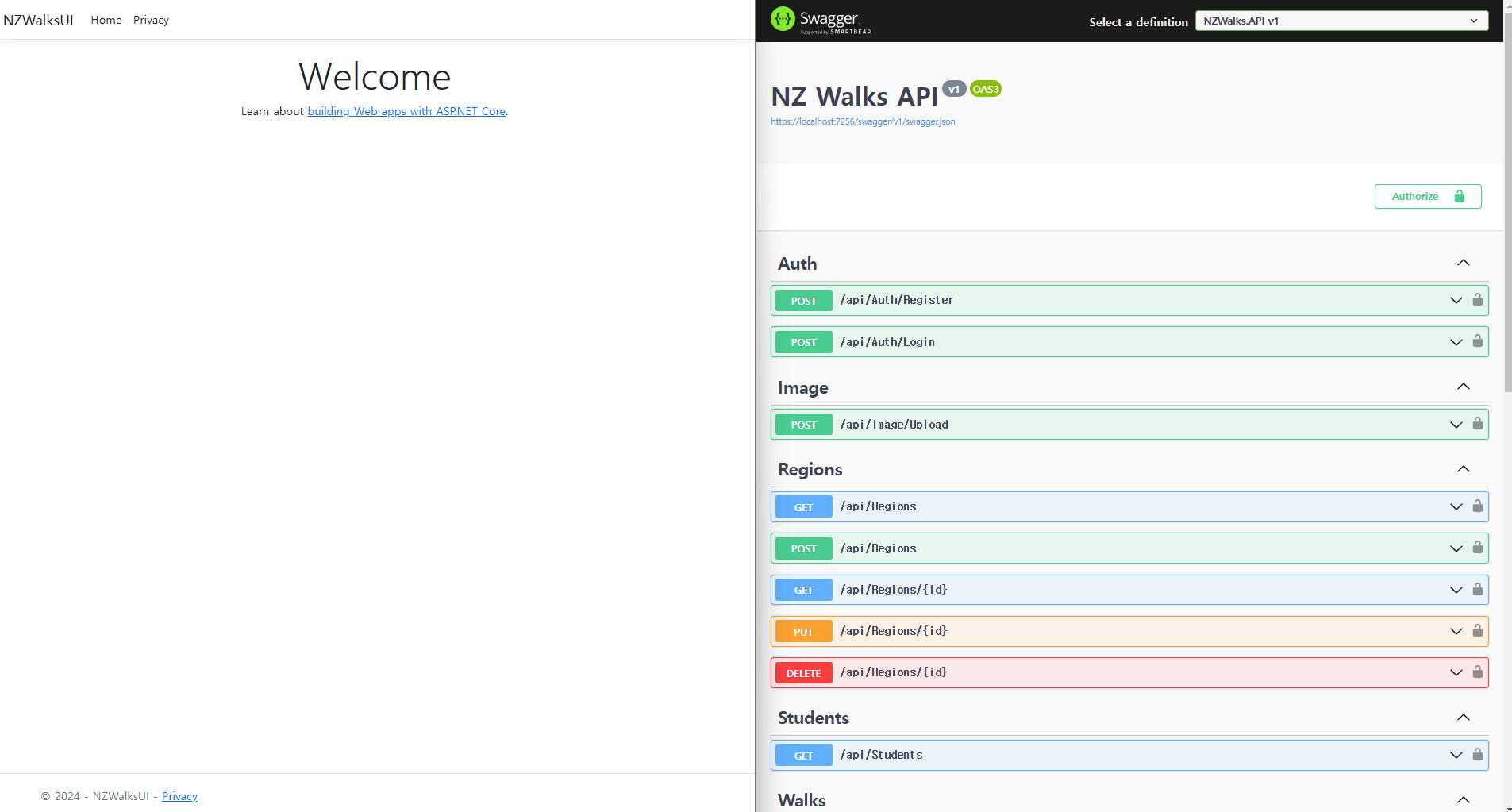
2. GET Controller 생성
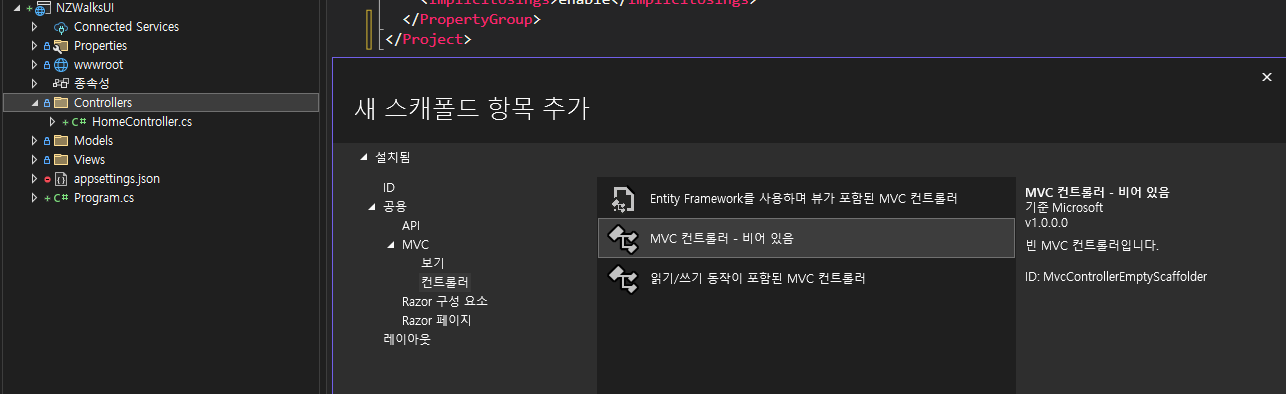
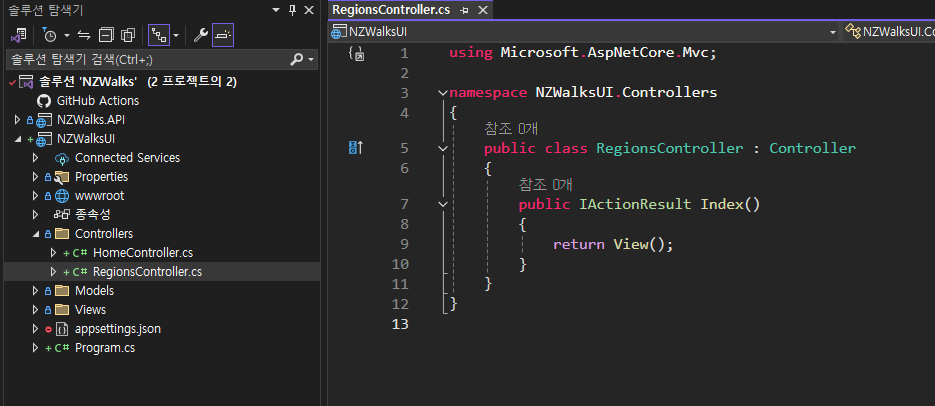
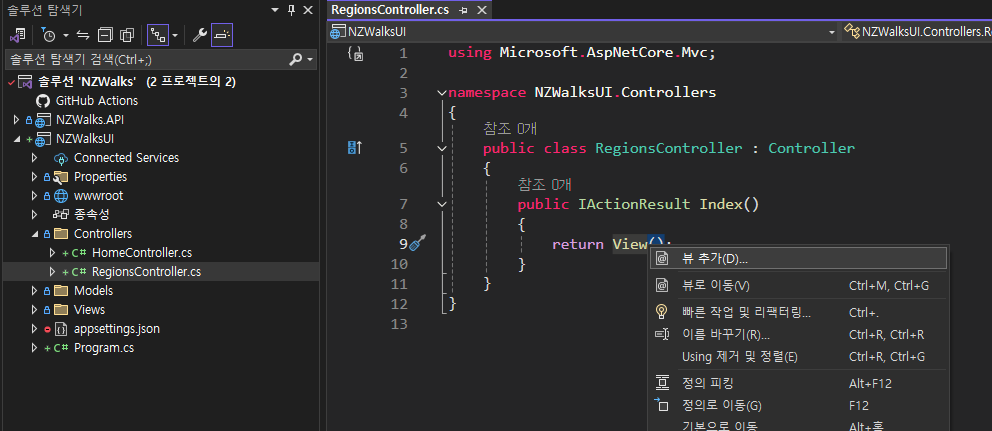
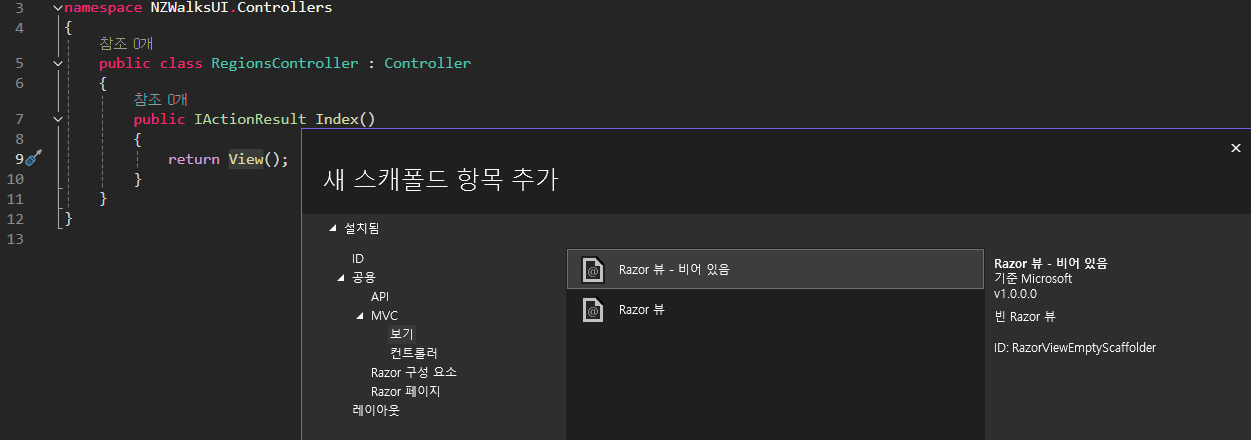
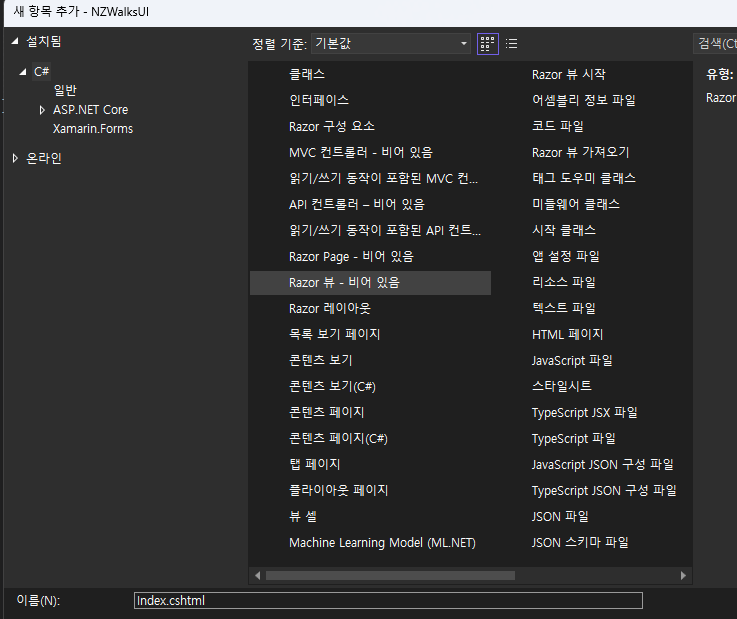
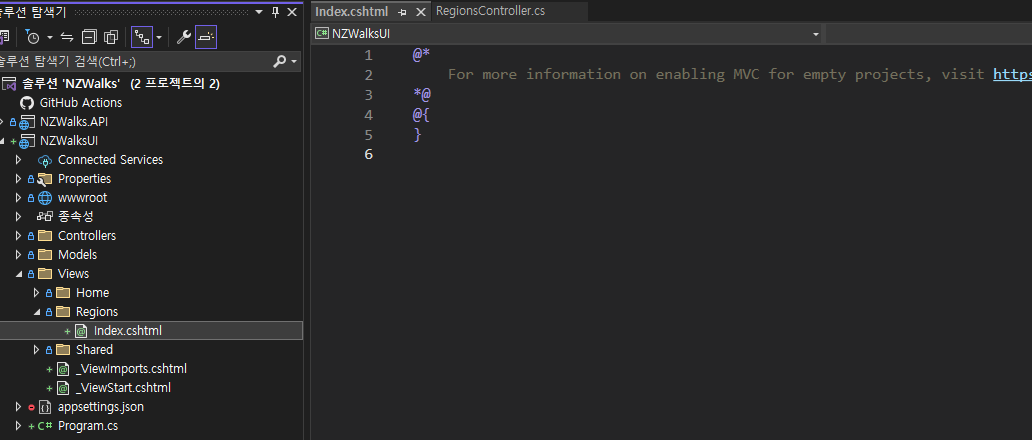
HttpClient 적용
.Net에서 제공하는 HttpClient Class
https://learn.microsoft.com/ko-kr/dotnet/api/system.net.http.httpclient?view=net-8.0
HTTP 요청을 보내고 URI로 식별된 리소스에서 HTTP 응답을 수신하기 위한 클래스를 제공합니다.
public class HttpClient : System.Net.Http.HttpMessageInvoker
사용 예제
// HttpClient는 매번 사용될 때마다 인스턴스화되지 않고, 애플리케이션 전체에서 한 번만 인스턴스화되어야 합니다. 참고 사항을 참조하세요.
static readonly HttpClient client = new HttpClient();
static async Task Main()
{
// 비동기 네트워크 메서드를 try/catch 블록 내에서 호출하여 예외를 처리합니다.
try
{
// 비동기적으로 GET 요청을 보냅니다.
using HttpResponseMessage response = await client.GetAsync("http://www.contoso.com/");
// 요청이 성공적으로 완료되었는지 확인합니다.
response.EnsureSuccessStatusCode();
// 응답 본문을 문자열로 읽어옵니다.
string responseBody = await response.Content.ReadAsStringAsync();
// 위의 세 줄은 아래 새로운 헬퍼 메서드로 대체할 수 있습니다.
// string responseBody = await client.GetStringAsync(uri);
// 응답 본문을 콘솔에 출력합니다.
Console.WriteLine(responseBody);
}
catch (HttpRequestException e)
{
// 예외가 발생했을 때 예외 메시지를 콘솔에 출력합니다.
Console.WriteLine("\nException Caught!");
Console.WriteLine("Message :{0} ", e.Message);
}
}
HttpClient를 사용하려면, Program.cs 파일에 HttpClient Factory를 설정
이를 통해 효율적으로 HttpClient 인스턴스를 관리하고, 특히 성능 문제를 해결할 수 있음
Program.cs
var builder = WebApplication.CreateBuilder(args);
// Add services to the container.
builder.Services.AddControllersWithViews();
// HttpClient 삽입
builder.Services.AddHttpClient();
var app = builder.Build();
// Configure the HTTP request pipeline.
if (!app.Environment.IsDevelopment())
{
app.UseExceptionHandler("/Home/Error");
// The default HSTS value is 30 days. You may want to change this for production scenarios, see https://aka.ms/aspnetcore-hsts.
app.UseHsts();
}
app.UseHttpsRedirection();
app.UseStaticFiles();
app.UseRouting();
app.UseAuthorization();
app.MapControllerRoute(
name: "default",
pattern: "{controller=Home}/{action=Index}/{id?}");
app.Run();
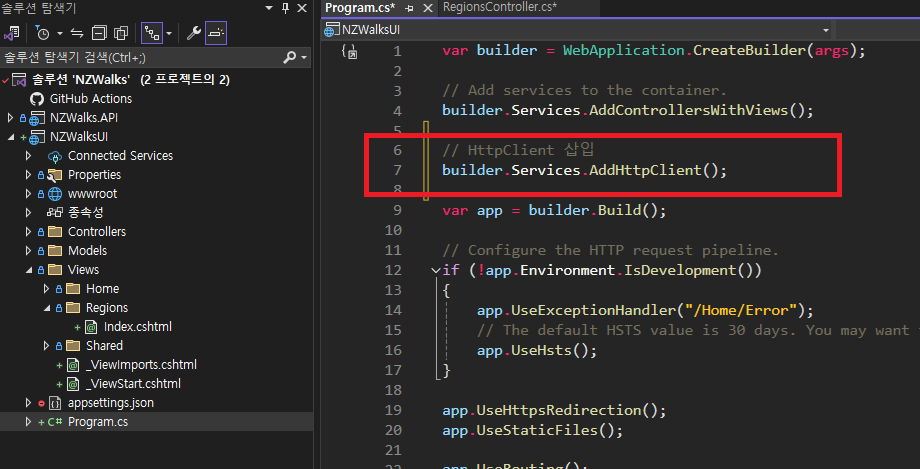
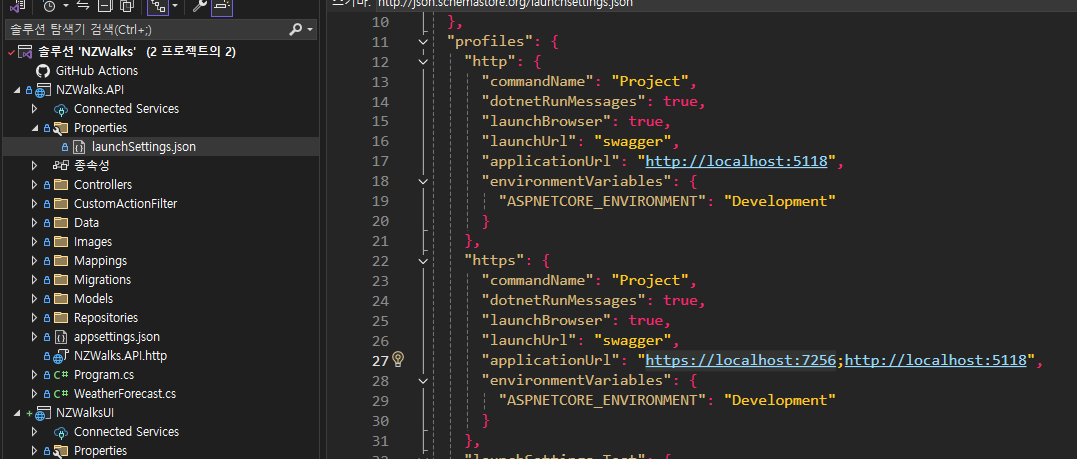
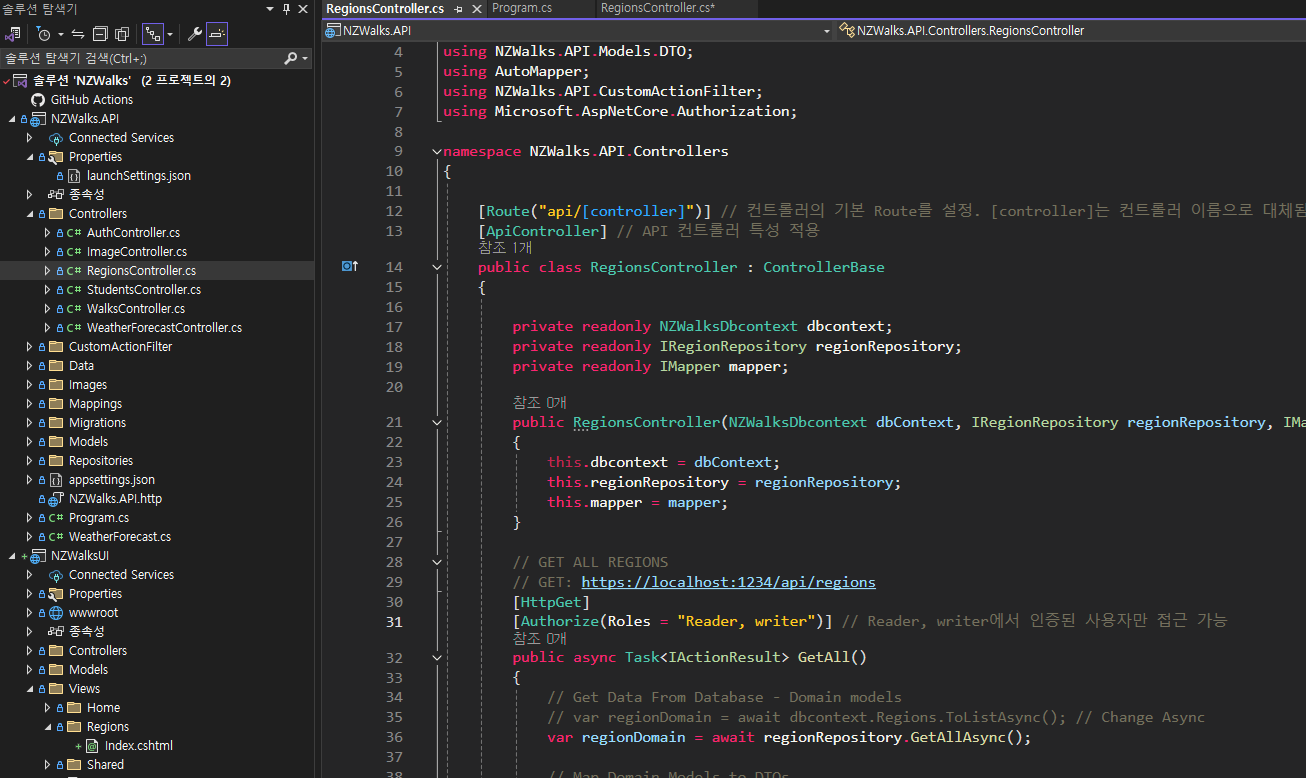
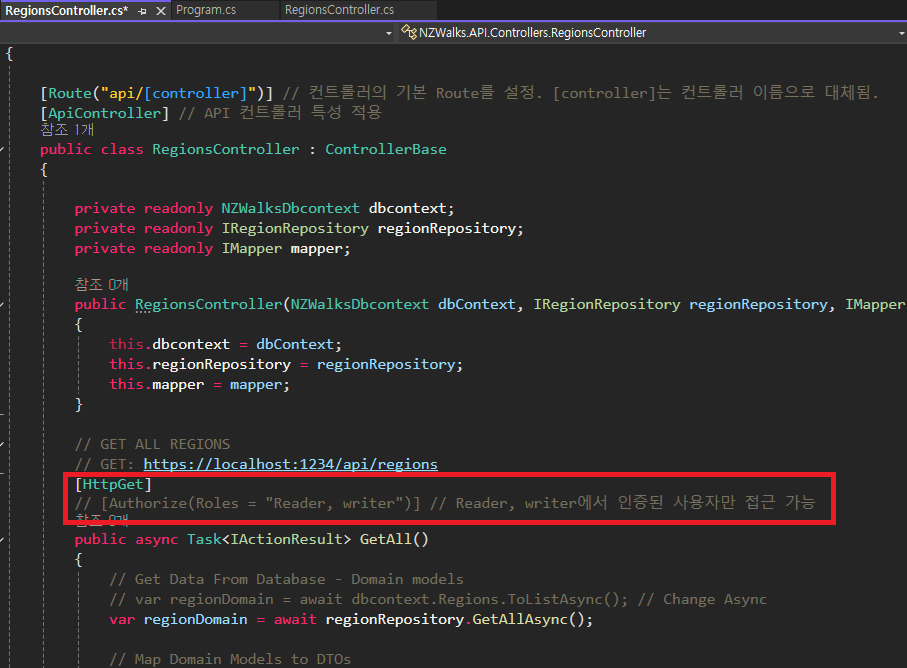
RegionsController.cs 수정
using Microsoft.AspNetCore.Mvc;
namespace NZWalksUI.Controllers
{
public class RegionsController : Controller
{
private readonly IHttpClientFactory httpClientFactory;
// Http 클라이언트 팩토리를 삽입하기 위한 생성자를 생성
public RegionsController(IHttpClientFactory httpClientFactory)
{
this.httpClientFactory = httpClientFactory;
}
// Index 액션 메서드
public async Task<IActionResult> Index()
{
try
{
// Get All Regions From Web API
// 새로운 Http 클라이언트가 생성
var client = httpClientFactory.CreateClient();
// Web API로 GET 요청을 보냄
var httpResponseMessage = await client.GetAsync("https://localhost:7256/api/regions");
// 요청이 성공적으로 완료되었는지 확인
httpResponseMessage.EnsureSuccessStatusCode();
// 응답 본문을 문자열로 읽어옴
var stringResponse = await httpResponseMessage.Content.ReadAsStringAsync();
// 응답 내용을 ViewBag에 저장
ViewBag.Response = stringResponse;
// 응답 메시지를 반환
return Ok(httpResponseMessage);
}
catch (Exception ex)
{
// 예외를 로깅 (로그 기록)
}
// View를 반환
return View();
}
}
}
3. Index.cshtml , _Layout.cshtml 생성 및 수정
Index.cshtml
@*
For more information on enabling MVC for empty projects, visit https://go.microsoft.com/fwlink/?LinkID=397860
*@
@{
}
<h1 class="mt-3">Regions</h1>
@if (ViewBag.Respose is not null)
{
<p>ViewBag.Respose</p>
}
_Layout.cshtml
<!DOCTYPE html>
<html lang="en">
<head>
<meta charset="utf-8" />
<meta name="viewport" content="width=device-width, initial-scale=1.0" />
<title>@ViewData["Title"] - NZWalksUI</title>
<link rel="stylesheet" href="~/lib/bootstrap/dist/css/bootstrap.min.css" />
<link rel="stylesheet" href="~/css/site.css" asp-append-version="true" />
<link rel="stylesheet" href="~/NZWalksUI.styles.css" asp-append-version="true" />
</head>
<body>
<header>
<nav class="navbar navbar-expand-sm navbar-toggleable-sm navbar-light bg-white border-bottom box-shadow mb-3">
<div class="container-fluid">
<a class="navbar-brand" asp-area="" asp-controller="Home" asp-action="Index">NZWalksUI</a>
<button class="navbar-toggler" type="button" data-bs-toggle="collapse" data-bs-target=".navbar-collapse" aria-controls="navbarSupportedContent"
aria-expanded="false" aria-label="Toggle navigation">
<span class="navbar-toggler-icon"></span>
</button>
<div class="navbar-collapse collapse d-sm-inline-flex justify-content-between">
<ul class="navbar-nav flex-grow-1">
<li class="nav-item">
<a class="nav-link text-dark" asp-area="" asp-controller="Home" asp-action="Index">Home</a>
</li>
<li class="nav-item">
<a class="nav-link text-dark" asp-area="" asp-controller="Home" asp-action="Privacy">Privacy</a>
</li>
<li class="nav-item">
<a class="nav-link text-dark" asp-area="" asp-controller="Regions" asp-action="Index">Regions</a>
</li>
</ul>
</div>
</div>
</nav>
</header>
<div class="container">
<main role="main" class="pb-3">
@RenderBody()
</main>
</div>
<footer class="border-top footer text-muted">
<div class="container">
© 2024 - NZWalksUI - <a asp-area="" asp-controller="Home" asp-action="Privacy">Privacy</a>
</div>
</footer>
<script src="~/lib/jquery/dist/jquery.min.js"></script>
<script src="~/lib/bootstrap/dist/js/bootstrap.bundle.min.js"></script>
<script src="~/js/site.js" asp-append-version="true"></script>
@await RenderSectionAsync("Scripts", required: false)
</body>
</html>
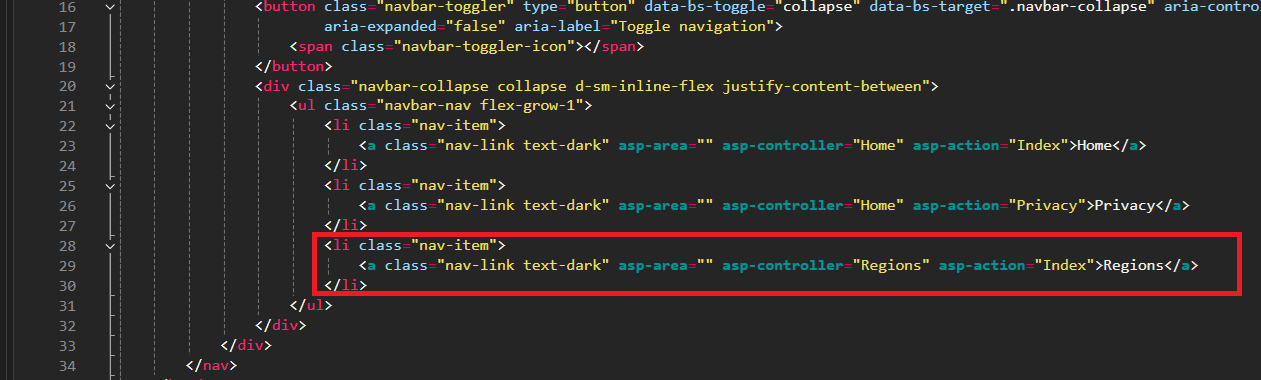
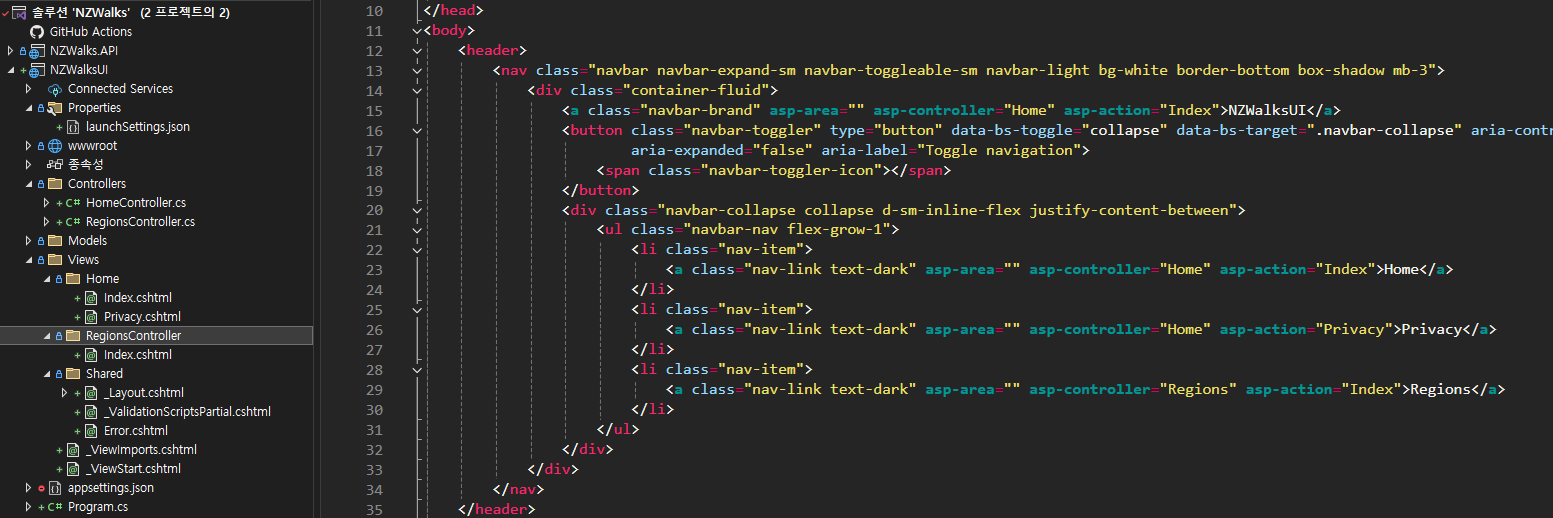
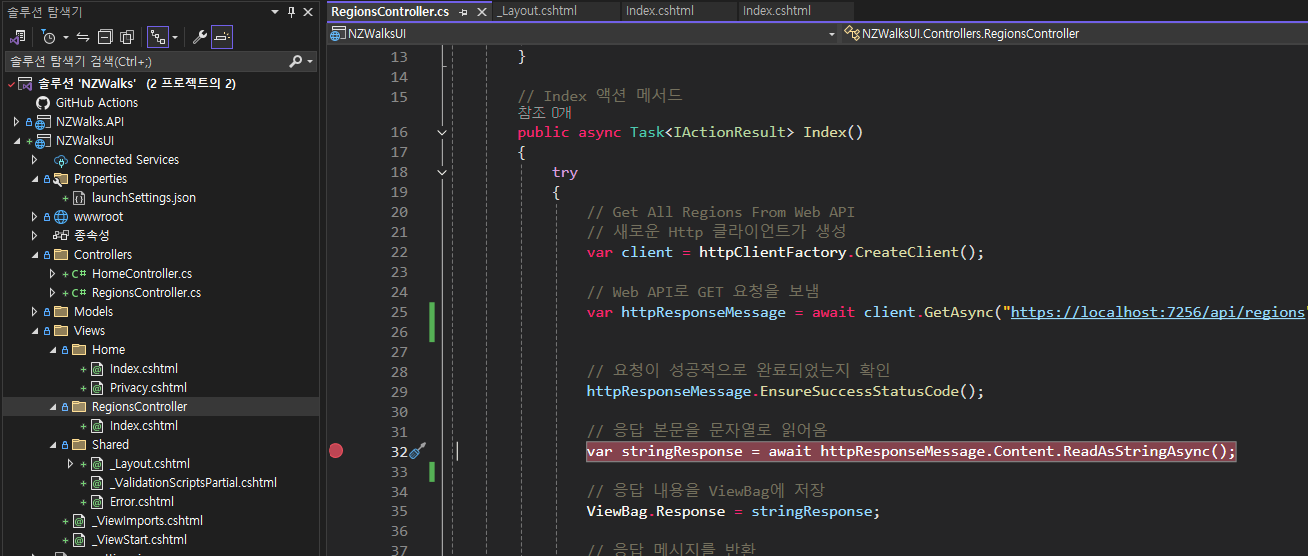
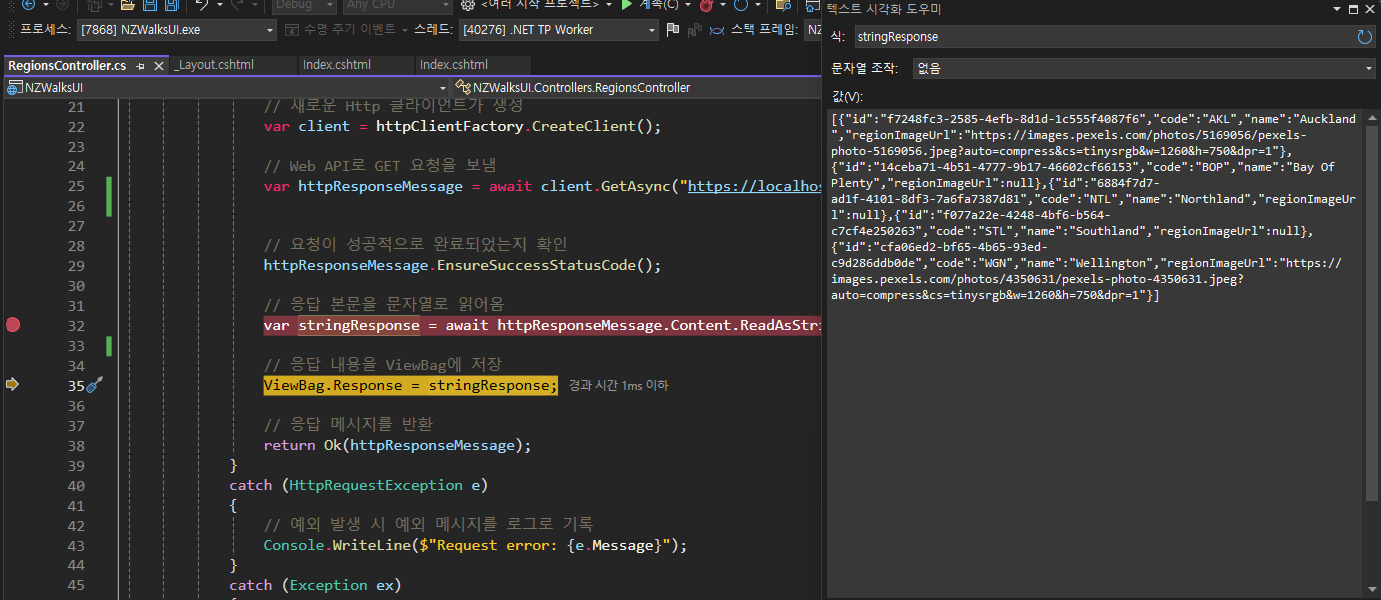
4. RegionDto.cs 생성 및 Index.cshtml 적용
RegionDto.cs
namespace NZWalksUI.Models.DTO
{
public class RegionDto
{
public Guid Id { get; set; }
public string Code { get; set; }
public string Name { get; set; }
public string? RegionImageUrl { get; set; } // Nullable
}
}
Index.cshtml
@model IEnumerable<NZWalksUI.Models.DTO.RegionDto> <!-- 뷰 모델을 IEnumerable<RegionDto>로 설정 -->
@* MVC를 빈 프로젝트에 대해 활성화하는 방법에 대한 추가 정보는 https://go.microsoft.com/fwlink/?LinkID=397860를 참조 *@
@{} <!-- 블록 코드, 현재 비어 있음 -->
<h1 class="mt-3">Regions</h1> <!-- 페이지 제목 -->
<table>
<thead>
<tr>
<th>Id</th> <!-- Id 열 -->
<th>Code</th> <!-- Code 열 -->
<th>Name</th> <!-- Name 열 -->
</tr>
</thead>
<tbody>
@foreach (var walk in Model) <!-- Model을 반복하여 각 walk에 대해 테이블 행 생성 -->
{
<tr>
<th>@walk.Id</th> <!-- 현재 walk의 Id 표시 -->
<th>@walk.Code</th> <!-- 현재 walk의 Code 표시 -->
<th>@walk.Name</th> <!-- 현재 walk의 Name 표시 -->
</tr>
}
</tbody>
</table>
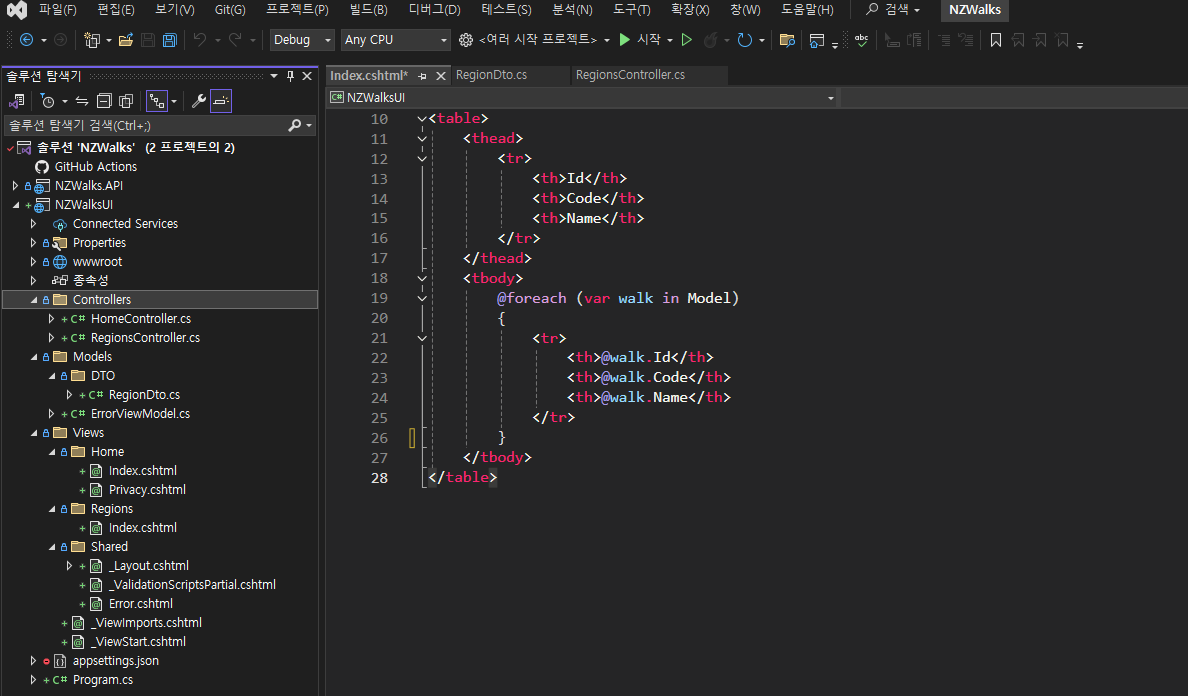
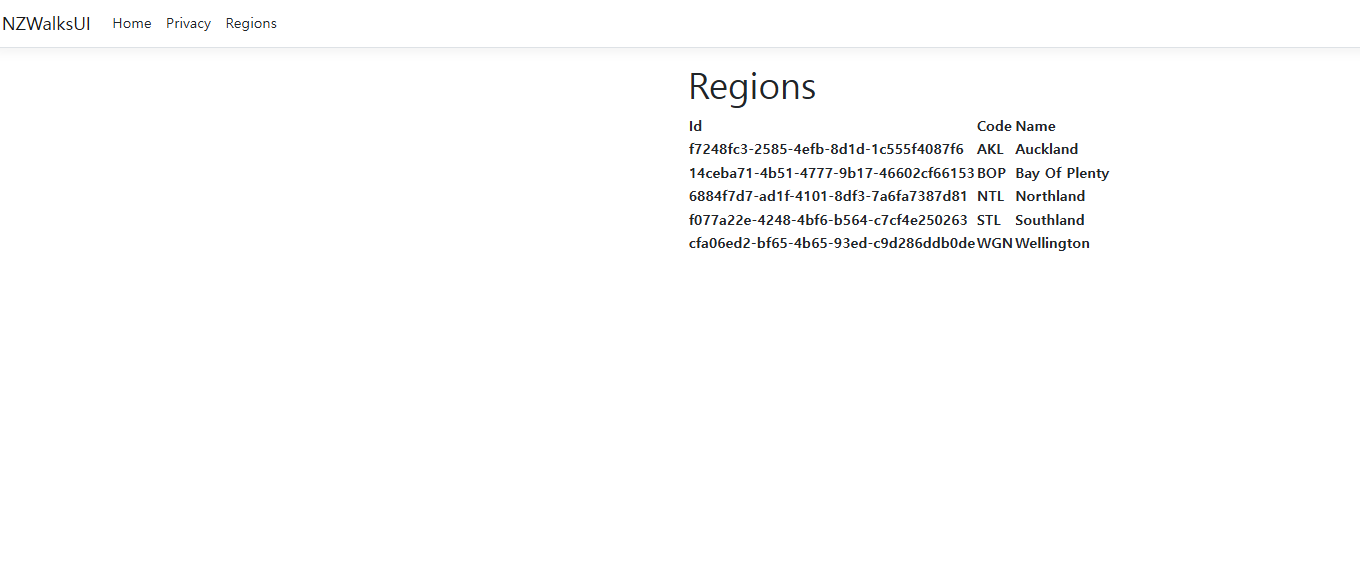
5. POST Method 생성
Index.cshtml 수정
@model IEnumerable<NZWalksUI.Models.DTO.RegionDto>
@*
For more information on enabling MVC for empty projects, visit https://go.microsoft.com/fwlink/?LinkID=397860
*@
@{
}
<h1 class="mt-3">Regions</h1>
<div class="d-flex justify-content-end">
<a class="btn btn-secondary" asp-controller="Regions" asp-action="Add">Add Region</a>
</div>
<table class="table-bordered">
<thead>
<tr>
<th>Id</th>
<th>Code</th>
<th>Name</th>
</tr>
</thead>
<tbody>
@foreach (var walk in Model)
{
<tr>
<td>@walk.Id</td>
<td>@walk.Code</td>
<td>@walk.Name</td>
</tr>
}
</tbody>
</table>
AddRegionViewModel.cs 생성
namespace NZWalksUI.Models
{
public class AddRegionViewModel
{
public string Code { get; set; }
public string Name { get; set; }
public string RegionImageUrl { get; set; }
}
}
RegionsController.cs 수정
using Microsoft.AspNetCore.Mvc;
using NZWalksUI.Models;
using NZWalksUI.Models.DTO;
using System.Net.Http;
using System.Text;
using System.Text.Json;
namespace NZWalksUI.Controllers
{
public class RegionsController : Controller
{
private readonly IHttpClientFactory httpClientFactory;
// Http 클라이언트 팩토리를 삽입하기 위한 생성자를 생성
public RegionsController(IHttpClientFactory httpClientFactory)
{
this.httpClientFactory = httpClientFactory;
}
[HttpGet]
// Index 액션 메서드
public async Task<IActionResult> Index()
{
List<RegionDto> response = new List<RegionDto>();
try
{
// Get All Regions From Web API
// 새로운 Http 클라이언트가 생성
var client = httpClientFactory.CreateClient();
// Web API로 GET 요청을 보냄
var httpResponseMessage = await client.GetAsync("https://localhost:7256/api/regions");
// 요청이 성공적으로 완료되었는지 확인
httpResponseMessage.EnsureSuccessStatusCode();
// 응답 본문을 JSON으로 읽어와 리스트에 추가
response.AddRange(await httpResponseMessage.Content.ReadFromJsonAsync<IEnumerable<RegionDto>>());
}
catch (HttpRequestException e)
{
// 예외 발생 시 예외 메시지를 로그로 기록
Console.WriteLine($"Request error: {e.Message}");
}
catch (Exception ex)
{
// 기타 예외 발생 시 예외 메시지를 로그로 기록
Console.WriteLine($"An error occurred: {ex.Message}");
}
// View를 반환
return View(response);
}
[HttpGet]
public IActionResult Add()
{
return View(); // Add View 반환
}
[HttpPost]
public async Task<IActionResult> Add(AddRegionViewModel model)
{
var client = httpClientFactory.CreateClient();
var httpRequestMessage = new HttpRequestMessage()
{
Method = HttpMethod.Post,
RequestUri = new Uri("https://localhost:7256/api/regions"),
Content = new StringContent(JsonSerializer.Serialize(model), Encoding.UTF8, "application/json") // JSON 요청 본문 설정
};
var httpResponseMessage = await client.SendAsync(httpRequestMessage);
httpResponseMessage.EnsureSuccessStatusCode(); // 요청이 성공적으로 완료되었는지 확인
var response = await httpResponseMessage.Content.ReadFromJsonAsync<RegionDto>();
if (response is not null)
{
return RedirectToAction("Index", "Regions"); // Index 액션으로 리디렉션
}
return View(); // View 반환
}
}
}
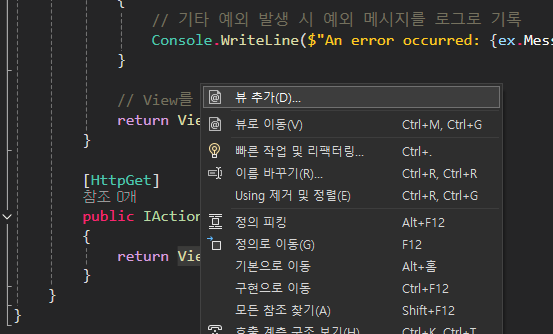
Add.cshtml
@model NZWalksUI.Models.AddRegionViewModel;
@*
*@
@{
}
<h1 class="mt-3">Add Region</h1>
<form method="post">
<div class="mt-3">
<label class="form-label">Code</label>
<input type="text" class="form-control" asp-for="Code" />
</div>
<div class="mt-3">
<label class="form-label">Name</label>
<input type="text" class="form-control" asp-for="Name" />
</div>
<div class="mt-3">
<label class="form-label">Image URL</label>
<input type="text" class="form-control" asp-for="RegionImageUrl" />
</div>
<div class="mt-3">
<button type="submit" class="btn btn-primary">Save</button>
</div>
</form>
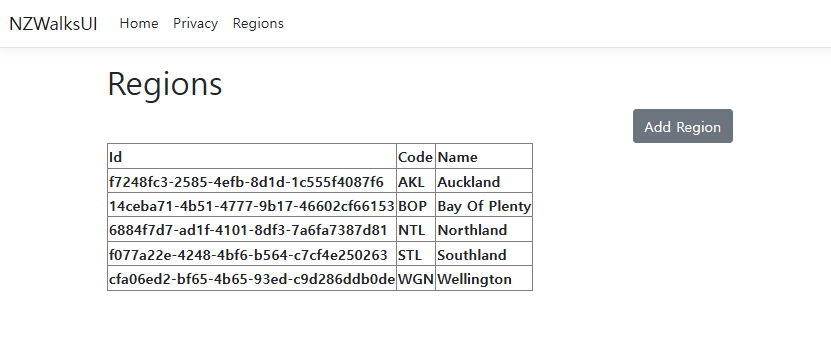
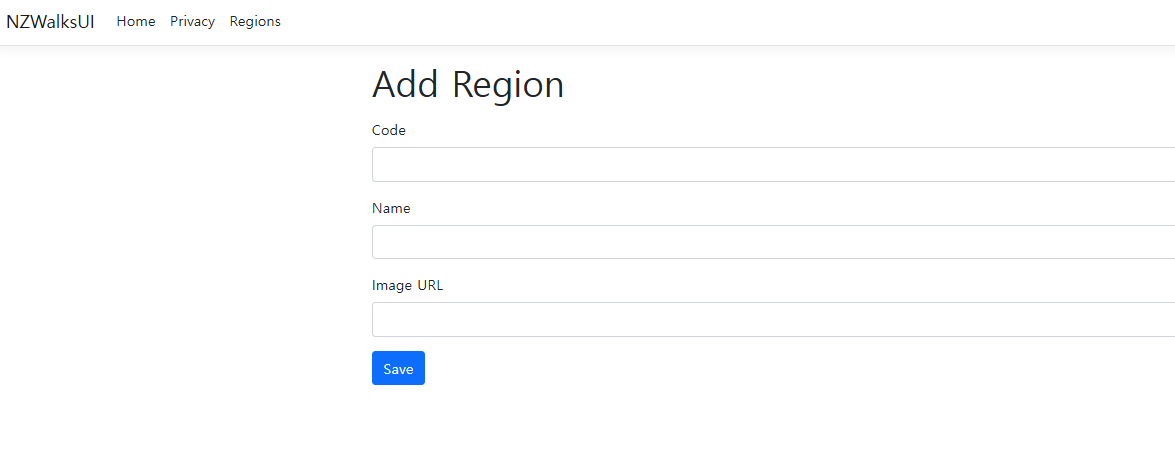
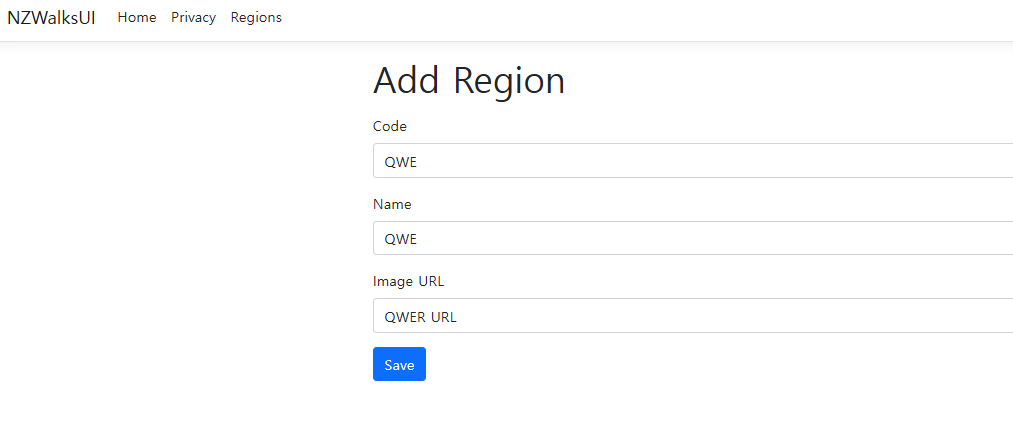
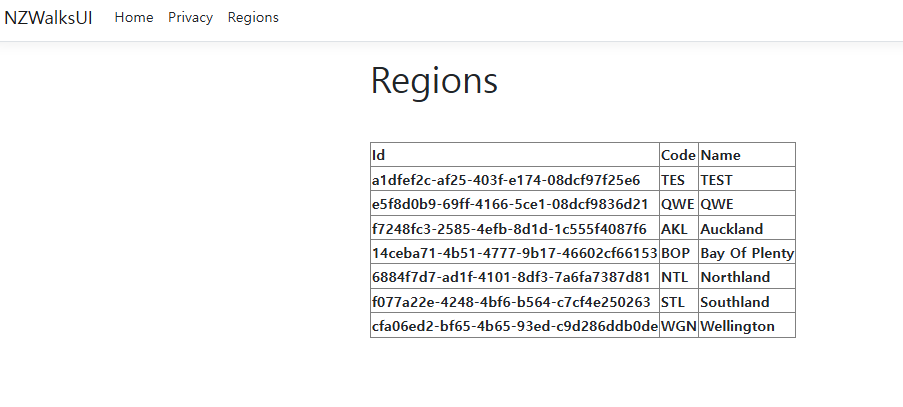
6. 단일 편집 기능
RegionsController.cs 수정
using Microsoft.AspNetCore.Mvc;
using NZWalksUI.Models;
using NZWalksUI.Models.DTO;
using System.Net.Http;
using System.Text;
using System.Text.Json;
namespace NZWalksUI.Controllers
{
public class RegionsController : Controller
{
private readonly IHttpClientFactory httpClientFactory;
// Http 클라이언트 팩토리를 삽입하기 위한 생성자를 생성
public RegionsController(IHttpClientFactory httpClientFactory)
{
this.httpClientFactory = httpClientFactory;
}
[HttpGet]
// Index 액션 메서드
public async Task<IActionResult> Index()
{
List<RegionDto> response = new List<RegionDto>();
try
{
// Get All Regions From Web API
// 새로운 Http 클라이언트가 생성
var client = httpClientFactory.CreateClient();
// Web API로 GET 요청을 보냄
var httpResponseMessage = await client.GetAsync("https://localhost:7256/api/regions");
// 요청이 성공적으로 완료되었는지 확인
httpResponseMessage.EnsureSuccessStatusCode();
// // 응답 본문을 문자열로 읽어옴
// var stringResponse = await httpResponseMessage.Content.ReadAsStringAsync();
response.AddRange(await httpResponseMessage.Content.ReadFromJsonAsync<IEnumerable<RegionDto>>());
}
catch (HttpRequestException e)
{
// 예외 발생 시 예외 메시지를 로그로 기록
Console.WriteLine($"Request error: {e.Message}");
}
catch (Exception ex)
{
// 기타 예외 발생 시 예외 메시지를 로그로 기록
Console.WriteLine($"An error occurred: {ex.Message}");
}
// View를 반환
return View(response);
}
[HttpGet]
public IActionResult Add()
{
return View();
}
[HttpPost]
public async Task<IActionResult> Add(AddRegionViewModel model)
{
var client = httpClientFactory.CreateClient();
var httpRequestMessage = new HttpRequestMessage()
{
Method = HttpMethod.Post,
RequestUri = new Uri("https://localhost:7256/api/regions"),
Content = new StringContent(JsonSerializer.Serialize(model), Encoding.UTF8, "application/json")
};
var httpResponseMessage = await client.SendAsync(httpRequestMessage);
httpResponseMessage.EnsureSuccessStatusCode();
var respose = await httpResponseMessage.Content.ReadFromJsonAsync<RegionDto>();
if (respose is not null)
{
return RedirectToAction("Index", "Regions");
}
return View();
}
[HttpGet]
public async Task<IActionResult> Edit(Guid id)
{
ViewBag.Id = id;
return View();
}
}
}
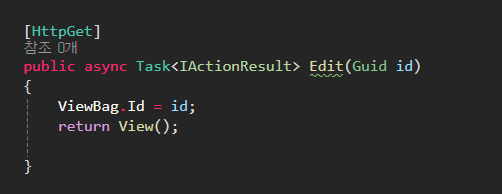
Edite View 생성
Edit.cshtml
@*
For more information on enabling MVC for empty projects, visit https://go.microsoft.com/fwlink/?LinkID=397860
*@
@{
}
<h1 class="mt-3">Edit Region</h1>
<p>
@ViewBag.Id
</p>
Index.cshtml 수정
@model IEnumerable<NZWalksUI.Models.DTO.RegionDto>
@*
For more information on enabling MVC for empty projects, visit https://go.microsoft.com/fwlink/?LinkID=397860
*@
@{
}
<h1 class="mt-3">Regions</h1>
<div class="d-flex justify-content-end">
<a class="btn btn-secondary" asp-controller="Regions" asp-action="Add">Add Region</a>
</div>
<table class="table-bordered">
<thead>
<tr>
<th>Id</th>
<th>Code</th>
<th>Name</th>
<th> </th>
</tr>
</thead>
<tbody>
@foreach (var walk in Model)
{
<tr>
<td>@walk.Id</td>
<td>@walk.Code</td>
<td>@walk.Name</td>
<td>
<a asp-controller="Regions" asp-action="Edit" asp-route-id="@walk.Id"
class="btn btn-light">Eidt</a>
</td>
</tr>
}
</tbody>
</table>
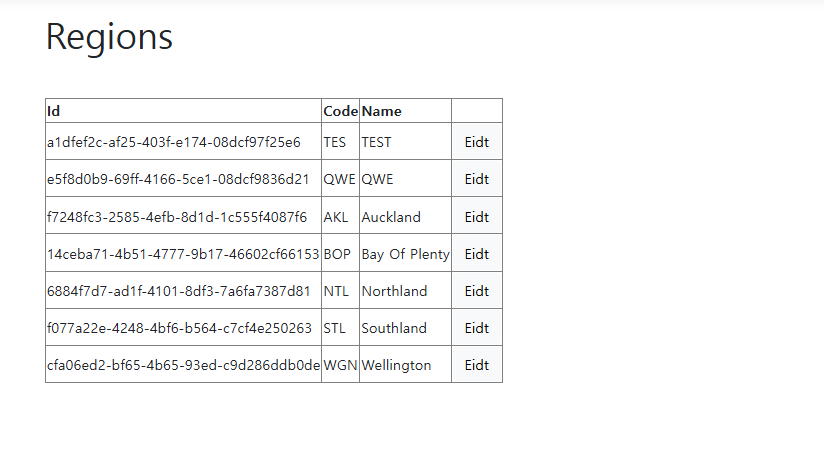
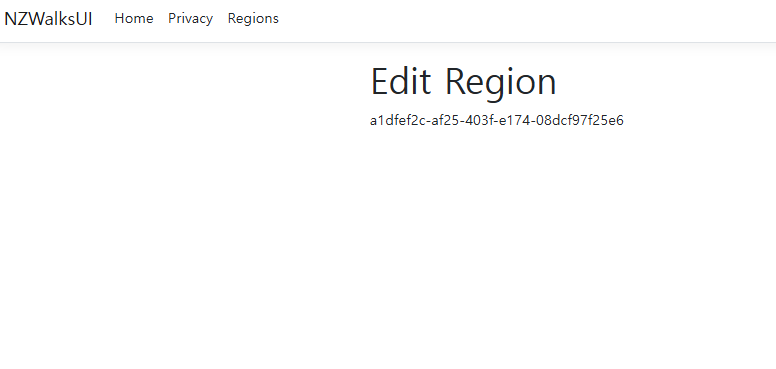
Error.cshtml 수정
@model NZWalksUI.Models.DTO.RegionDto
@{
}
<h1 class="mt-3">Edit Region</h1>
@if (Model is not null)
{
<form method="post">
<div class="mt-3">
<label class="form-label">Id</label>
<input type="text" class="form-control" asp-for="Id" readonly/>
</div>
<div class="mt-3">
<label class="form-label">Code</label>
<input type="text" class="form-control" asp-for="Code" />
</div>
<div class="mt-3">
<label class="form-label">Name</label>
<input type="text" class="form-control" asp-for="Name" />
</div>
<div class="mt-3">
<label class="form-label">Image URL</label>
<input type="text" class="form-control" asp-for="RegionImageUrl" />
</div>
<div class="mt-3">
<button type="submit" class="btn btn-primary">Save</button>
</div>
</form>
}
RegionsController.cs 수정
using Microsoft.AspNetCore.Mvc;
using NZWalksUI.Models;
using NZWalksUI.Models.DTO;
using System.Net.Http;
using System.Reflection;
using System.Text;
using System.Text.Json;
using static System.Net.WebRequestMethods;
namespace NZWalksUI.Controllers
{
public class RegionsController : Controller
{
private readonly IHttpClientFactory httpClientFactory;
// Http 클라이언트 팩토리를 삽입하기 위한 생성자를 생성
public RegionsController(IHttpClientFactory httpClientFactory)
{
this.httpClientFactory = httpClientFactory;
}
[HttpGet]
// Index 액션 메서드
public async Task<IActionResult> Index()
{
List<RegionDto> response = new List<RegionDto>();
try
{
// Get All Regions From Web API
// 새로운 Http 클라이언트가 생성
var client = httpClientFactory.CreateClient();
// Web API로 GET 요청을 보냄
var httpResponseMessage = await client.GetAsync("https://localhost:7256/api/regions");
// 요청이 성공적으로 완료되었는지 확인
httpResponseMessage.EnsureSuccessStatusCode();
// // 응답 본문을 문자열로 읽어옴
// var stringResponse = await httpResponseMessage.Content.ReadAsStringAsync();
response.AddRange(await httpResponseMessage.Content.ReadFromJsonAsync<IEnumerable<RegionDto>>());
}
catch (HttpRequestException e)
{
// 예외 발생 시 예외 메시지를 로그로 기록
Console.WriteLine($"Request error: {e.Message}");
}
catch (Exception ex)
{
// 기타 예외 발생 시 예외 메시지를 로그로 기록
Console.WriteLine($"An error occurred: {ex.Message}");
}
// View를 반환
return View(response);
}
[HttpGet]
public IActionResult Add()
{
return View();
}
[HttpPost]
public async Task<IActionResult> Add(AddRegionViewModel model)
{
var client = httpClientFactory.CreateClient();
var httpRequestMessage = new HttpRequestMessage()
{
Method = HttpMethod.Post,
RequestUri = new Uri("https://localhost:7256/api/regions"),
Content = new StringContent(JsonSerializer.Serialize(model), Encoding.UTF8, "application/json")
};
var httpResponseMessage = await client.SendAsync(httpRequestMessage);
httpResponseMessage.EnsureSuccessStatusCode();
var respose = await httpResponseMessage.Content.ReadFromJsonAsync<RegionDto>();
if (respose is not null)
{
return RedirectToAction("Index", "Regions");
}
return View();
}
[HttpGet]
public async Task<IActionResult> Edit(Guid id)
{
var client = httpClientFactory.CreateClient();
var response = await client.GetFromJsonAsync<RegionDto>($"https://localhost:7256/api/regions/{id.ToString()}");
if (response is not null)
{
return View(response);
}
return View(null);
}
[HttpPost]
public async Task<IActionResult> Edit(RegionDto request)
{
var client = httpClientFactory.CreateClient();
var httpRequestMessage = new HttpRequestMessage()
{
Method = HttpMethod.Put,
RequestUri = new Uri($"https://localhost:7256/api/regions/{request.Id}"),
Content = new StringContent(JsonSerializer.Serialize(request), Encoding.UTF8, "application/json")
};
var httpResponseMessage = await client.SendAsync(httpRequestMessage);
httpResponseMessage.EnsureSuccessStatusCode();
var respose = await httpResponseMessage.Content.ReadFromJsonAsync<RegionDto>();
if (respose is not null)
{
return RedirectToAction("Edit", "Regions");
}
return View();
}
}
}
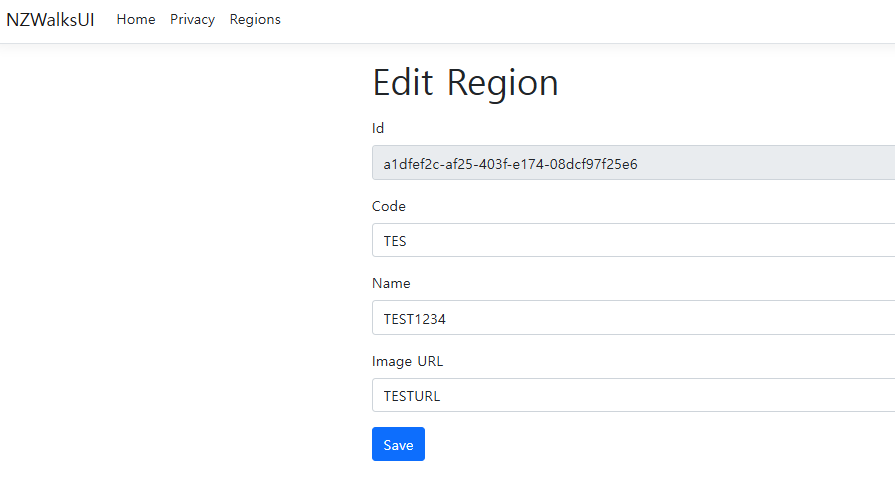
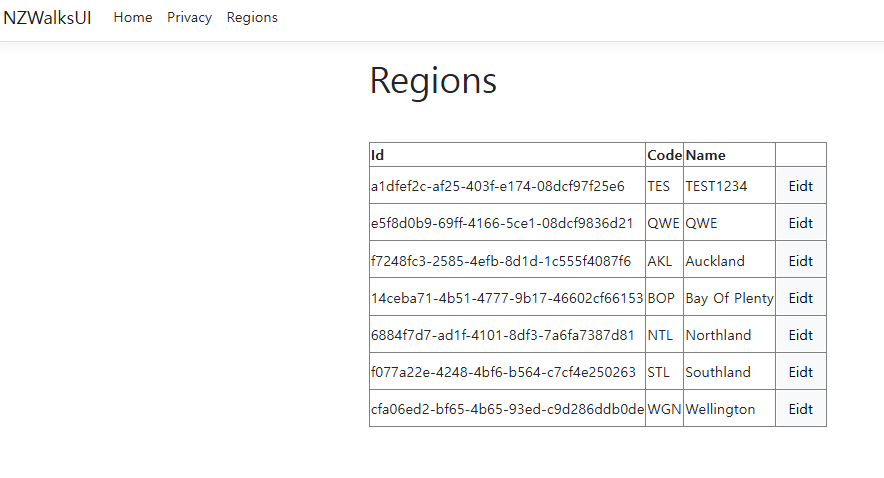
7. 삭제 기능
Edit.cshtml 수정
@model NZWalksUI.Models.DTO.RegionDto
@{
}
<h1 class="mt-3">Edit Region</h1>
@if (Model is not null)
{
<form method="post">
<div class="mt-3">
<label class="form-label">Id</label>
<input type="text" class="form-control" asp-for="Id" readonly/>
</div>
<div class="mt-3">
<label class="form-label">Code</label>
<input type="text" class="form-control" asp-for="Code" />
</div>
<div class="mt-3">
<label class="form-label">Name</label>
<input type="text" class="form-control" asp-for="Name" />
</div>
<div class="mt-3">
<label class="form-label">Image URL</label>
<input type="text" class="form-control" asp-for="RegionImageUrl" />
</div>
<div class="mt-3 d-flex justify-content-between">
<button type="submit" class="btn btn-primary">Save</button>
<button type="submit" asp-controller="Regions" asp-action="Delete" class="btn btn-danger">Delete</button>
</div>
</form>
}
RegionsController.cs 수정
using Microsoft.AspNetCore.Mvc;
using NZWalksUI.Models;
using NZWalksUI.Models.DTO;
using System.Text;
using System.Text.Json;
namespace NZWalksUI.Controllers
{
public class RegionsController : Controller
{
private readonly IHttpClientFactory httpClientFactory;
// Http 클라이언트 팩토리를 삽입하기 위한 생성자를 생성
public RegionsController(IHttpClientFactory httpClientFactory)
{
this.httpClientFactory = httpClientFactory;
}
[HttpGet]
// Index 액션 메서드
public async Task<IActionResult> Index()
{
List<RegionDto> response = new List<RegionDto>();
try
{
// Get All Regions From Web API
// 새로운 Http 클라이언트가 생성
var client = httpClientFactory.CreateClient();
// Web API로 GET 요청을 보냄
var httpResponseMessage = await client.GetAsync("https://localhost:7256/api/regions");
// 요청이 성공적으로 완료되었는지 확인
httpResponseMessage.EnsureSuccessStatusCode();
// // 응답 본문을 문자열로 읽어옴
// var stringResponse = await httpResponseMessage.Content.ReadAsStringAsync();
response.AddRange(await httpResponseMessage.Content.ReadFromJsonAsync<IEnumerable<RegionDto>>());
}
catch (HttpRequestException e)
{
// 예외 발생 시 예외 메시지를 로그로 기록
Console.WriteLine($"Request error: {e.Message}");
}
catch (Exception ex)
{
// 기타 예외 발생 시 예외 메시지를 로그로 기록
Console.WriteLine($"An error occurred: {ex.Message}");
}
// View를 반환
return View(response);
}
[HttpGet]
public IActionResult Add()
{
return View();
}
[HttpPost]
public async Task<IActionResult> Add(AddRegionViewModel model)
{
var client = httpClientFactory.CreateClient();
var httpRequestMessage = new HttpRequestMessage()
{
Method = HttpMethod.Post,
RequestUri = new Uri("https://localhost:7256/api/regions"),
Content = new StringContent(JsonSerializer.Serialize(model), Encoding.UTF8, "application/json")
};
var httpResponseMessage = await client.SendAsync(httpRequestMessage);
httpResponseMessage.EnsureSuccessStatusCode();
var respose = await httpResponseMessage.Content.ReadFromJsonAsync<RegionDto>();
if (respose is not null)
{
return RedirectToAction("Index", "Regions");
}
return View();
}
[HttpGet]
public async Task<IActionResult> Edit(Guid id)
{
var client = httpClientFactory.CreateClient();
var response = await client.GetFromJsonAsync<RegionDto>($"https://localhost:7256/api/regions/{id.ToString()}");
if (response is not null)
{
return View(response);
}
return View(null);
}
[HttpPost]
public async Task<IActionResult> Edit(RegionDto request)
{
var client = httpClientFactory.CreateClient();
var httpRequestMessage = new HttpRequestMessage()
{
Method = HttpMethod.Put,
RequestUri = new Uri($"https://localhost:7256/api/regions/{request.Id}"),
Content = new StringContent(JsonSerializer.Serialize(request), Encoding.UTF8, "application/json")
};
var httpResponseMessage = await client.SendAsync(httpRequestMessage);
httpResponseMessage.EnsureSuccessStatusCode();
var respose = await httpResponseMessage.Content.ReadFromJsonAsync<RegionDto>();
if (respose is not null)
{
return RedirectToAction("Edit", "Regions");
}
return View();
}
[HttpPost]
public async Task<IActionResult> Delete(RegionDto request)
{
try
{
var client = httpClientFactory.CreateClient();
var httpResponseMessage = await client.DeleteAsync($"https://localhost:7256/api/regions/{request.Id}");
httpResponseMessage.EnsureSuccessStatusCode();
return RedirectToAction("Index", "Regions");
}
catch (Exception ex)
{
}
return View("Edit");
}
}
}