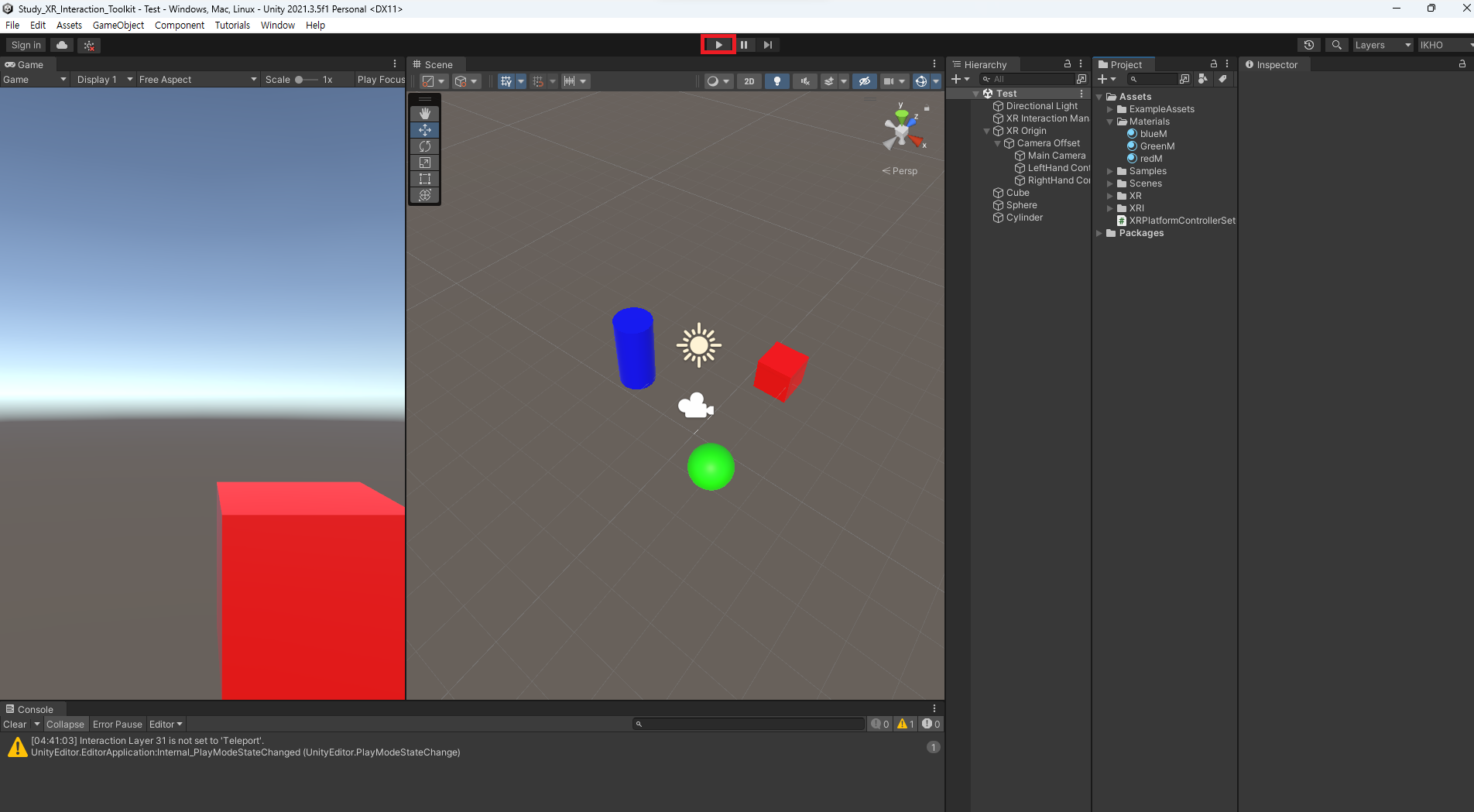Unity Version
Unity Version : 2021.3.5f1
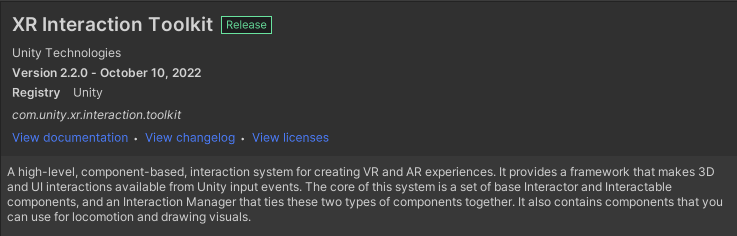
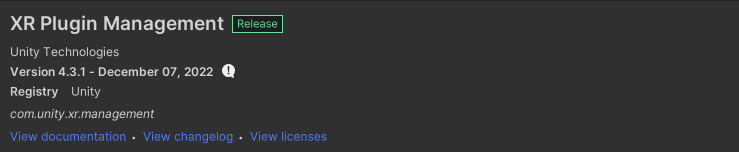
준비물
데스크탑 or 노트북 / Occulus Quest / Link 케이블이나 동급의 고품질 USB 3 케이블
https://docs.unity3d.com/Packages/com.unity.xr.interaction.toolkit@2.3/manual/installation.html <- 참고
유니티 셋팅 (데스크탑 or 노트북)
VR template 으로 프로젝트 만들기

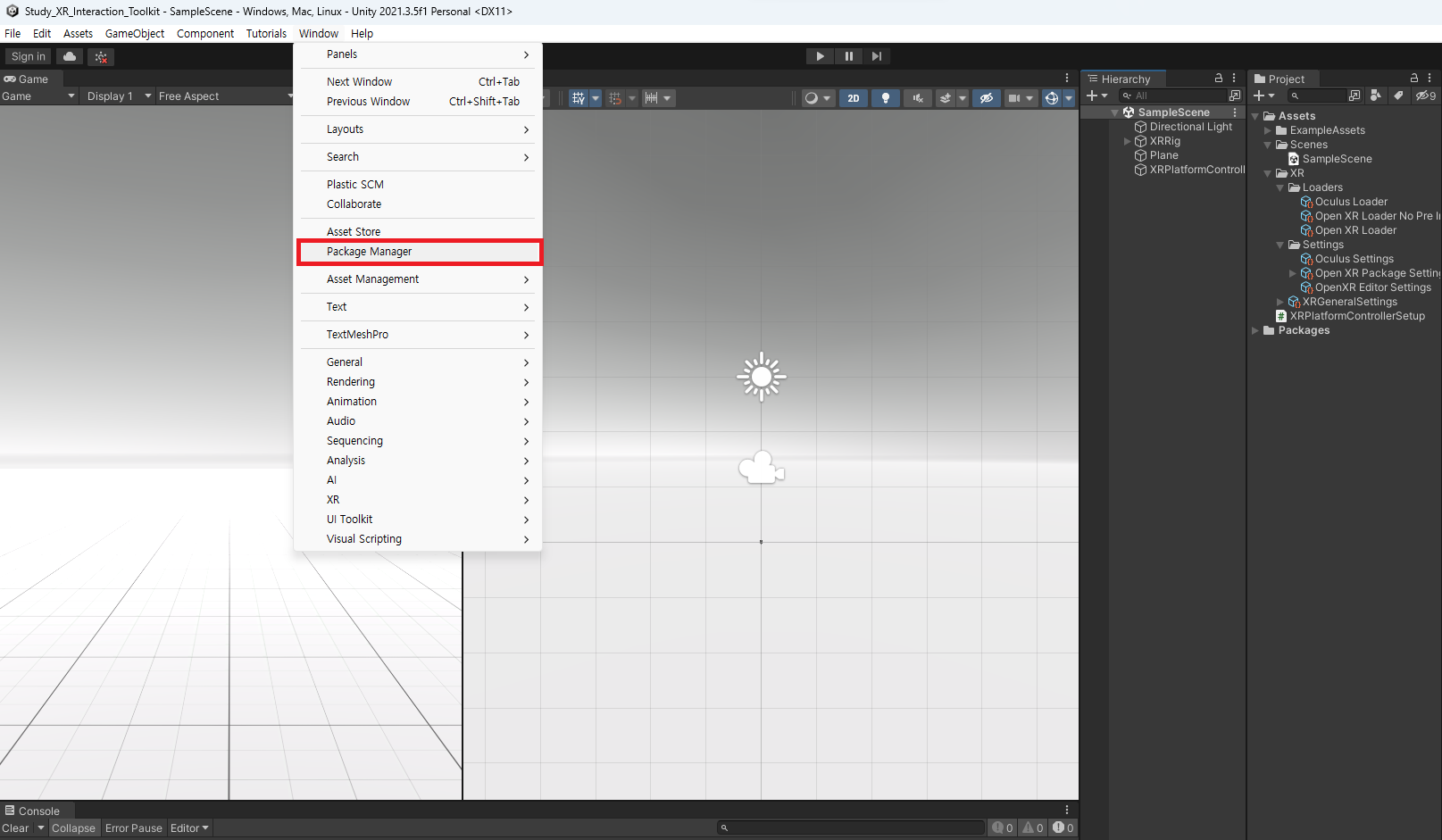
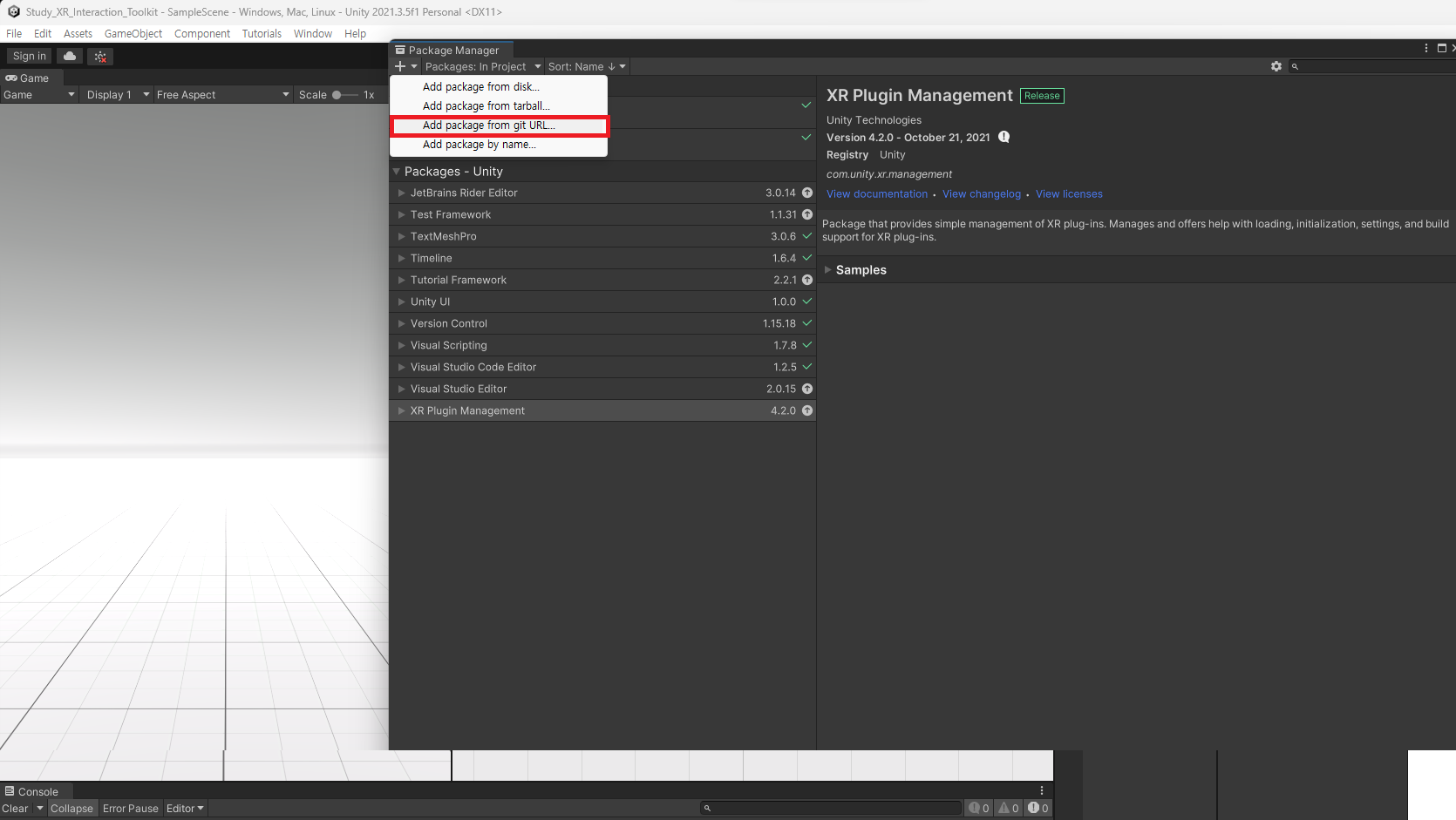
xr interaction toolkit 다운 받기
com.unity.xr.interaction.toolkit
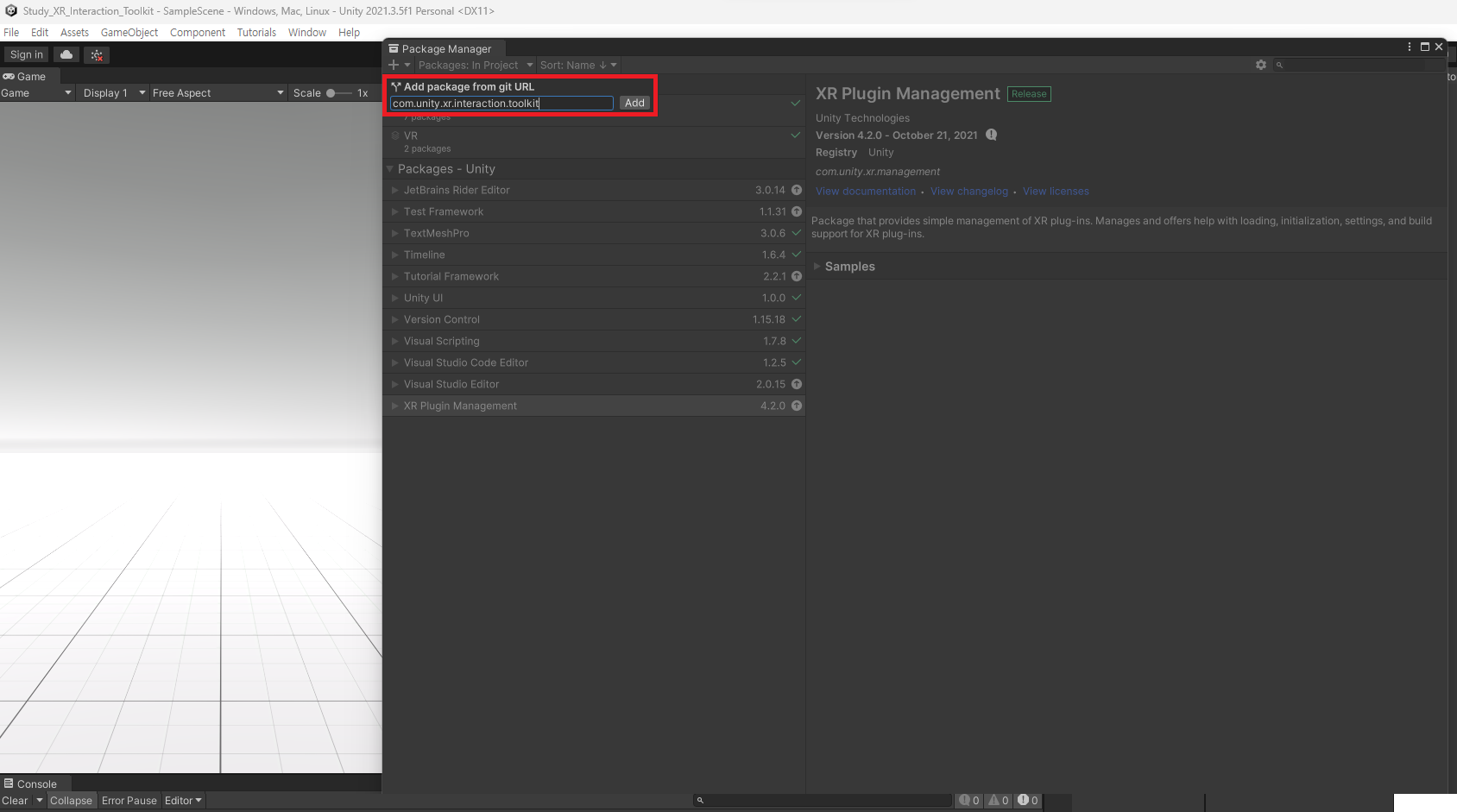
경고 문구가 나오면 NO Thanks (처음 설치)
이유는 하단부의 글 참고

XR Interaction Toolkit 설치 확인
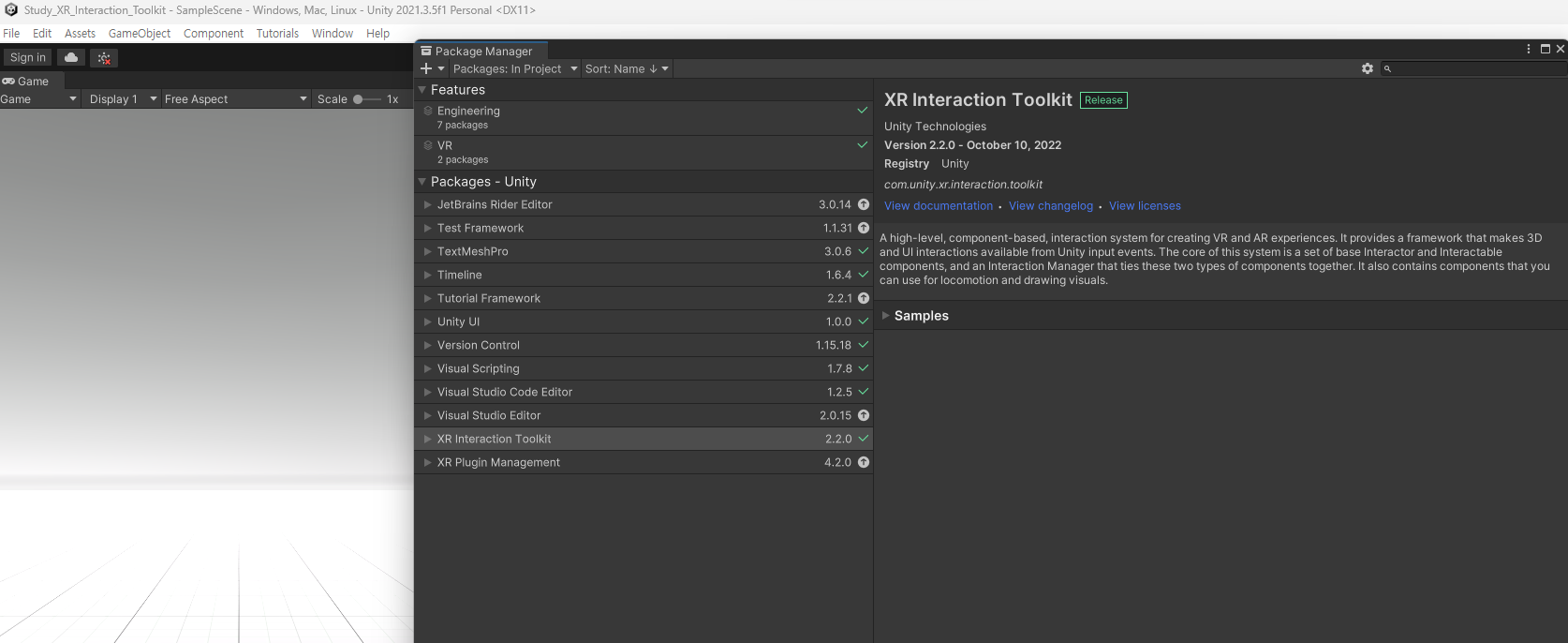
XR Plugin Management 업데이트


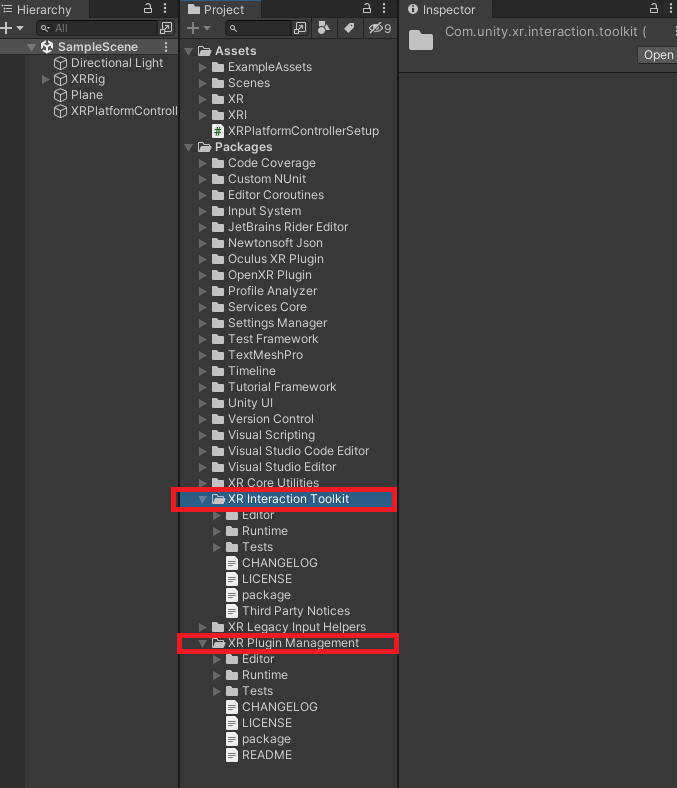
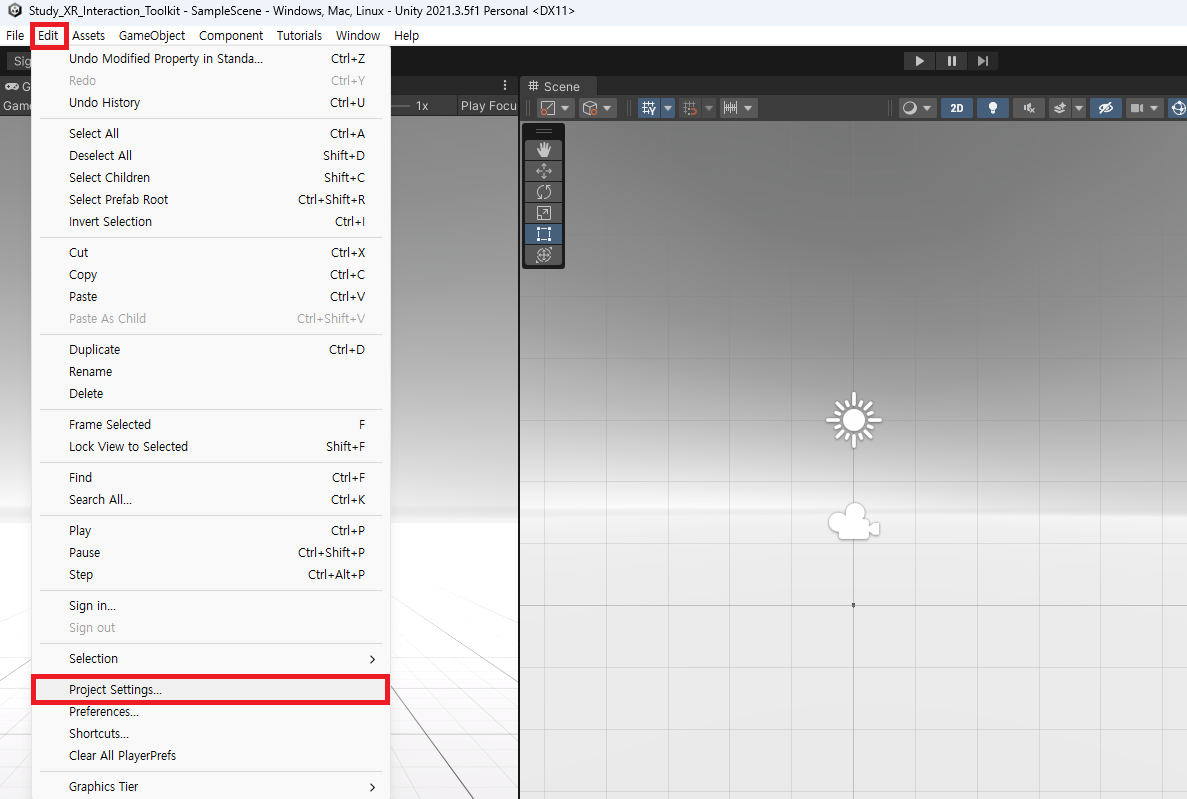

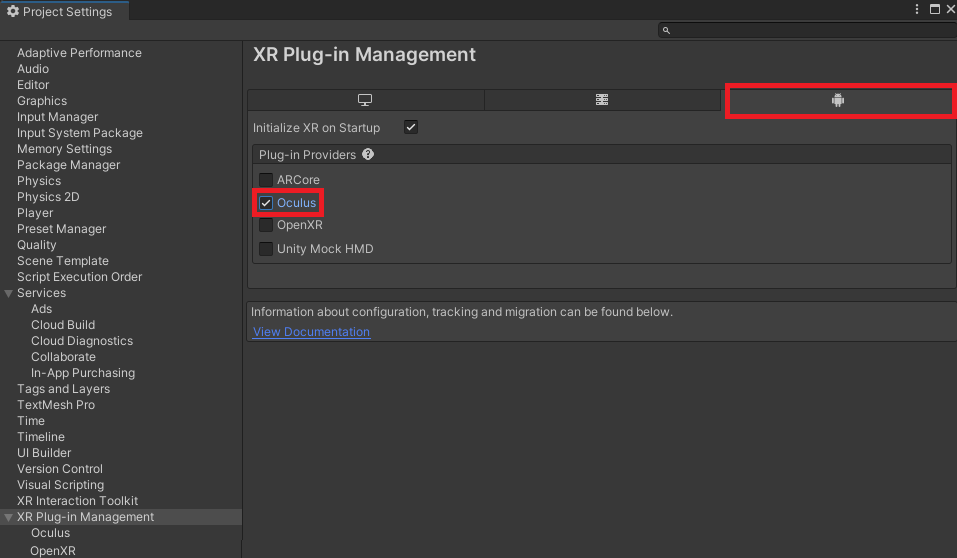
새로운 Scene (테스트용) 만들기
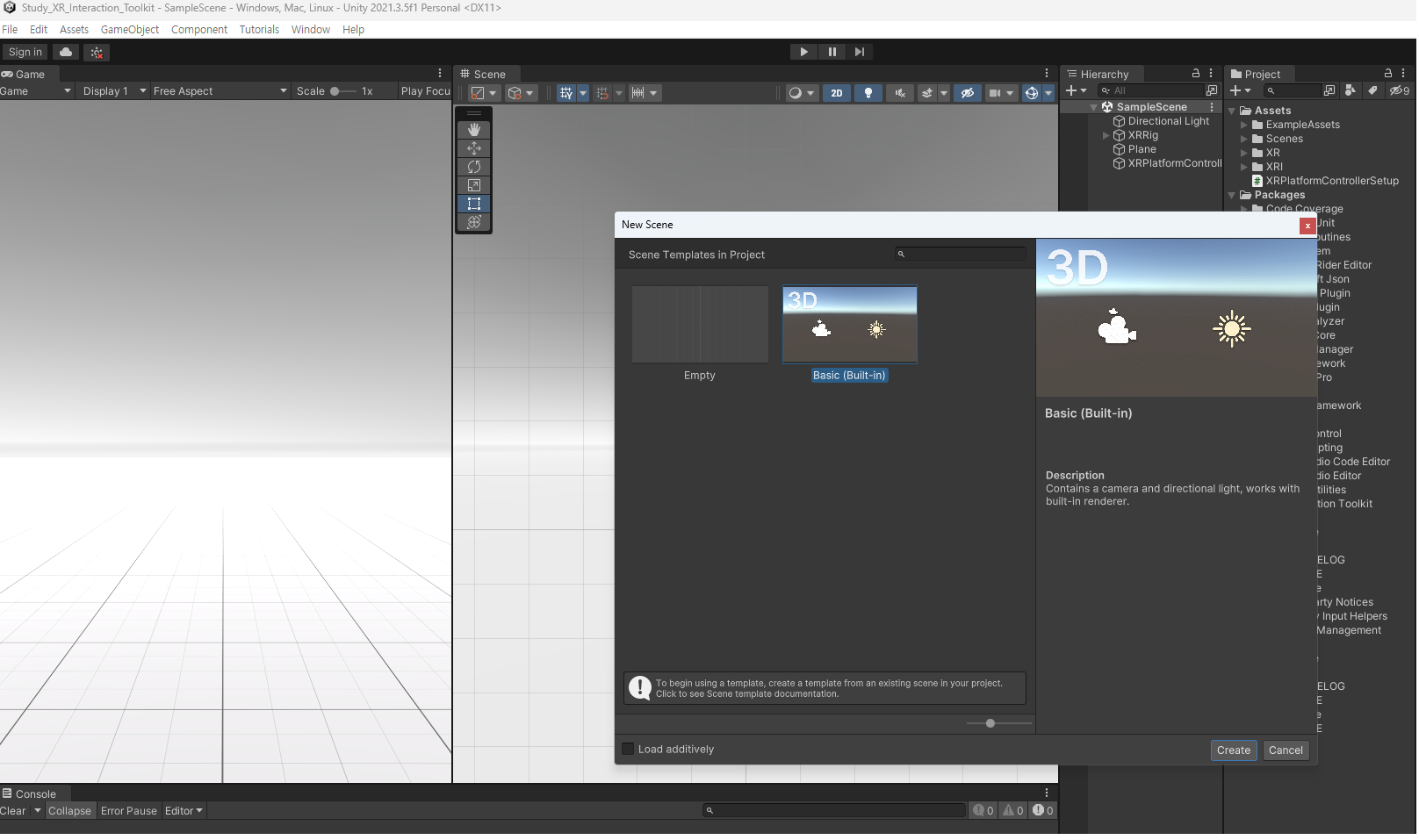

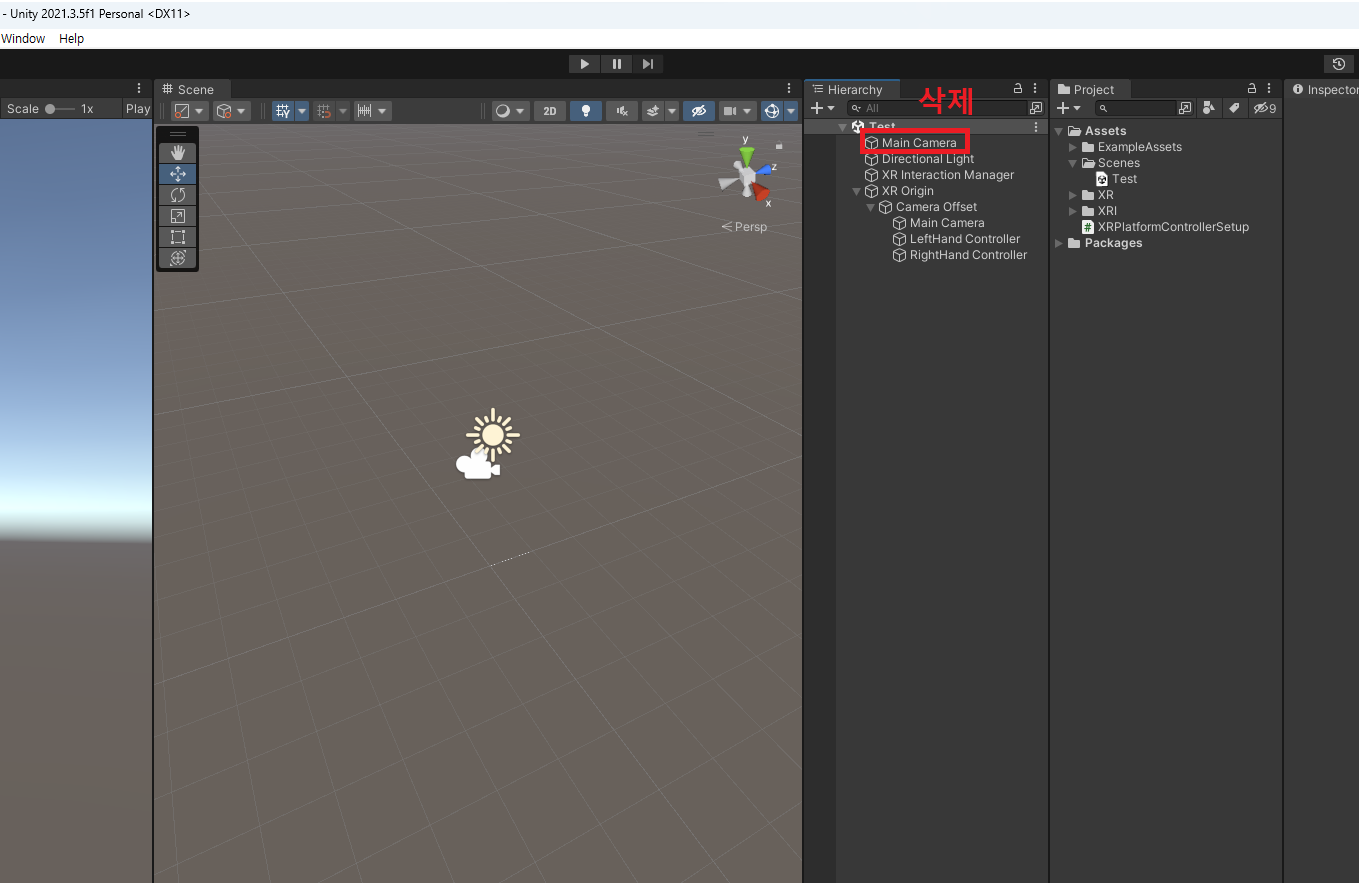
위치 0 0 0 으로 리셋
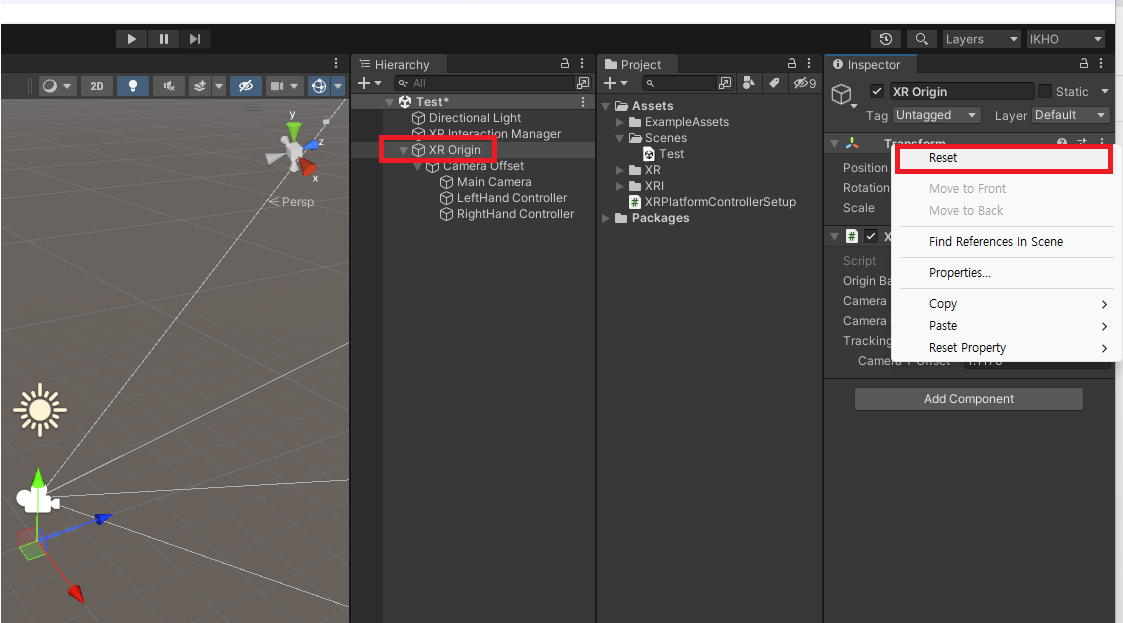
바닥 기반으로 변경 Floor
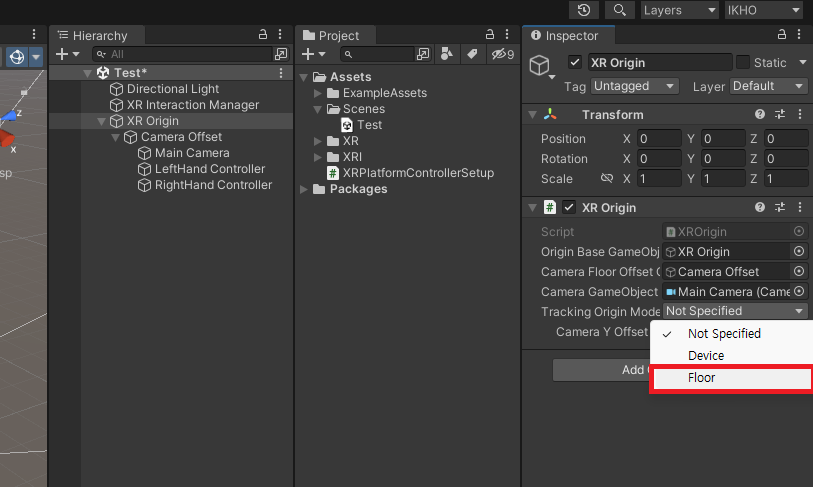
테스트 용으로 오브젝트 배치
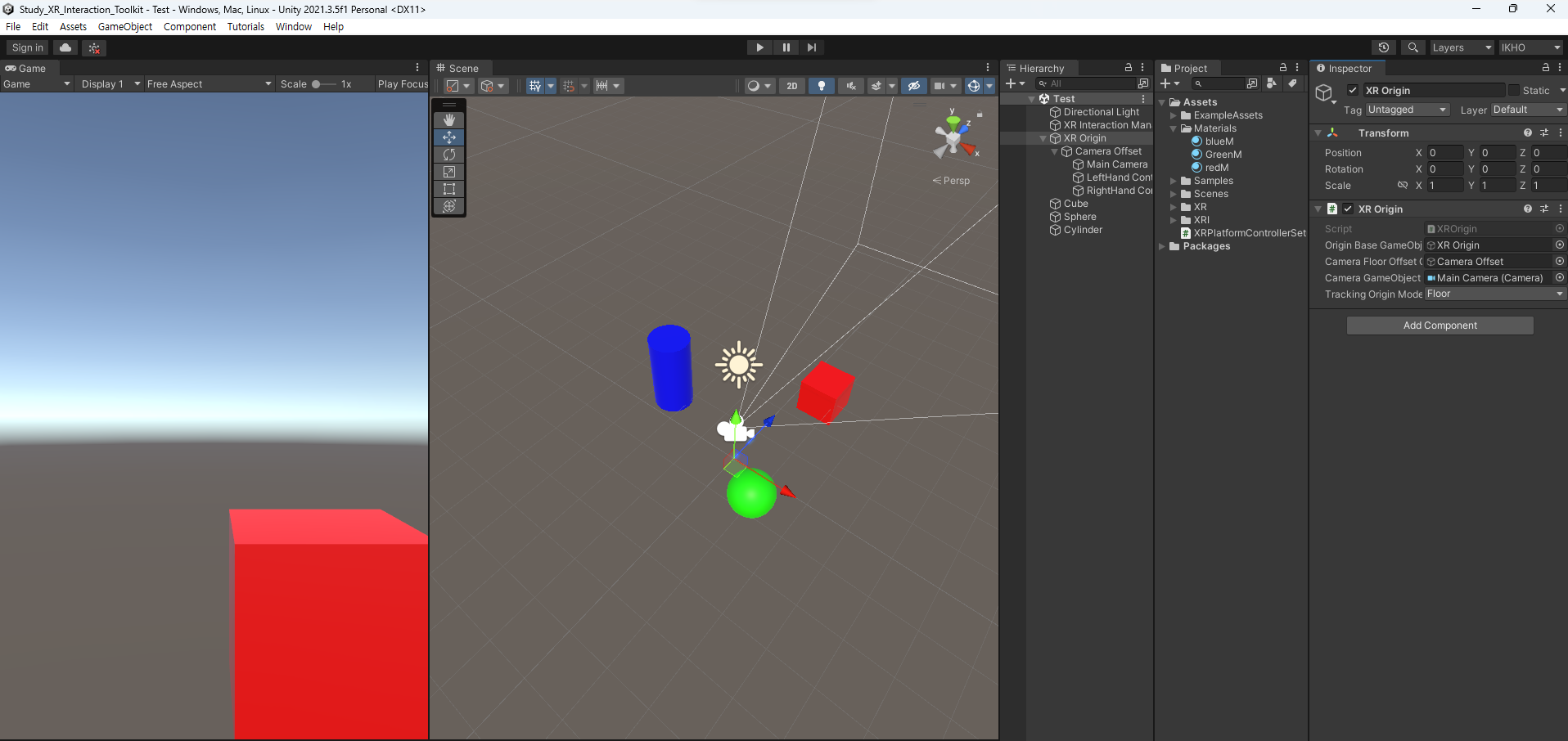
Oculus 앱 설치 (데스크탑)
https://www.meta.com/kr/quest/setup/?utm_source=www.meta.com&utm_medium=dollyredirect <- 다운로드 주소

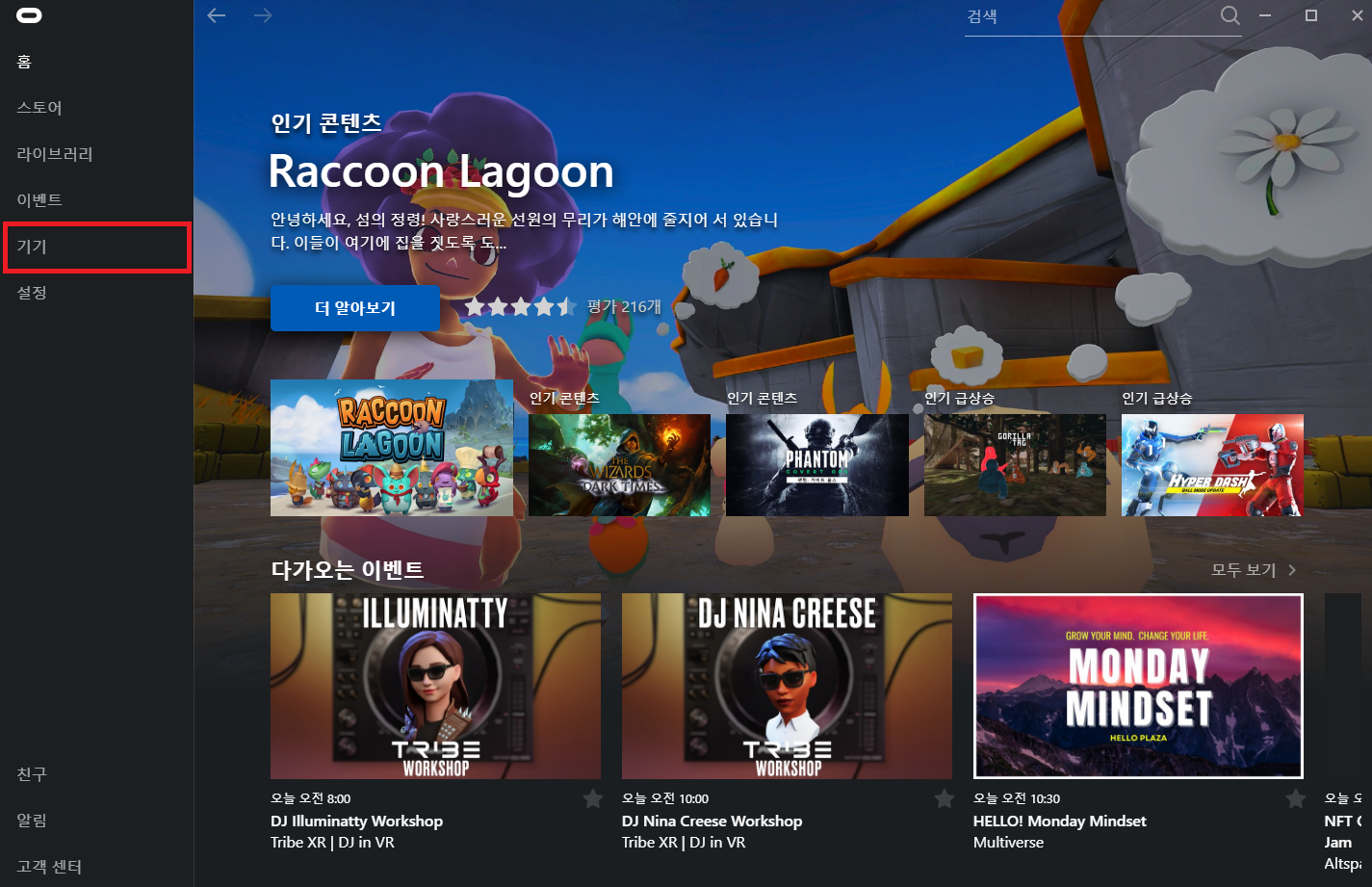
아이디 및 기기 등록하고 연결 활성화
USB 3 연결 권장됨 표시는 무시해도 상관없다. (정품 케이블인데…)
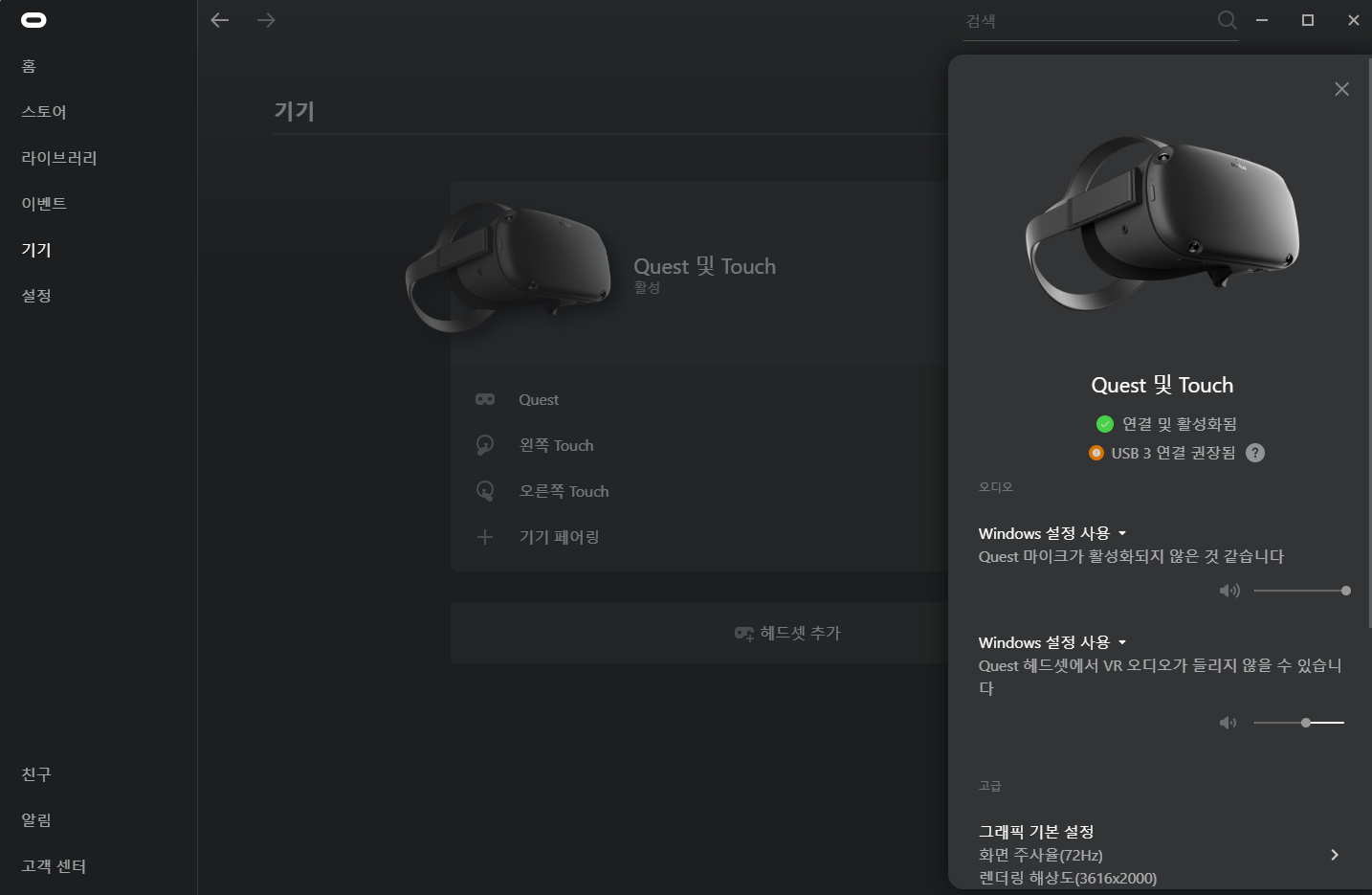
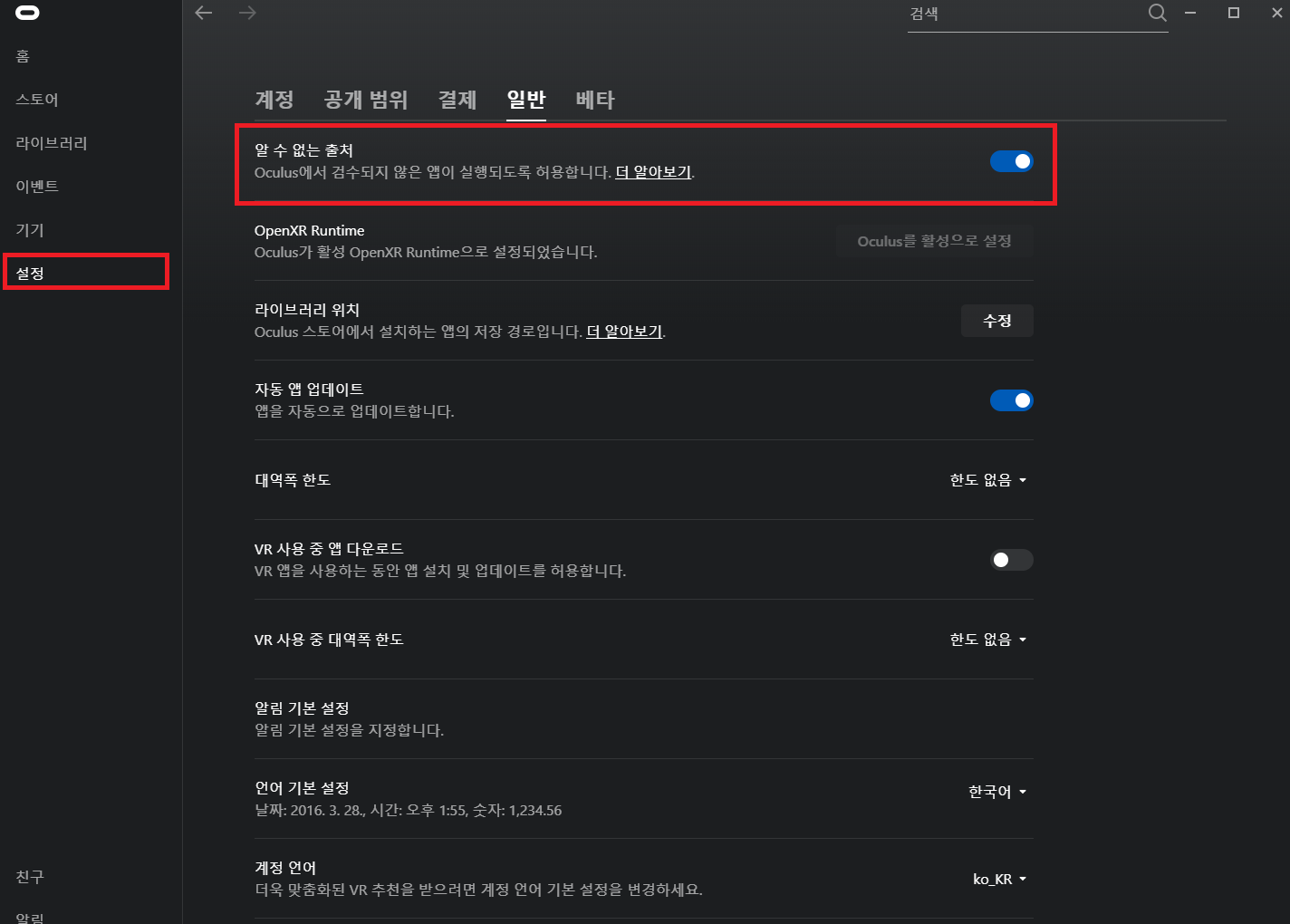
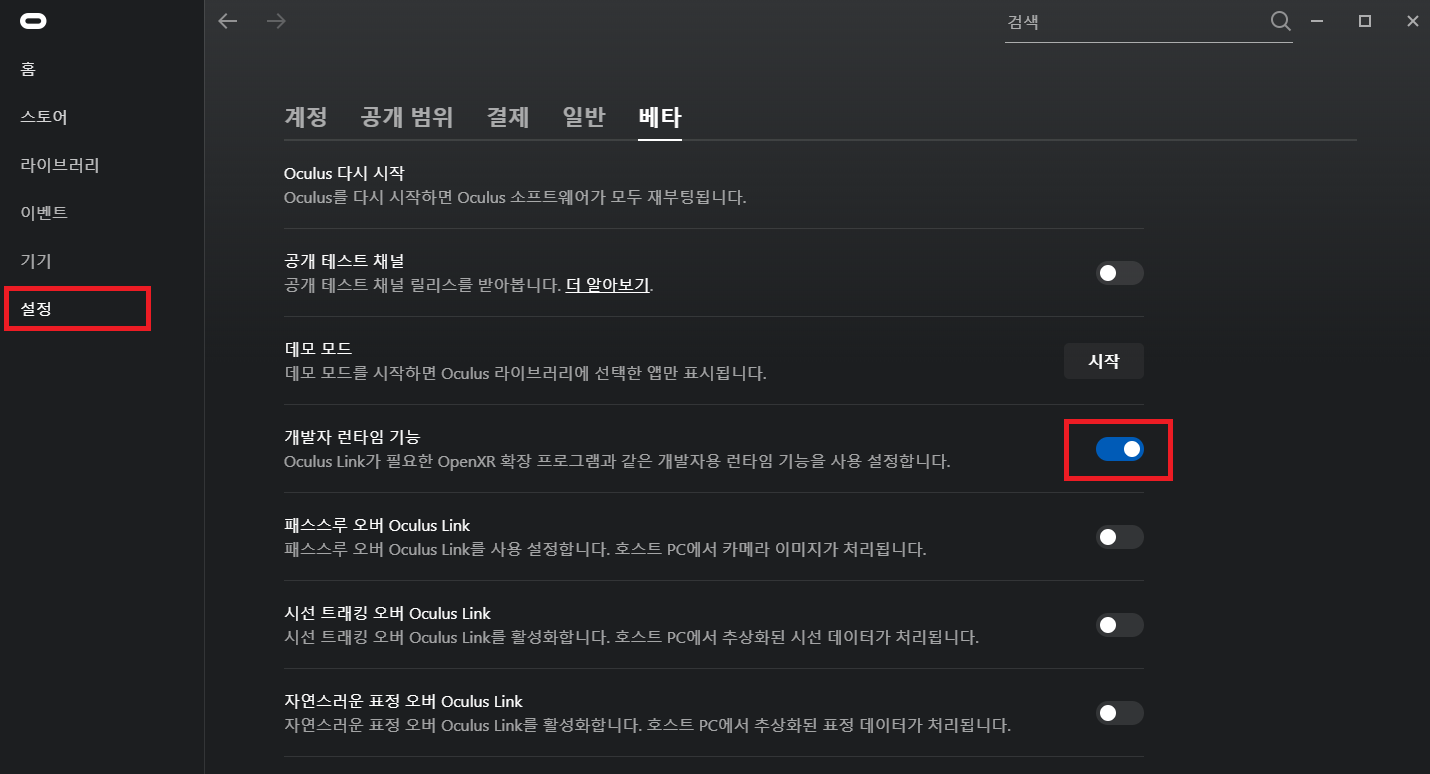
테스트!!! (순서 중요)
1. Oculus PC 앱 열기
2. 헤드셋 연결
3. Unity 프로젝트 열기
(순서대로 안하면 XR plugin이 오류를 뿜뿜한다. 이유는 모름 ㅋㅁㅋ)
Oculus Link 연결 (Oculus Quest 화면)

Unity 화면 (데스크탑 화면)
플레이!!!